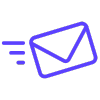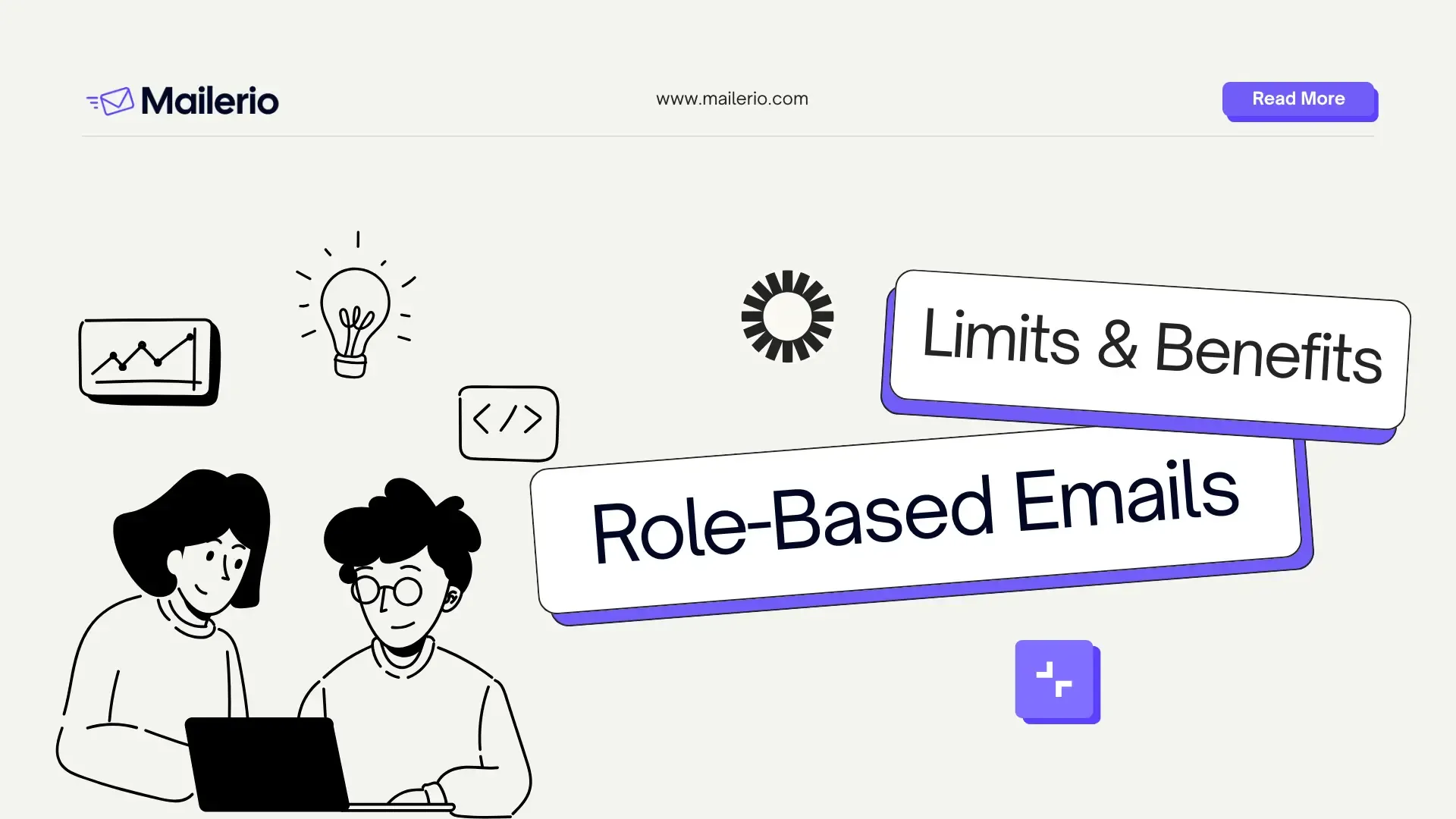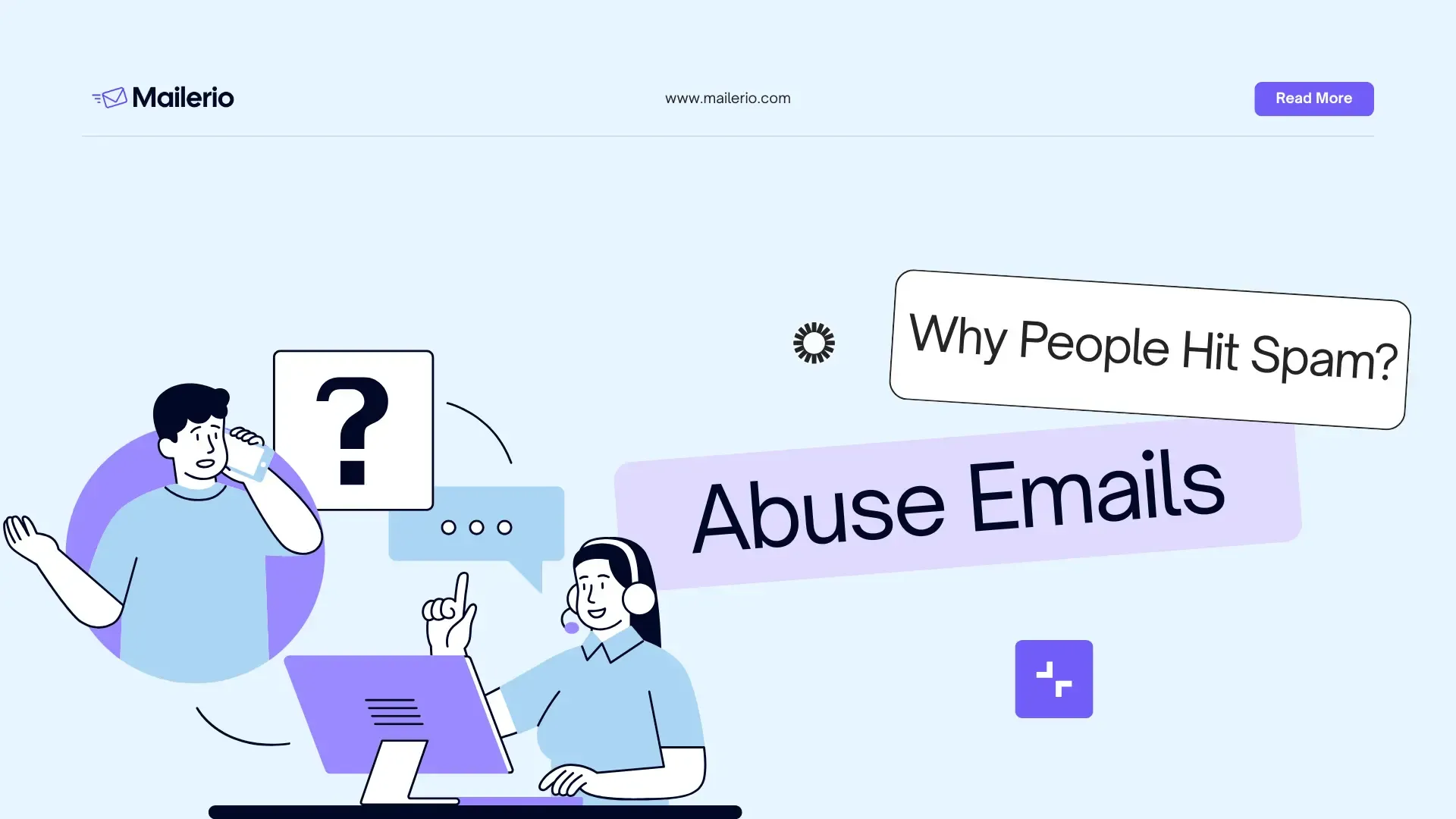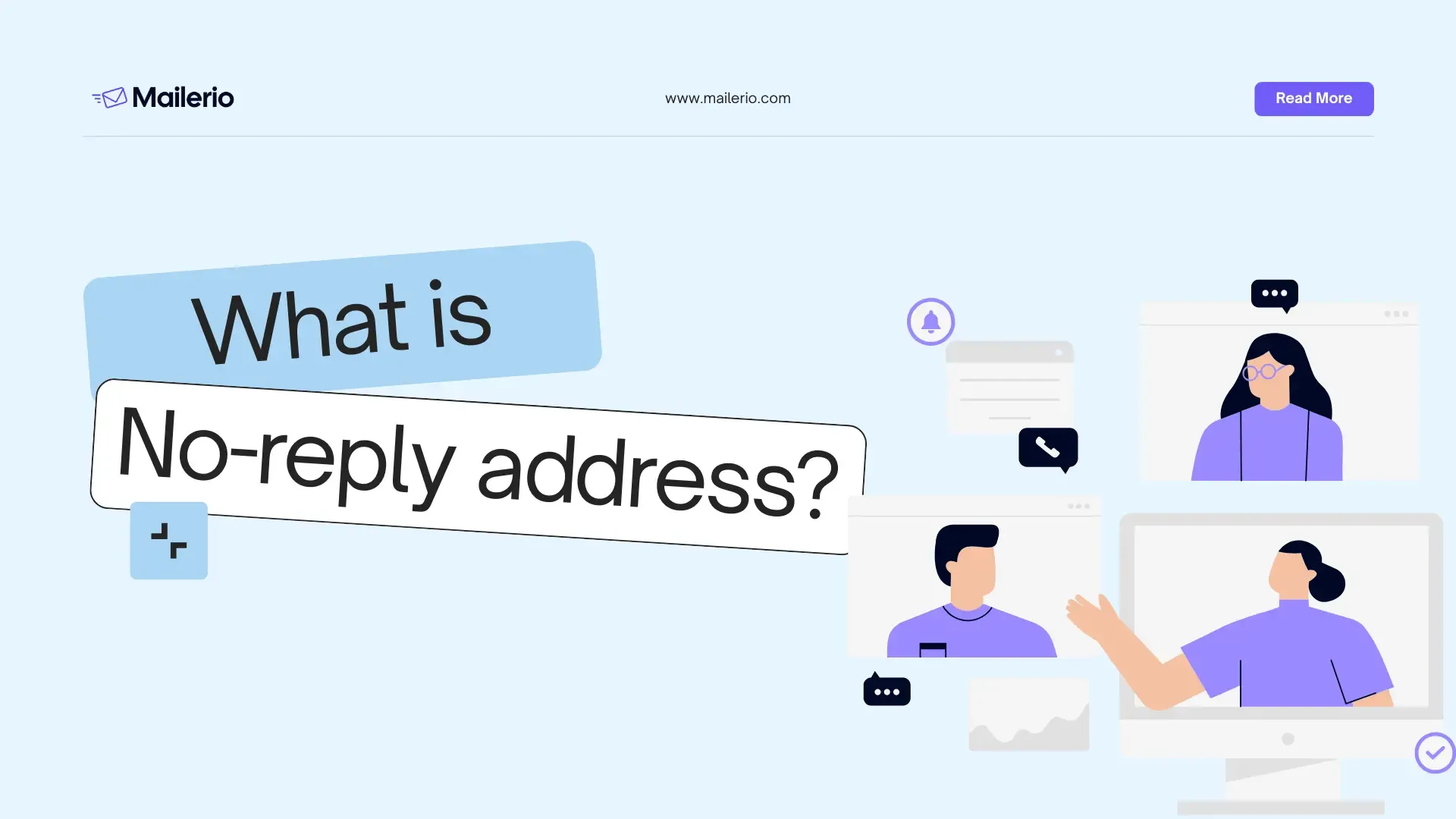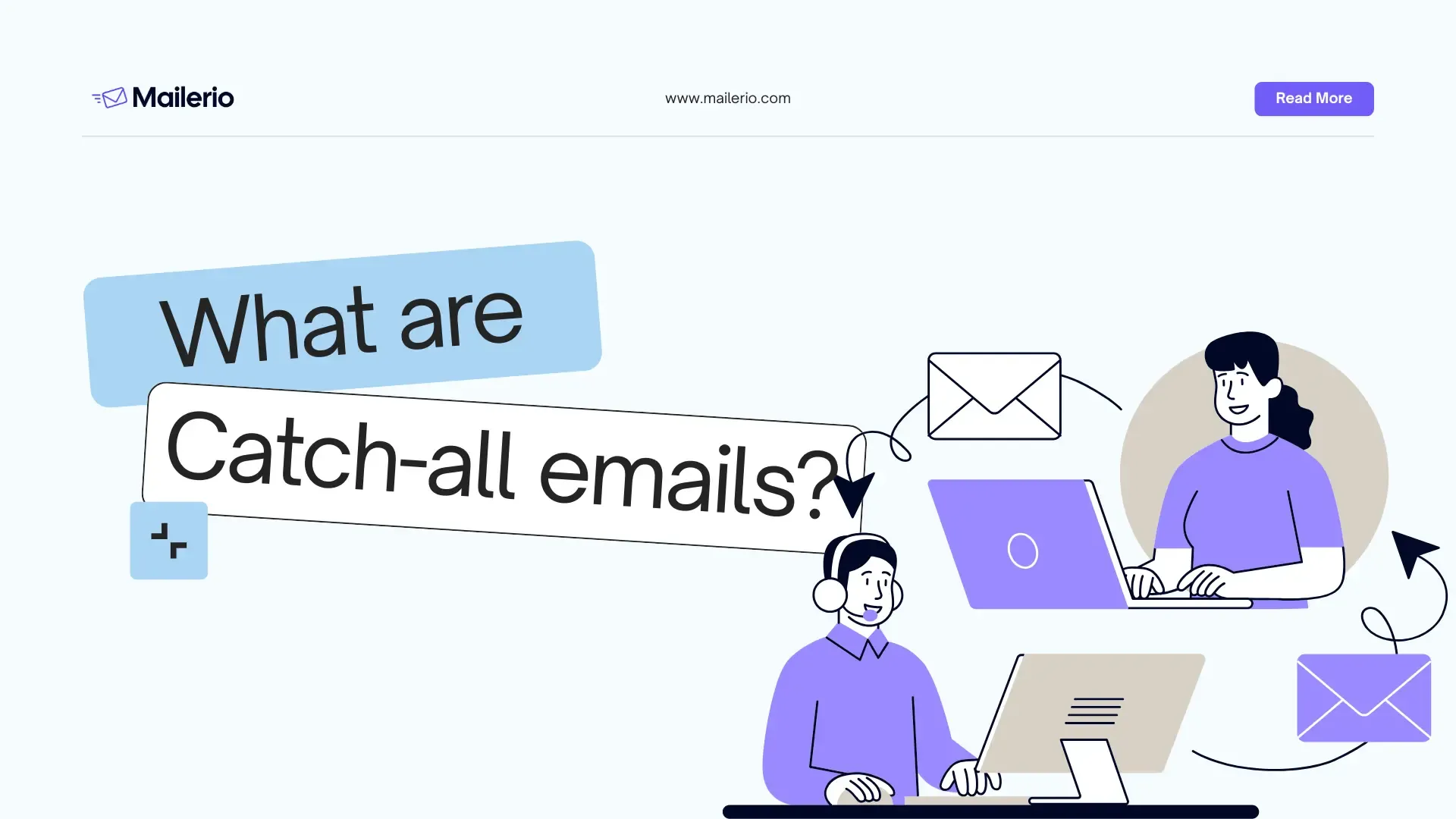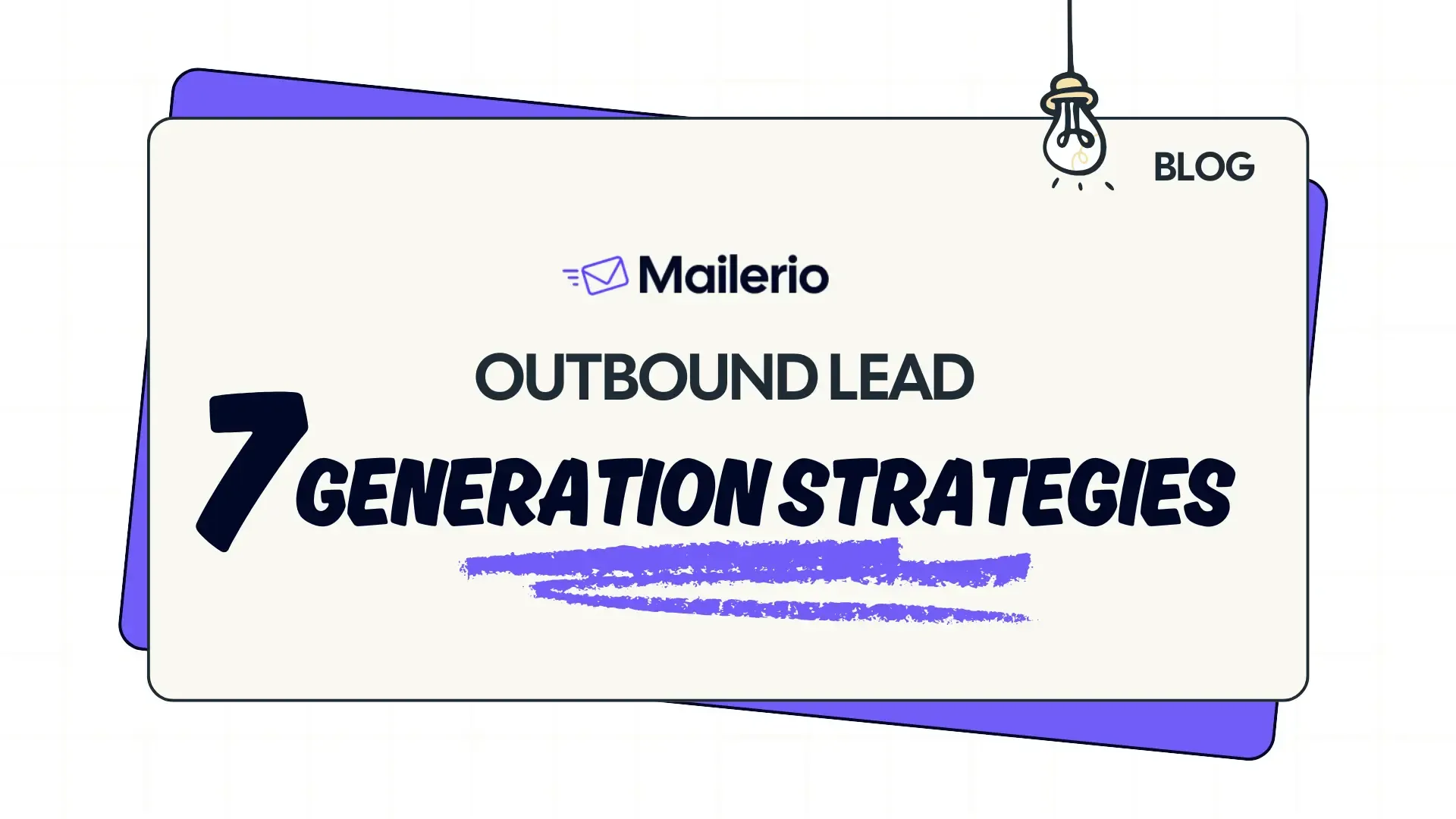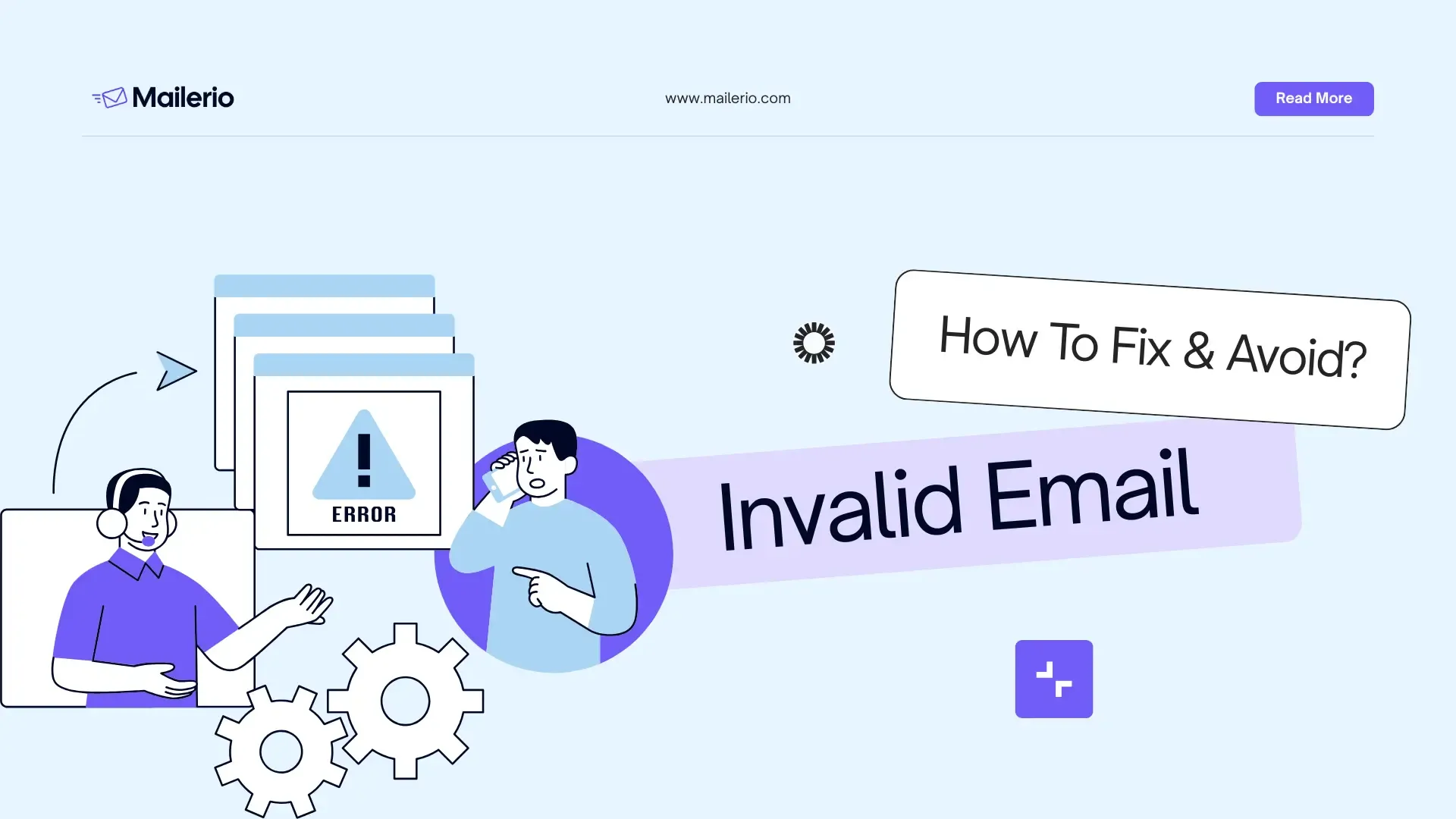
Ever hit “send” on an email campaign only to see your bounce rate skyrocket? You’re not alone. Behind those failed deliveries often hides one simple culprit an invalid email address. Whether caused by a simple typo, an abandoned inbox, or a non-existent domain, invalid addresses silently drain your email performance, waste marketing spend, and damage sender reputation.
Understanding what makes an email address invalid and how to fix and prevent it is essential for anyone who relies on email to communicate, convert, or build relationships. In this guide, we’ll break down exactly what an invalid email address is, why it happens, how it affects deliverability, and most importantly, how you can fix and avoid it to keep your list clean, active, and profitable.
TL;DR
An invalid email address is one that can’t receive messages often due to typos, fake domains, or deleted inboxes. Sending to these addresses hurts deliverability, inflates bounce rates, and damages your sender reputation. To fix the issue, correct obvious typos, remove invalid entries, and re-engage inactive users. To avoid them in the future, use double opt-in, real-time validation, and maintain regular list cleaning. A clean, verified list means higher open rates, better inbox placement, and more reliable results.
What Is an Invalid Email Address?
An invalid email address is any email that can’t successfully receive messages. In other words, when you send to it, the message bounces back often with a “mailbox not found” or “domain doesn’t exist” error. These addresses look normal at first glance, but behind the scenes, something is broken: the format, the domain, or the mailbox itself. For a better explanation, here’s the anatomy of an email address:
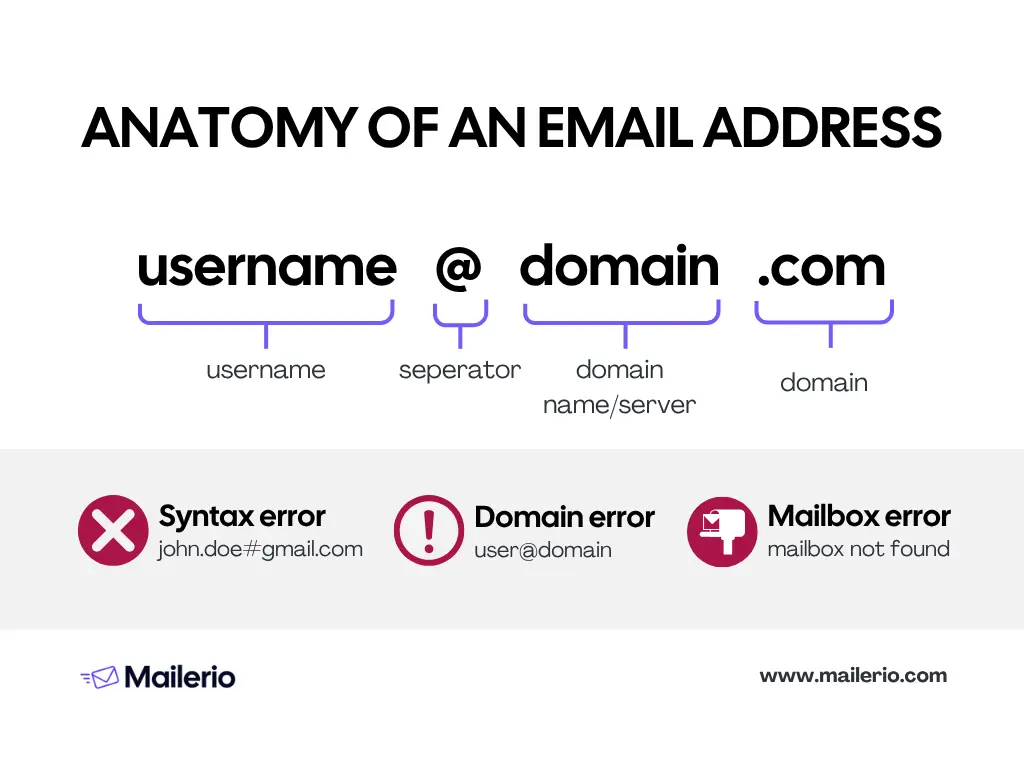
A valid email address, on the other hand, passes all the necessary checks it’s properly formatted, connected to a real domain, and linked to an active inbox. Maintaining a healthy ratio of valid vs invalid email addresses is critical for high email deliverability, strong sender reputation, and accurate analytics.
There are several common types of invalid email addresses:
- Syntax errors – Misspellings or formatting mistakes like
john.doe@@gmail.comoruser#domain.com. These errors prevent proper routing. - Domain errors – When the domain name (the part after @) no longer exists or has no MX records (mail exchange records) to accept mail.
- Mailbox errors – The user’s inbox has been deleted, suspended, or full, meaning emails sent there are rejected.
- Disposable or fake emails – Temporary addresses are often used to access free trials or avoid spam. They might work briefly, but soon become invalid.
- Role-based addresses – Emails like
info@,sales@, orsupport@that often don’t belong to a specific person. These can appear valid but often lead to poor engagement or bounce risk.
Understanding these categories helps you target the right fix, from correcting typos to running a full email validation process across your database. Regular email verification ensures you catch invalid addresses before they impact your marketing campaigns or sender reputation.
Why Invalid Email Addresses Are a Problem
An invalid email address doesn’t just fail silently, it actively undermines your email marketing and communication efforts in several key ways. Here’s a visual to quickly recap all the problems that emerge from invalid addresses:
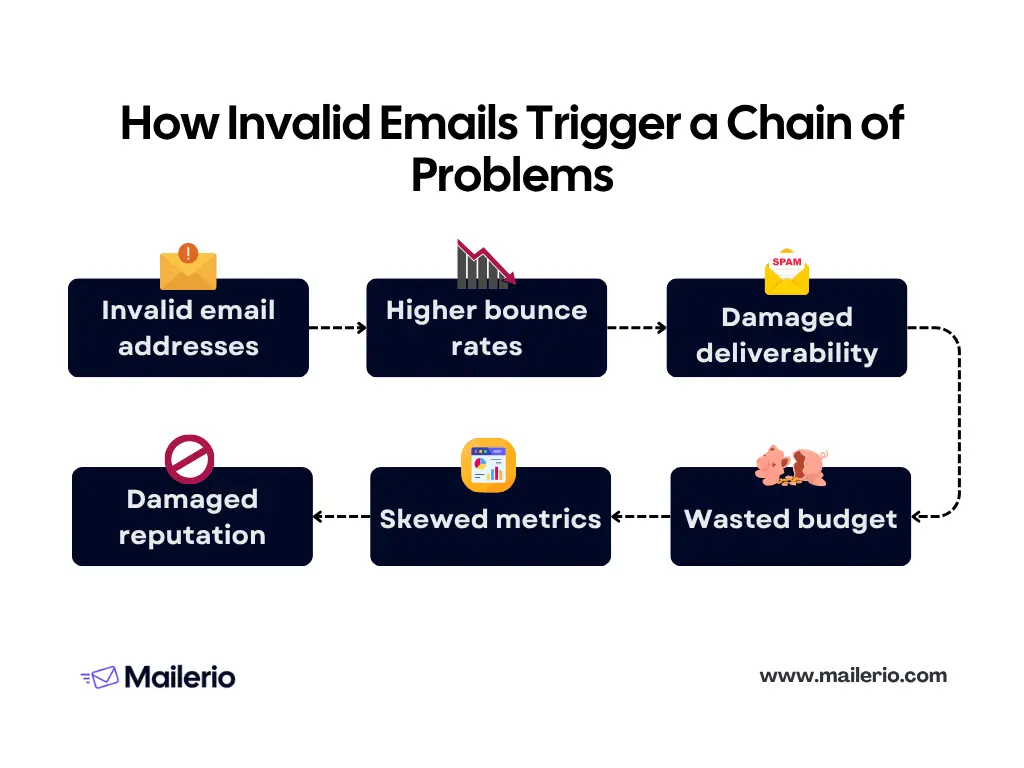
Invalid addresses escalate a big chain of events that can hurt your domain reputation and make all your emails land in spam. We will share a breakdown of why invalid email addresses matter, and how using email verification tools can help you keep your list clean, your reputation strong, and your campaigns effective.
1. Higher bounce rates → damaged deliverability
When you send too many invalid email addresses, you’ll see a rise in hard bounces (emails rejected because the address is non-existent or undeliverable). High bounce rates tell internet service providers (ISPs) that you may not be maintaining a healthy list or are sending to stale contacts. That leads to worse inbox placement or even being filtered into spam.
Using a dedicated email validation solution helps you catch invalid addresses before you send, reducing your bounce rate and keeping your sender reputation intact.
2. Wasted budget and resources
Each email you send to an invalid address is a wasted send you’re paying for that send, consuming your quota, and getting zero return. Meanwhile, your metrics (opens, clicks) are depressed because the invalid addresses never engage. Building in email verification early (for example, via Mailerio’s bulk or real-time verification options) means you’re only paying to reach real inboxes.
3. Skewed engagement metrics
If a large slice of your list is filled with invalid or dead addresses, your open rate, click-through rate, and conversion rate all of those key metrics get distorted. This makes it harder to evaluate campaign performance, segment properly, or make data-driven decisions. Just take a look at how Ajelix experienced open rates as low as 6%, a high bounce rate, and abuse spam complaints before using Mailerio. By removing invalid email addresses, you ensure your engagement metrics reflect actual contacts, not ghost addresses.
4. Risk to sender reputation and list health
Continuing to send to invalid addresses is a red flag for ISPs. It signals poor list hygiene and can trigger delivery throttling, increased spam filtering, or worse, blacklisting.
5. Damaged brand perception
Imagine a scenario: you send out an important update or offer, and a significant portion of your list never receives it because the emails were invalid. That’s not only a lost opportunity, it’s a risk to brand trust. Your recipients may think you’re sloppy, or your messages become irrelevant or stale to your audience.
Verification tools like Mailerio help ensure you reach actual recipients who can see and react to your message, contributing to stronger relationships and better brand perception.
Note: Invalid email addresses aren’t a harmless by-product of list growth, they’re an active drag on your performance. The good news is: with a dedicated email verification tool like Mailerio, you can identify, filter, and prevent invalid addresses, ensuring your outreach reaches real people and drives real results.
Common Causes of Invalid Email Addresses
Understanding why invalid email addresses appear in your list is the first step toward fixing and preventing them. Several common factors contribute to invalid or undeliverable emails, and knowing them helps you implement better email validation and list hygiene practices.
1. Human error and typos
The most frequent cause of invalid email addresses is simple human error. People mistype their email during signup, for example:
- Missing or extra characters (
jane.doe@gmial.cominstead ofgmail.com) - Missing “@” or dot (
john.doegmail.com) - Illegal characters or spaces (
jane doe@example.com)
Even small typos can lead to hard bounces and make your email list less reliable. Real-time validation using a tool like Mailerio can catch these mistakes instantly as users enter their email.
2. Invalid format or syntax errors
Beyond simple typos, some addresses are technically malformed:
- Multiple “@” symbols
- Consecutive dots (
john..doe@example.com) - Invalid domain characters
These formatting issues prevent emails from routing correctly. Regular email validation ensures such addresses are flagged before they enter your database.
3. Domain issues
Even a correctly typed email can be invalid if the domain is problematic:
- Non-existent domain (
user@nonexistentdomain.com) - Domain without proper MX (mail exchange) records
- Recently closed or decommissioned company domains
Tools like Mailerio perform domain checks to ensure the domain is capable of receiving email.
4. Mailbox issues
Some domains exist, but the individual mailbox does not or is no longer active:
- Deleted or suspended accounts
- Full inboxes that reject new messages
- Role-based addresses (e.g.,
info@company.com) that may not be monitored
Email list validation during email verification can help identify these invalid addresses and prevent bounces.
5. Disposable or temporary emails
Many users provide disposable addresses to access trials or avoid spam. These addresses are often valid only for a short period and can lead to high bounce rates later. Detecting and filtering disposable emails ensures your list contains real, long-term contacts. Learn more about how to block disposable addresses from entering your lists.
6. Purchased or third-party lists
Buying email lists is risky. They often contain outdated, invalid, or fake addresses. These lists may inflate your audience size, but reduce deliverability and damage your sender reputation. Verifying all new contacts, especially from external sources, is crucial.
7. List decay over time
Even a perfectly collected email list will naturally degrade. People abandon email accounts, change jobs, or stop using old addresses. Industry estimates suggest that email lists can decay by 20–30% per year if not maintained. Regular verification with tools like Mailerio keeps your list healthy and your campaigns effective.
By knowing these common causes, you can take proactive steps to prevent invalid email addresses from entering your system. In the next section, we’ll explore how to detect invalid emails and the tools you can use to maintain a clean, deliverable list.
How to Detect Invalid Email Addresses
Catching invalid email addresses early is essential to maintain deliverability, protect your sender reputation, and keep your email marketing campaigns, omnichannel marketing, or outbound lead generation effective. There are two main ways to detect invalid addresses: manual/basic checks and advanced/automated methods. While both can work, using a dedicated tool like Mailerio is faster, more accurate, and scalable.
1. Manual or Basic Checks
These are simple methods you can use without specialized tools:
- Syntax/format checks – Look for obvious mistakes like missing “@”, missing domain, or illegal characters. For example,
john..doe@gmail.comorjanedoe@gmail,comare invalid. - Domain checks – Verify that the domain exists and can accept email. You can use tools like
nslookupto check MX records. But again, it’s time-intensive. - Manual research – Searching email addresses on social media or company websites to confirm existence, though time-consuming.
While these methods work for small lists or spot-checking, they are inefficient and error-prone for large databases.
2. Automated Methods
Automated email verification is the most efficient and reliable way to detect invalid email addresses. Tools like Mailerio perform multiple checks in seconds, including:
- Syntax validation – Checks format and illegal characters.
- Domain validation – Confirms the domain exists and has active MX records.
- Mailbox verification – Ensures the specific inbox exists and can receive emails.
- Disposable and role-based detection – Flags temporary emails or addresses like
info@orsupport@that may not engage. - Bulk verification – Instantly checks thousands of addresses without risking your sender reputation.
Using Mailerio saves hours of manual work, reduces human error, and ensures that your email list contains only valid, active addresses, improving both deliverability and ROI.
Step-by-Step Guide: Bulk Verifying Emails with Mailerio
Here’s how to quickly verify large email lists using Mailerio:
- Sign up / Log in
Go to Mailerio and create an account or log in to your existing account.
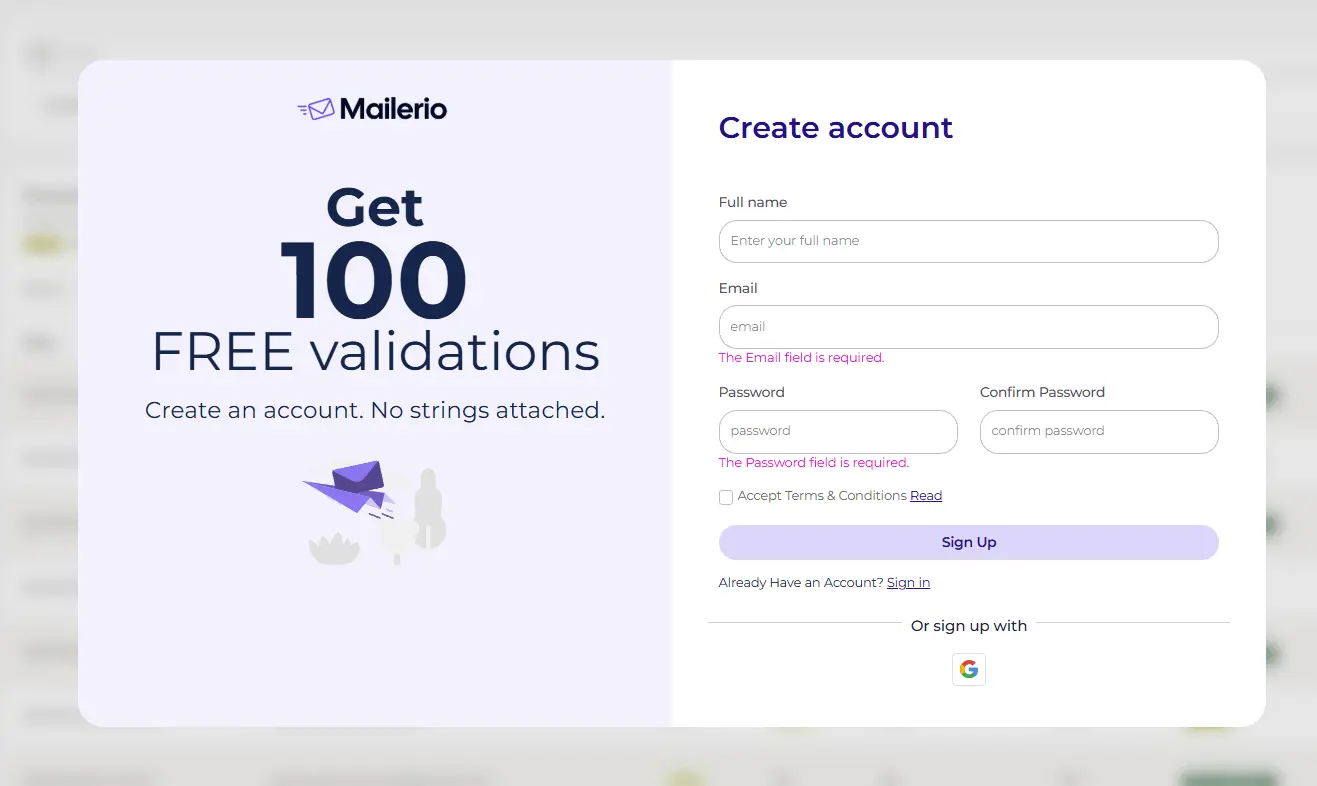
- Navigate to Bulk Verification
On the dashboard, select the “Bulk Email Verification” option.
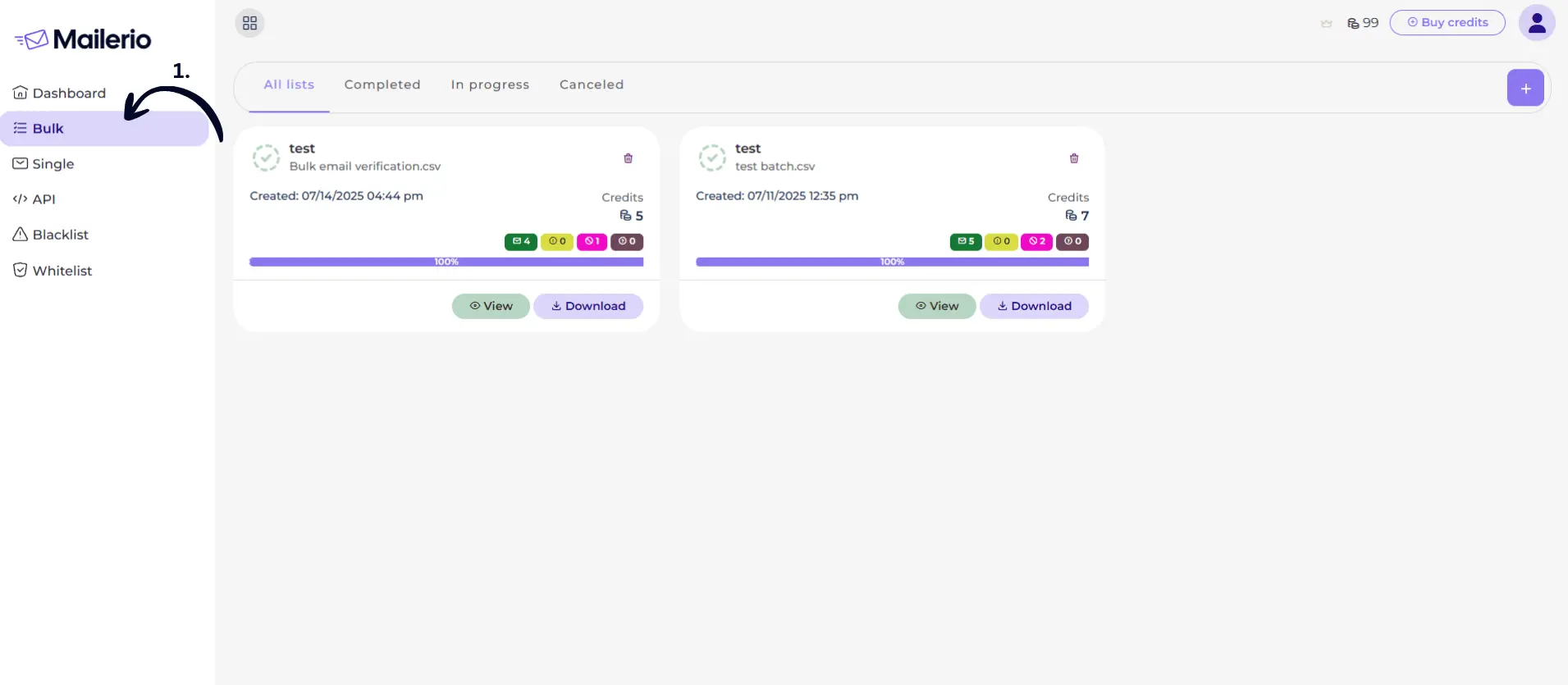
- Upload Your Email List
Upload a CSV file containing your email addresses. Make sure each email is in its own row. Click “Upload” to let Mailerio scan all emails. The tool will check syntax, domain, and mailbox validity in seconds.
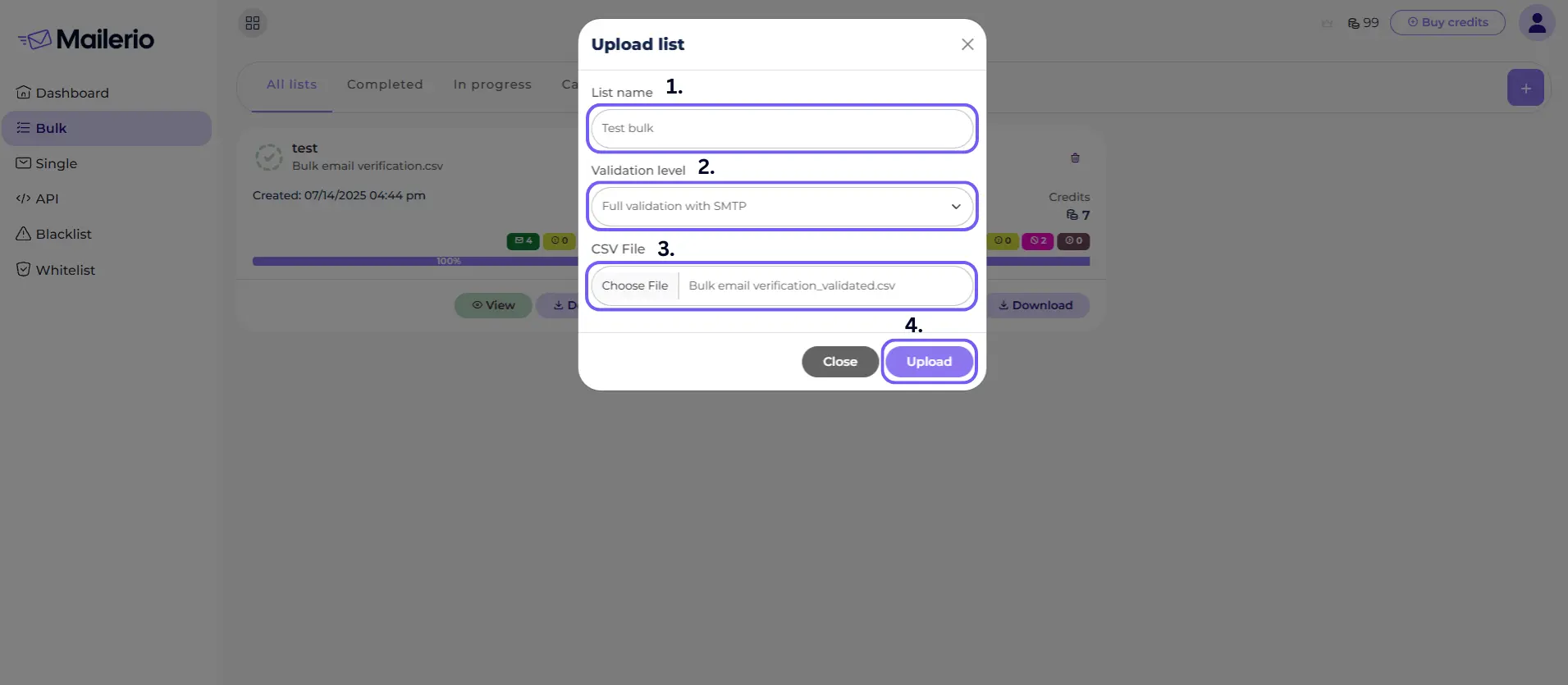
- Review Results
After verification, you’ll get a detailed report categorizing emails as deliverable, undeliverable, risky, no-reply, disposable, and other categories. You can either see the summary report or download a detailed CSV file.
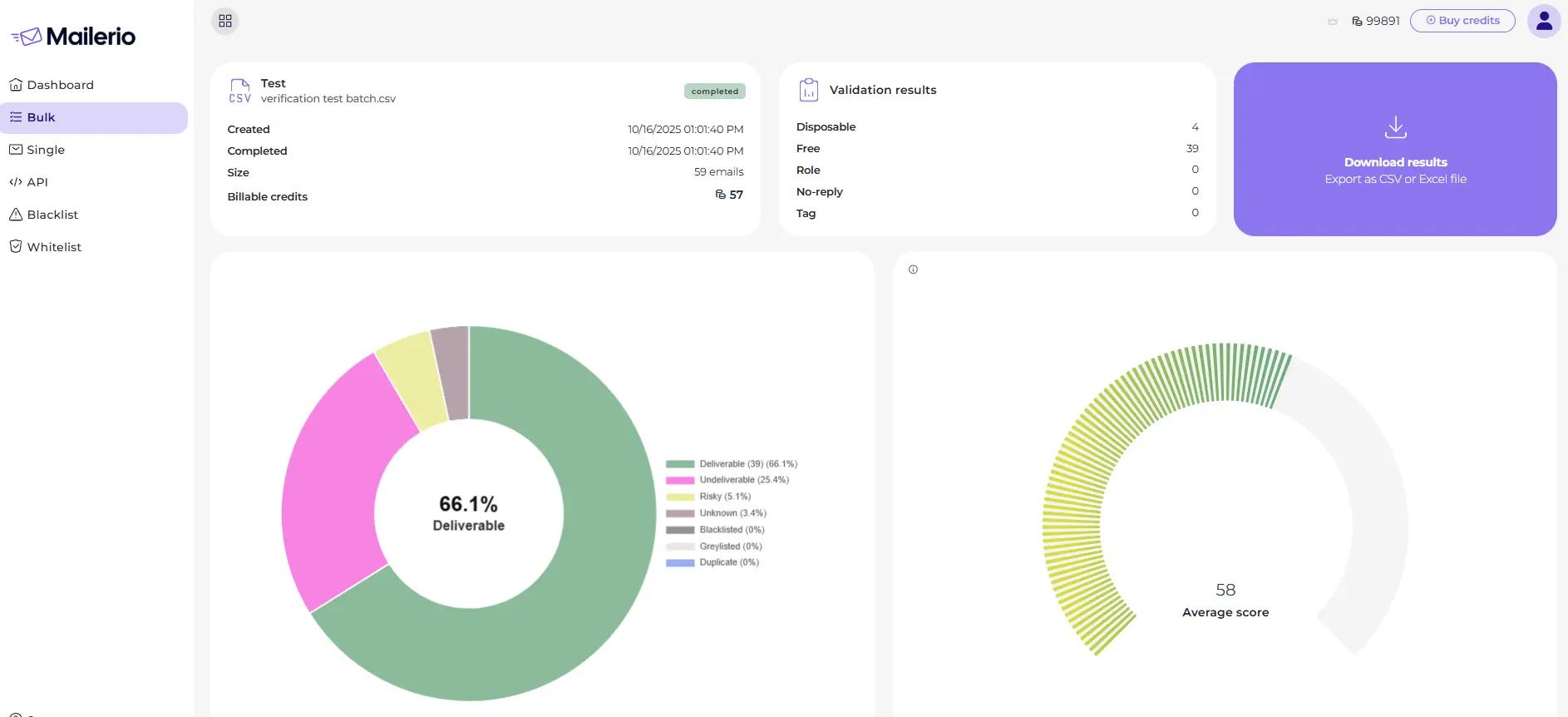
- Download Cleaned List
Export your cleaned, verified list for use in your campaigns. You will get a full CSV file with all statuses, where you can easily filter out deliverable addresses, catch-all emails, or no-reply emails.
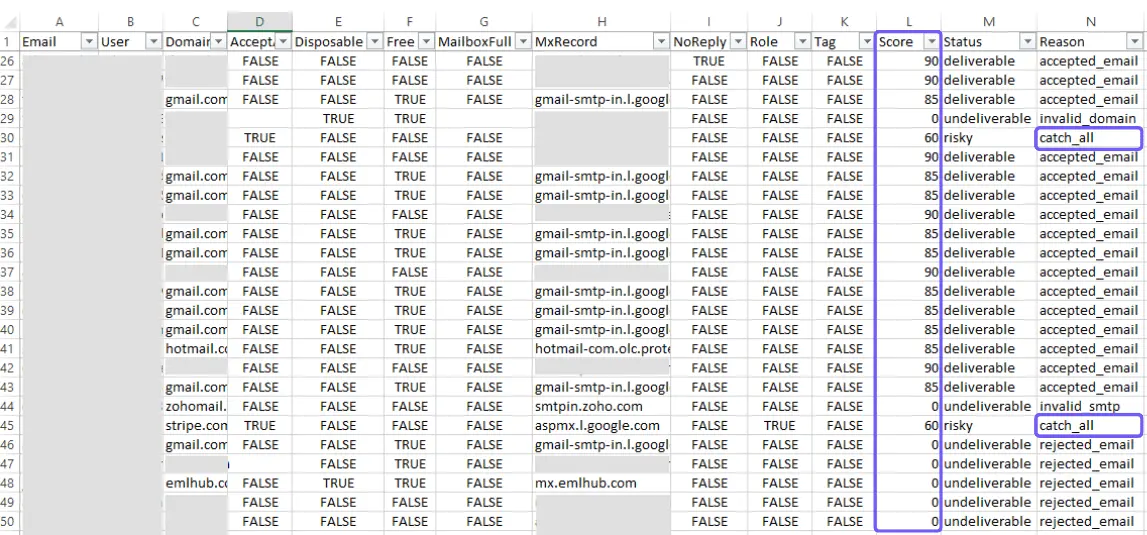
- Integrate Verification in Workflows (Optional)
For ongoing maintenance, consider using Mailerio’s real-time API to validate emails at signup or during import, preventing invalid addresses from entering your system in the first place.
Using this process, you can drastically reduce bounce rates, protect your sender reputation, and ensure your emails reach real recipients.
Make Sure Your Emails Land in Inbox!
Validate Email Lists To Protect Your Sender Reputation
How to Fix Invalid Email Addresses
Identifying invalid email addresses is only half the battle the next step is fixing them to maintain a healthy, deliverable email list. Some invalid addresses can be corrected manually, while others require verification and cleanup. Here’s a practical guide to fixing invalid email addresses.
1. Correct Obvious Typos
Many invalid addresses are simple mistakes, such as:
gamil.cominstead ofgmail.com- Extra spaces or punctuation (
john.doe@ gmail.com) - Misspelled usernames (
jonh.doe@example.com)
Review verification reports or use basic syntax checks to identify these errors. Small typos can often be corrected manually.
2. Remove or Deactivate Unrecoverable Addresses
Some addresses cannot be fixed, such as:
- Non-existent domains
- Mailboxes that have been deleted or suspended
- Permanent bounces
Remove these addresses from your active mailing list to avoid high bounce rates and protect your sender reputation. Regular email verification helps identify these automatically.
3. Re-engage Inactive Subscribers
Sometimes an address is valid but not engaging (e.g., hasn’t opened emails in months). While not technically invalid, these addresses can reduce your engagement metrics.
Send a re-engagement campaign or confirmation email to verify activity. If no response is received, consider moving them to a separate list or unsubscribing them.
4. Implement Double-Opt-In
Double-opt-in ensures that every new subscriber confirms their email address by clicking a confirmation link. This prevents invalid emails from entering your list in the first place.
Integrate real-time validation at signup where possible, and enforce double-opt-in for all new users to prevent typos and fake addresses.
5. Regularly Clean Your List
Email lists naturally decay over time. Even valid addresses can become inactive or abandoned. A consistent cleaning routine prevents invalid emails from accumulating. A few things you can do:
- Schedule regular list audits (monthly or quarterly).
- Segment your list into valid, invalid, and risky addresses.
- Remove or re-engage addresses that repeatedly cause bounces.
6. Monitor Your Metrics
Regularly monitoring bounce rates, spam complaints, and engagement metrics helps identify problematic addresses before they damage your reputation. Make sure to:
- Track hard bounce spikes and investigate trends.
- Use verification reports or bounce feedback to clean your list proactively.
Note: Fixing invalid email addresses requires a combination of correction, removal, and prevention. Regular list maintenance and verification ensure your email campaigns reach real, engaged recipients, protecting deliverability and maximizing results.
Conclusion
Invalid email addresses may seem like a small issue, but over time, they can quietly erode your marketing performance, increasing bounce rates, lowering deliverability, and damaging your sender reputation. Fortunately, keeping your email list healthy isn’t complicated when you follow a few consistent best practices.
By now, you know how to:
- Identify invalid email addresses and understand why they occur
- Fix common issues such as typos or inactive mailboxes
- Avoid invalid entries through real-time validation and double opt-in
- Maintain ongoing list hygiene through periodic cleaning and monitoring
A clean list doesn’t just mean fewer bounces, it means more real people receiving and engaging with your messages. It leads to higher open rates, stronger deliverability, and better results from every campaign you send.
Frequently Asked Questions (FAQ)
An invalid email address is one that cannot receive messages. This could be due to a typo, a non-existent domain, a deleted mailbox, or a temporary/disposable address. Sending emails to invalid addresses often results in hard bounces and can harm your deliverability.
An invalid email address cannot receive messages (e.g., wrong syntax, deleted mailbox), whereas an inactive email address is still valid, but the user isn’t engaging (e.g., hasn’t opened emails in months). Inactive addresses don’t cause bounces, but can lower engagement metrics.
Hard bounce is a permanent delivery failure due to an invalid email, but soft bounce is a temporary delivery failure (e.g., inbox full, server issues). Soft bounces may resolve automatically, whereas hard bounces require cleaning.
It’s recommended to clean your list every 3–6 months, depending on how frequently you send emails. Regular cleaning removes invalid addresses, reduces bounce rates, and keeps engagement metrics accurate.
Yes, for small lists you can manually check for obvious typos, syntax errors, or domain issues. However, for large lists, automated verification is much more efficient and reduces the risk of human error.
Not immediately, disposable or temporary emails may work for a short time. However, they often stop receiving messages after a short period, making them unreliable for long-term campaigns.
Email verification dramatically reduces the number of invalid addresses entering your list, especially when combined with double-opt-in and real-time validation. However, it can’t guarantee 100% accuracy, since addresses can become invalid over time.
Sending to invalid emails increases hard bounces, which ISPs interpret as poor list hygiene. This can hurt your sender reputation, reduce inbox placement, and even lead to blacklisting.
Yes. A verification tool helps you efficiently identify invalid, risky, or disposable addresses, protecting your deliverability and engagement metrics while saving time compared to manual checks.