Mailerio makes it easy to validate emails in seconds, whether you need to check one address or clean an entire list.
This short guide walks you through:
1. Verify a Single Email
The single verification tool is perfect for quick checks. The steps you should follow:
1. Go to Single in the left sidebar.
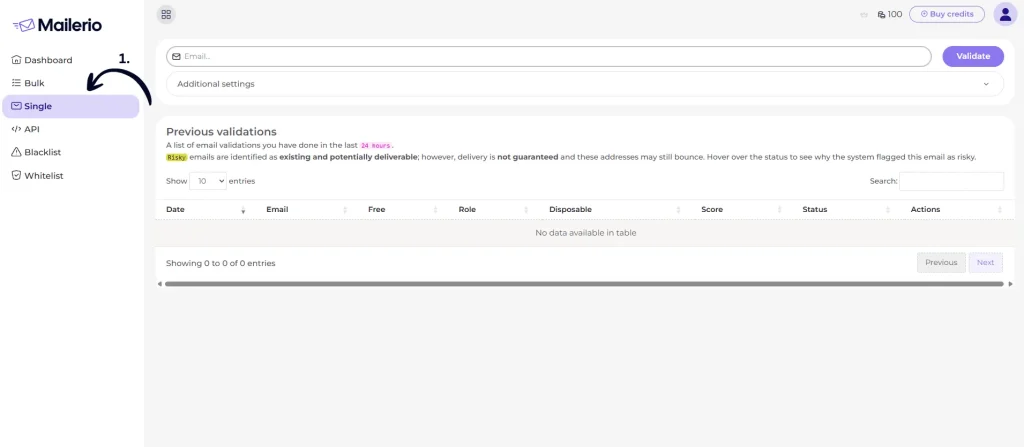
2. Enter the email address you want to verify and click “Validate”.
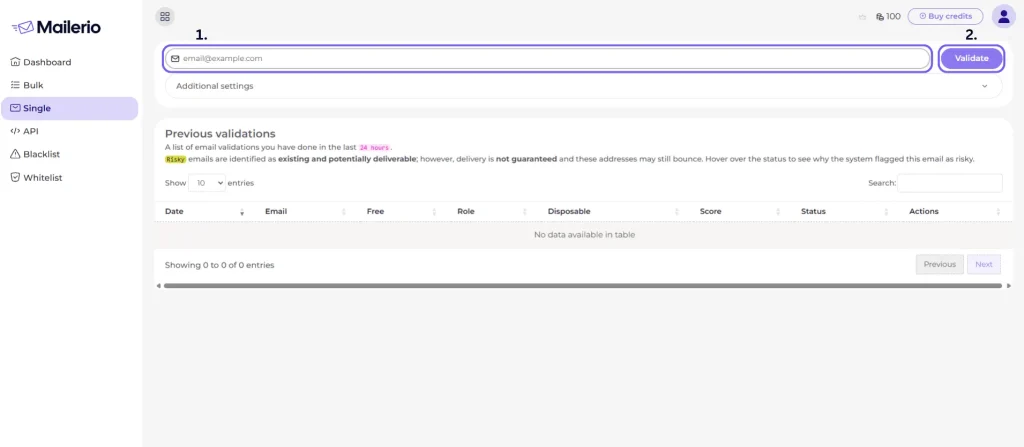
3. View the result instantly. Mailerio will show the status (Deliverable, Undeliverable, Risky, etc.) and detailed information like domain, role account, free, disposable, MX record, deliverability confidence, and other metrics.
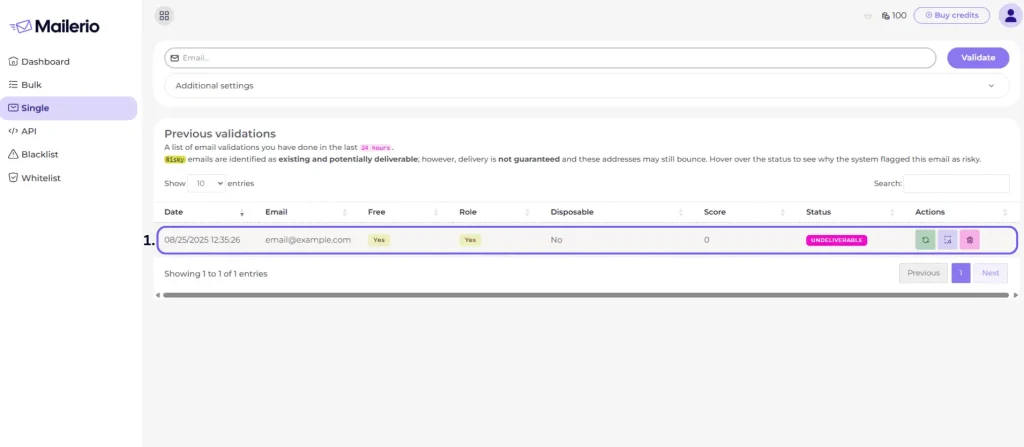
Tip: Use Single Verification for testing or manual checks before campaigns. This is useful when you need to quickly check a single email.
2. Bulk Verification (CSV Upload)
When you need to clean a large list, use Bulk Verification. Before uploading, make sure your data is formatted correctly and emails are in column A and start from either row 1 or row 2. Take this illustration as an example 👇
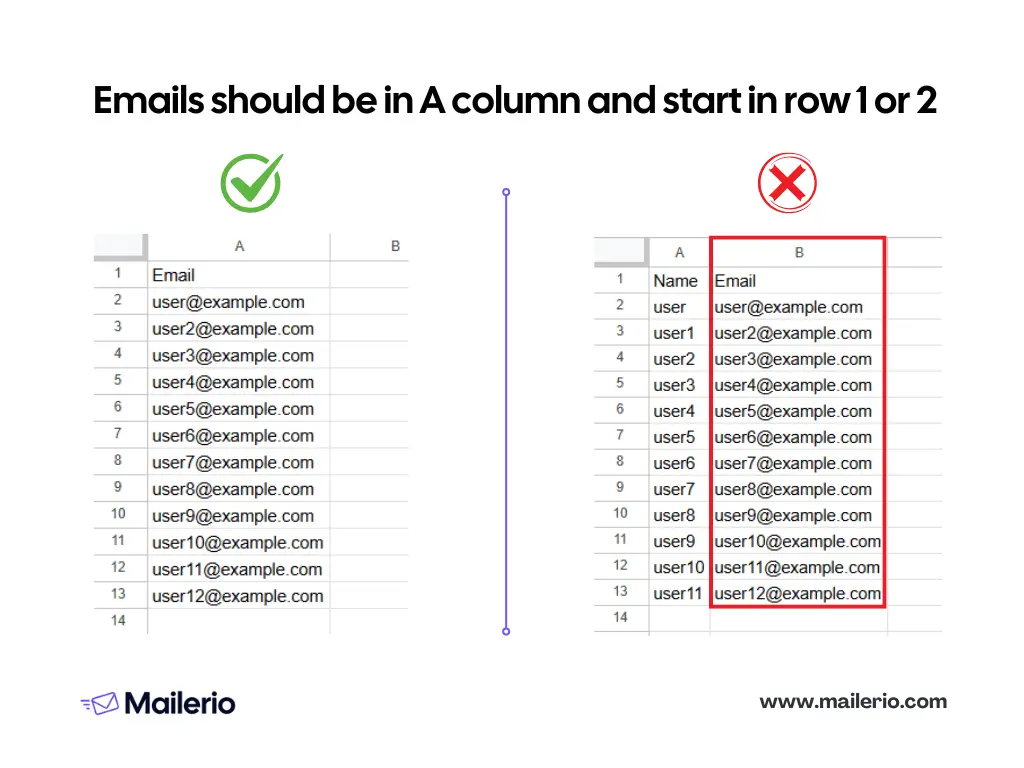
Once your file is formatted correctly, let’s start the validation process:
1. Click Bulk in the left sidebar.
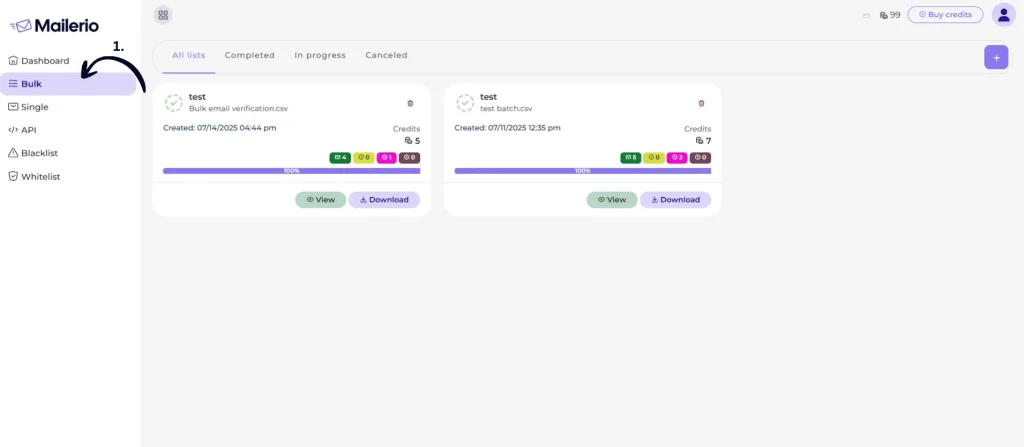
2. Click the + button and select your file. Make sure your file follows the proper format described above.
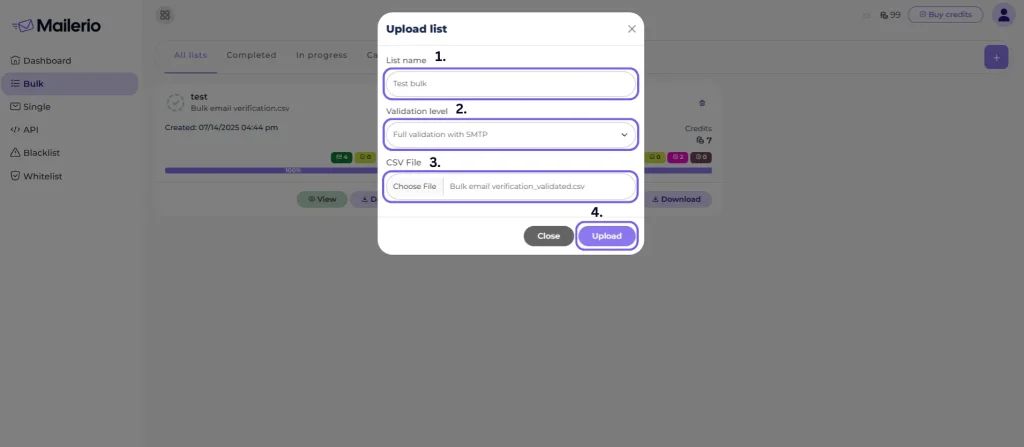
After uploading, Mailerio will begin processing your list. You can monitor progress directly from your dashboard.
While Processing:
- You’ll see a status bar and loading.
- You can safely navigate away. Mailerio will continue processing in the background.
Good to know: Large lists are processed efficiently. Mailerio is one of the fastest verification tools, processing 10K emails in 2-3 minutes. Second best provider in the market can verify 10K in 5 minutes.
3. Download Your Results
1. When your bulk verification finishes, you can view the result summary by clicking on the “View” button.
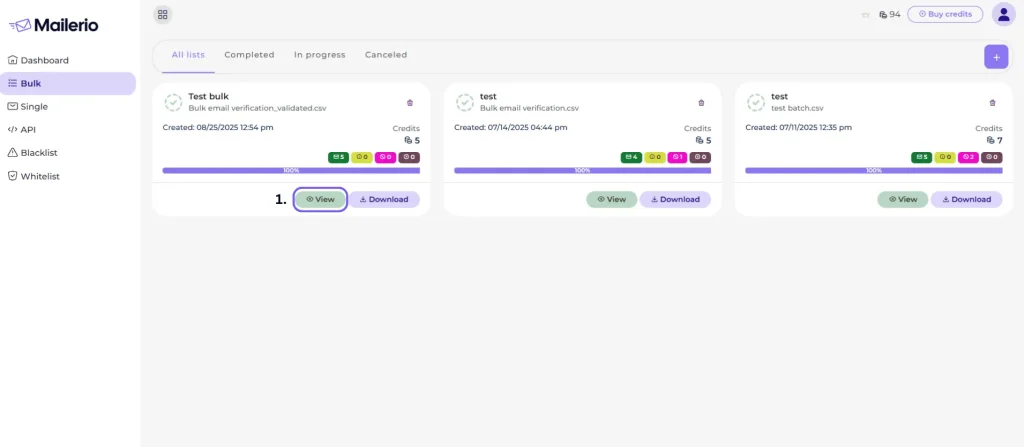
2. In the report, you’ll see a summary of your email list quality. This report is especially useful for those who do email outreach and get prospects from third-party tools, as it provides an overview of the quality of emails each platform delivers.
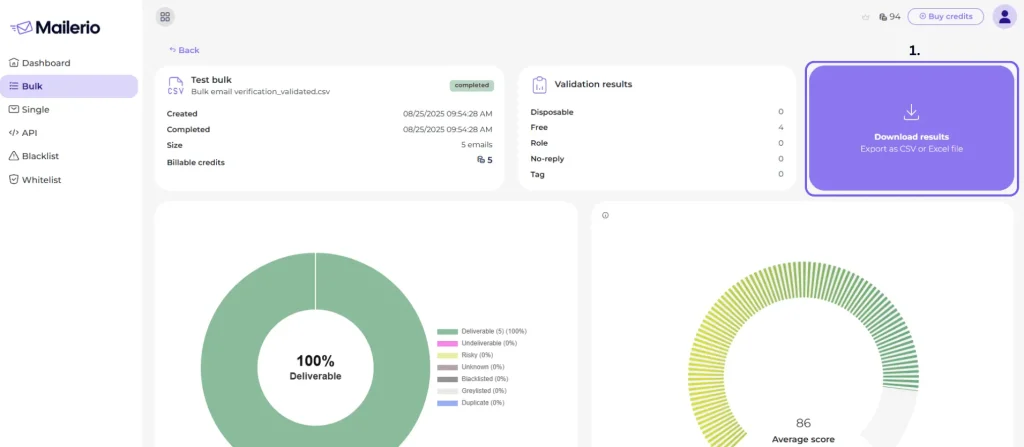
3. To view a more detailed breakdown of each email, click ‘Download results.’ You’ll receive a report showing which addresses are safe to send to and which ones are risky.
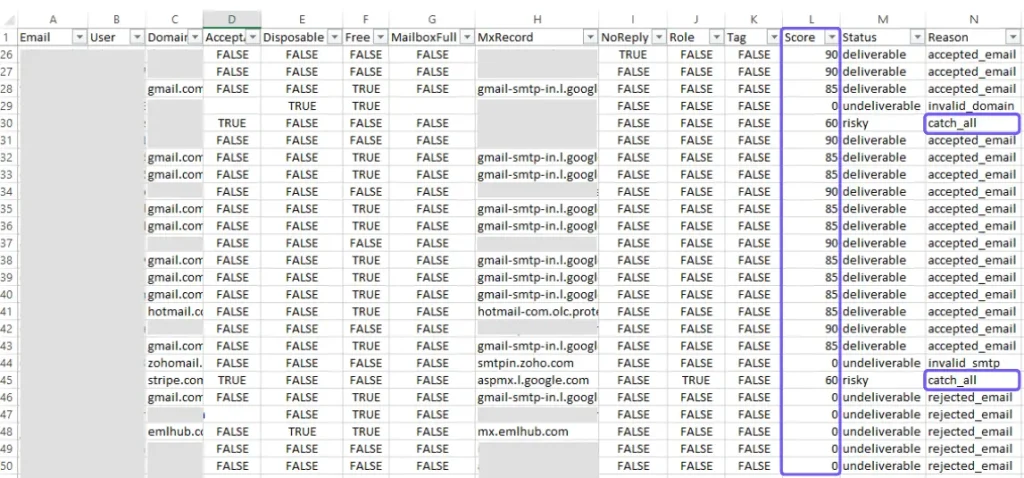
You’ll receive a CSV file containing:
- Each email address
- Its verification status (Deliverable, Undeliverable, Valid, Invalid, Risky, Catch-all, Unknown, No-reply, etc.)
- Additional details such as domain type, disposable detection, or role-based flags.
Filter deliverable email addresses and safely upload it to your email marketing platform with minimal bounce risk.
You’re All Set!
You’ve now completed your first verification with Mailerio. From here, you can:
- Explore the API Documentation to automate verification in real time.
- Top up your credits if you plan to verify more lists.