The Mailerio Dashboard is your control center. Everything you need to manage email verification, API usage, and account details is available here. This overview explains each section and how to navigate them efficiently.
Layout Overview
The dashboard has three main areas:
- Left Sidebar Menu — navigation between main features
- Top-Right Account Menu — account and billing settings
- Main Dashboard Area — your activity overview, quick actions, and statistics
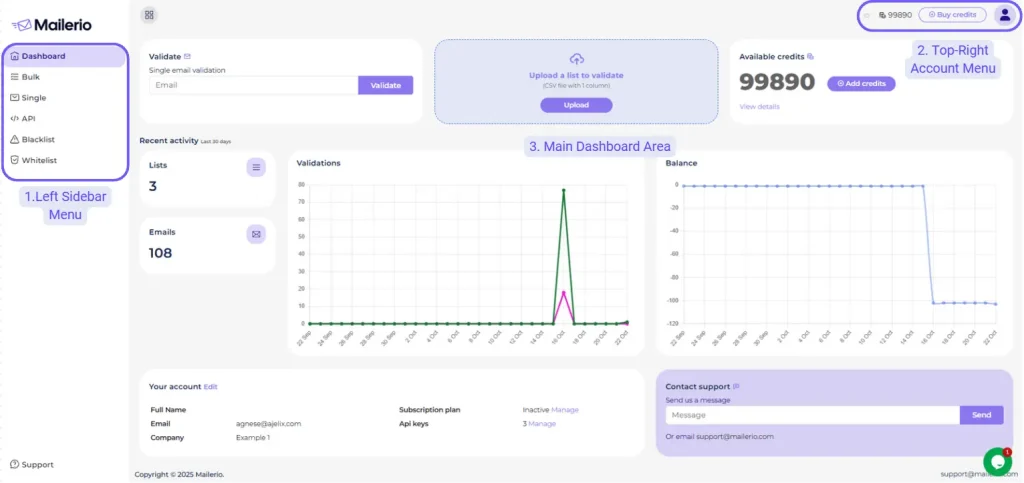
Left Sidebar Menu
The sidebar gives quick access to all Mailerio features.
- Dashboard – a summary of your entire account:
- Usage statistics — see verification history and performance.
- Total credits available — with a quick link to purchase more.
- Quick actions — start bulk or single verifications instantly.
- Support shortcut — contact the support team directly from the dashboard.
- Bulk Verification
- Upload a CSV file containing multiple email addresses.
- View processing progress, results, and download verified lists.
- Ideal for cleaning large email databases before campaigns.
- Single Verification
- Enter and verify one email address at a time.
- Great for quick checks or testing specific addresses.
- API – manage and monitor your API integration. Features include:
- Create or delete API keys.
- Track API usage and performance.
- Access the API Documentation directly for implementation details.
- Blacklist
- Add specific domains that should always be marked as “Unknown”.
- These domains will be excluded from verification automatically.
- Helps you avoid processing known invalid or unwanted domains.
- Whitelist
- Add trusted email addresses or domains.
- Whitelisted entries are skipped during verification and always marked as “Unknown (Whitelisted)”.
- Useful for internal addresses or test accounts.
- Support (Bottom of Sidebar). Direct access to:
- Send a message to the support team.
- Browse FAQs for common issues and solutions.
- Access help articles and guides.
Top-Right Account Menu
This menu handles all personal and billing information.
- Account Settings
- Update your account name, password, or email address.
- Option to delete your account permanently.
- Subscription & Billing
- View your current plan and purchase history.
- Manage payment methods.
- Buy more credits quickly from here.
- Transactions & Usage Logs. Review detailed logs of all account activity:
- Credits purchased
- Verifications performed
- API requests and bulk job records (This helps track how your credits are being spent and monitor usage patterns over time).
Dashboard Summary View
When you log in, the Dashboard tab gives you a snapshot of your account:
- Total credits available and quick “Buy More” button
- Usage statistics for single, bulk, and API verifications
- Recent activities — latest verifications and upload summaries
- Quick actions for starting a new verification job
- Contact Support shortcut for instant help