Getting started with Mailerio takes less than a minute. Here’s how:
1. Sign Up
- Go to the Mailerio sign-up page.
- Enter your name, email address, and choose a secure password.
- Get acquainted with the Terms & Conditions and accept them
- Click “Sign Up”.
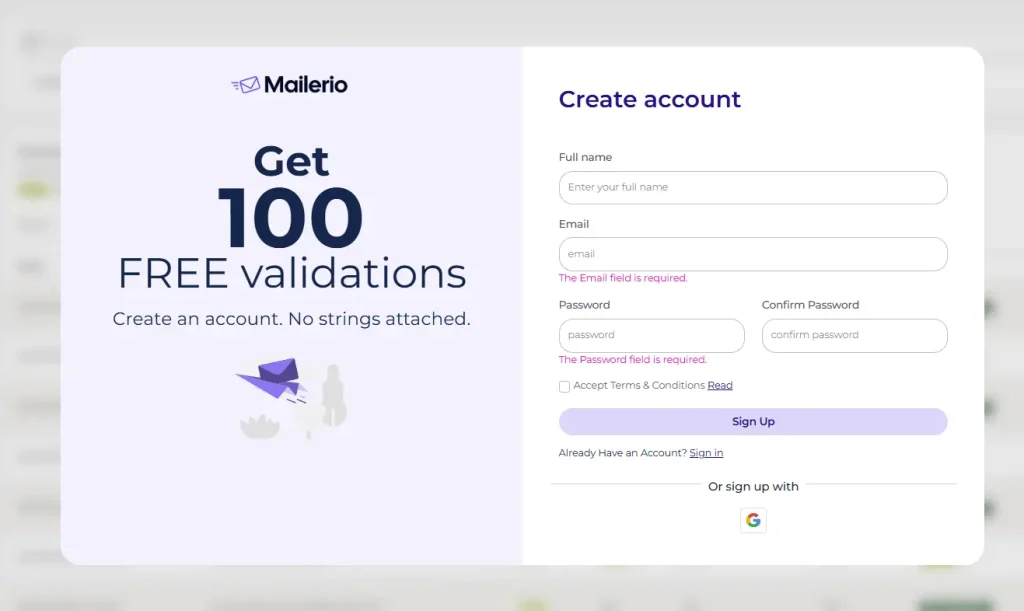
Or you can simply sign up with Gmail that will speed up the process.
2. Email Confirmation
- Check your inbox for a confirmation email from Mailerio.
- Click the “Confirm Email” button to activate your account.
Here’s how to email should look:
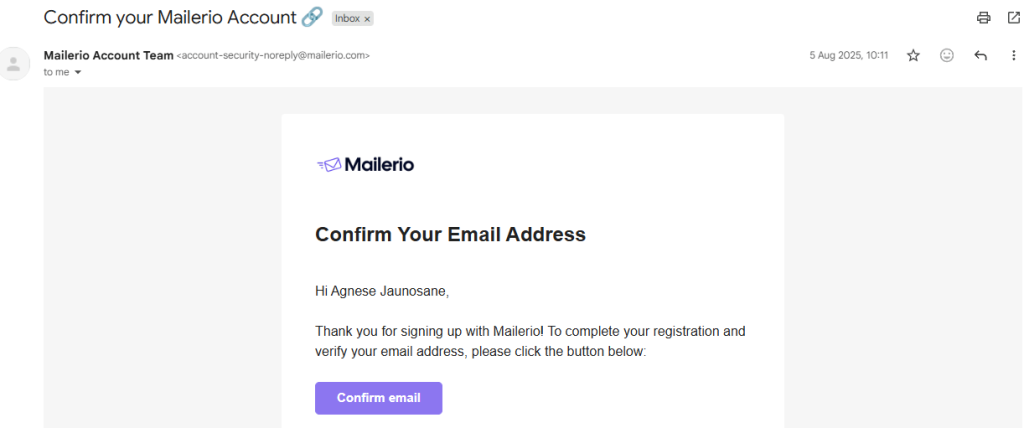
If you selected Gmail signup, no confirmation email will be needed.
3. Log In
- Return to Mailerio login.
- Enter your email and password.
- Click “Log In” and you’ll be taken directly to your dashboard, where you will be asked to answer quick onboarding questions. It’s vital to finish the onboarding to improve the experience.
Note: Mailerio’s login process is designed to be fast and frictionless, so you can start verifying emails immediately.