Mailerio’s Real-Time Verification API allows developers to instantly validate email addresses within their own applications, such as signup forms, CRMs, or lead capture workflows. It’s the perfect way to stop invalid or disposable emails from entering your system.
How the API Works
Mailerio’s API checks email addresses in real time through a combination of syntax, DNS, SMTP, and domain-level tests. When you send an email address to the API, it returns structured JSON data with status fields (e.g., valid, risky, invalid) and other indicators such as disposable, free, or role-based.
- Speed: Each verification typically completes in under a second.
- Accuracy: Built on the same infrastructure that powers bulk verification.
- Integration: Works with any backend or frontend via a simple HTTPS request.
For full endpoint details, parameters, and response fields, see the Mailerio API Reference.
Authentication & Setup
To use the API, you’ll need an API key:
1. Go to the API section in your Mailerio dashboard.
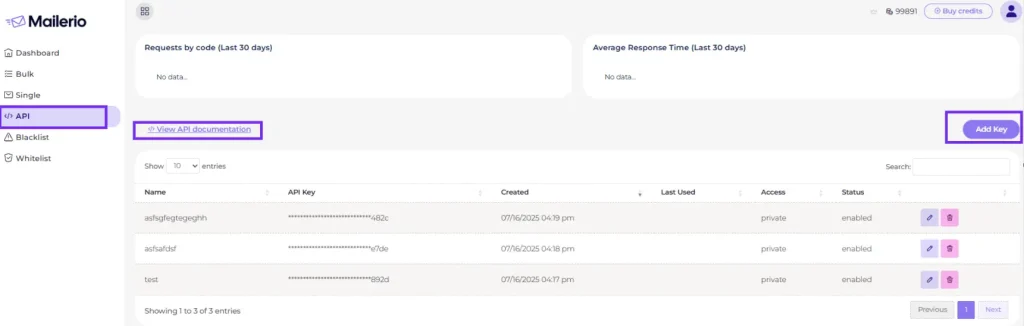
2. Click “Add Key”
3. Copy and store it securely, treat it like a password. You won’t be able to view the same key.
4. Follow the more detailed guide on API reference documentation.
Never expose your API key in client-side code or public repositories. Keep it on your server or use environment variables for security.
Using the API
The API can be integrated into almost any workflow. One of our clients, Ajelix, is using our API for user registration for their SaaS to keep the bad emails out of their email flow. Read more about how Mailerio helped them. Here are just a few case studies on how you can use Mailerio API:
| Use Case | Example |
|---|---|
| Signup validation | Prevent fake or disposable addresses at registration. |
| CRM enrichment | Automatically verify imported leads before adding them. |
| Form integrations | Stop risky or free-provider addresses from entering your marketing database. |
| SaaS user onboarding | Ensure every new user email is valid and deliverable. |
Example Integration Flow
- User enters an email in your app or form.
- Your backend sends a verification request to the Mailerio API.
- Mailerio responds with a result (valid, risky, disposable, etc.).
- Your system applies your custom rules (see below).
- You accept or reject the submission based on those rules.
Applying Custom Rules
Mailerio lets you decide which email types to allow, reject, or flag, so you can fine-tune your own criteria.
You can configure your logic to:
- Reject disposable or temporary emails
- Reject free provider addresses (e.g. Gmail, Yahoo) if you only want business domains
- Block risky emails with a score below a chosen threshold (e.g.
score < 60) - Exclude role-based addresses (info@, support@, sales@)
- Accept only valid or low-risk emails
Tip: You can set different thresholds per workflow. For example, allow risky emails for newsletter signups but require a valid email only for paying users.
Usage Reports & Consumption
You can monitor all API activity and credit usage inside your Mailerio API.
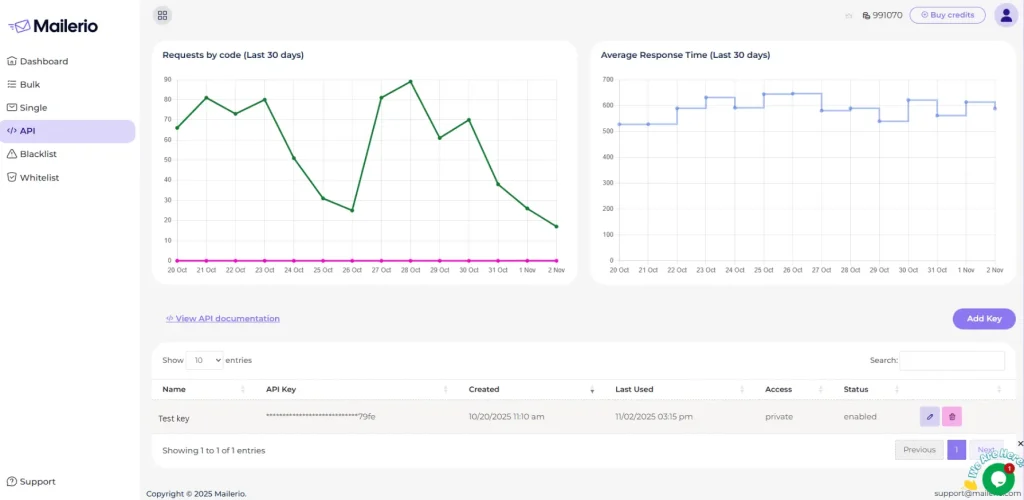
- API Usage Logs – lists every request with timestamps, status, and billing statuses.
- Credits Overview – shows how many credits have been consumed and the remaining balance.
- Transactions Log – displays each API verification and related cost.
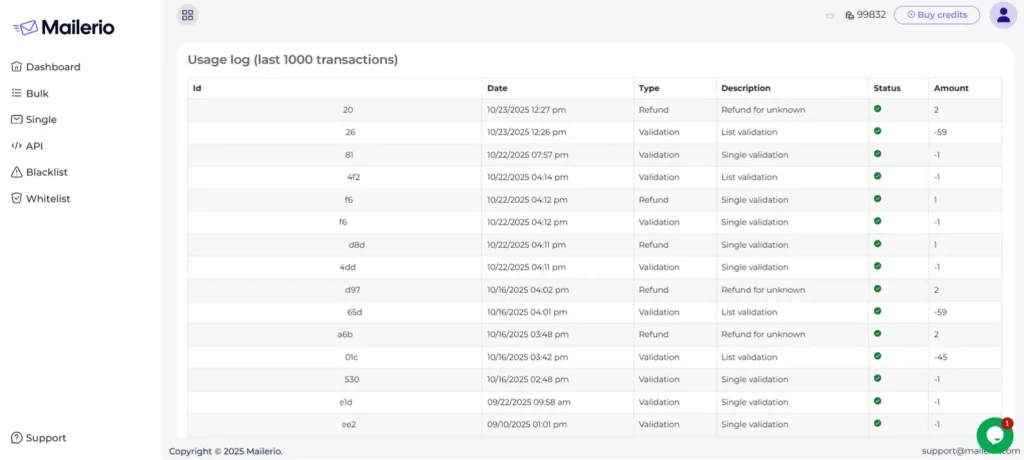
Each API call consumes one credit per verified email.
Integration Support
Mailerio’s API is designed to be easy to set up for developers but if you or your team need assistance integrating it into your product, CRM, or signup system, we can help.
Our team can:
- Provide custom setup assistance for non-technical users.
- Help you define rules and filters to align with your data-quality policies.
- Support CRM or marketing automation integrations (e.g., HubSpot, ActiveCampaign, or Zapier).
Contact support@mailerio.com for personalized implementation help or reach out to our team through portal.
Developer Reference
For full technical details, including all available endpoints, parameters, response schemas, and sample code, visit the official Mailerio API Reference.