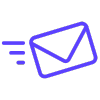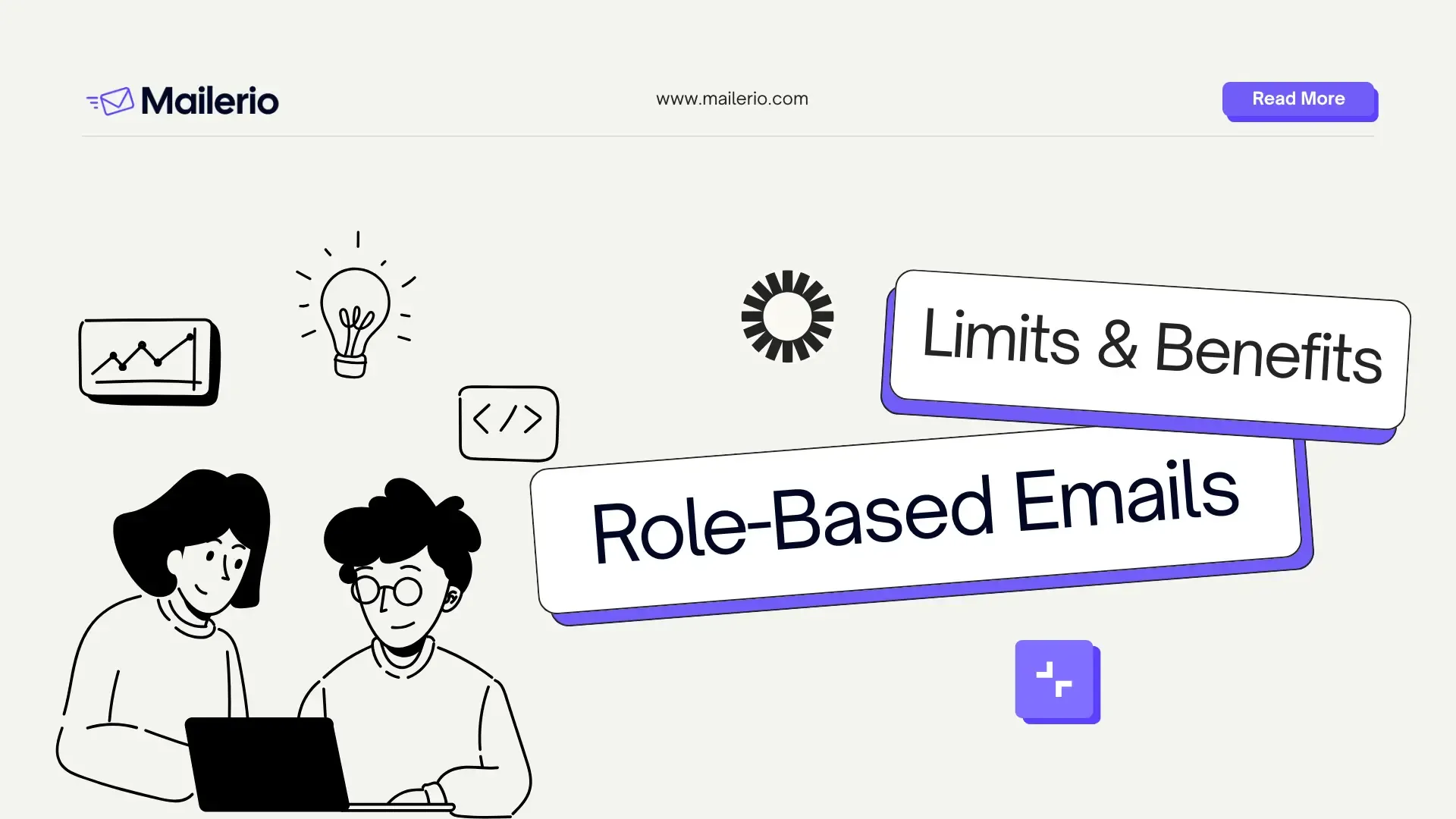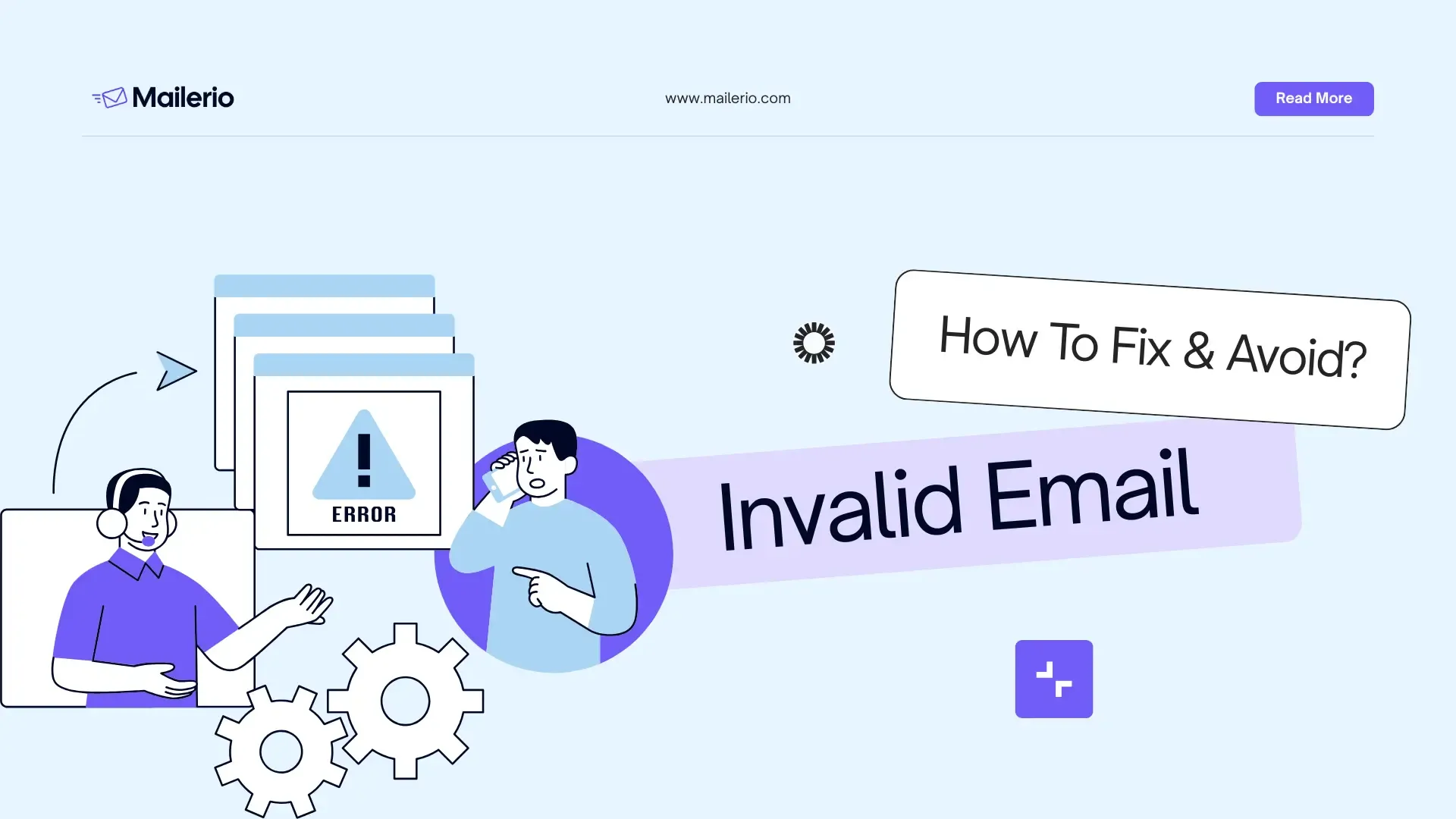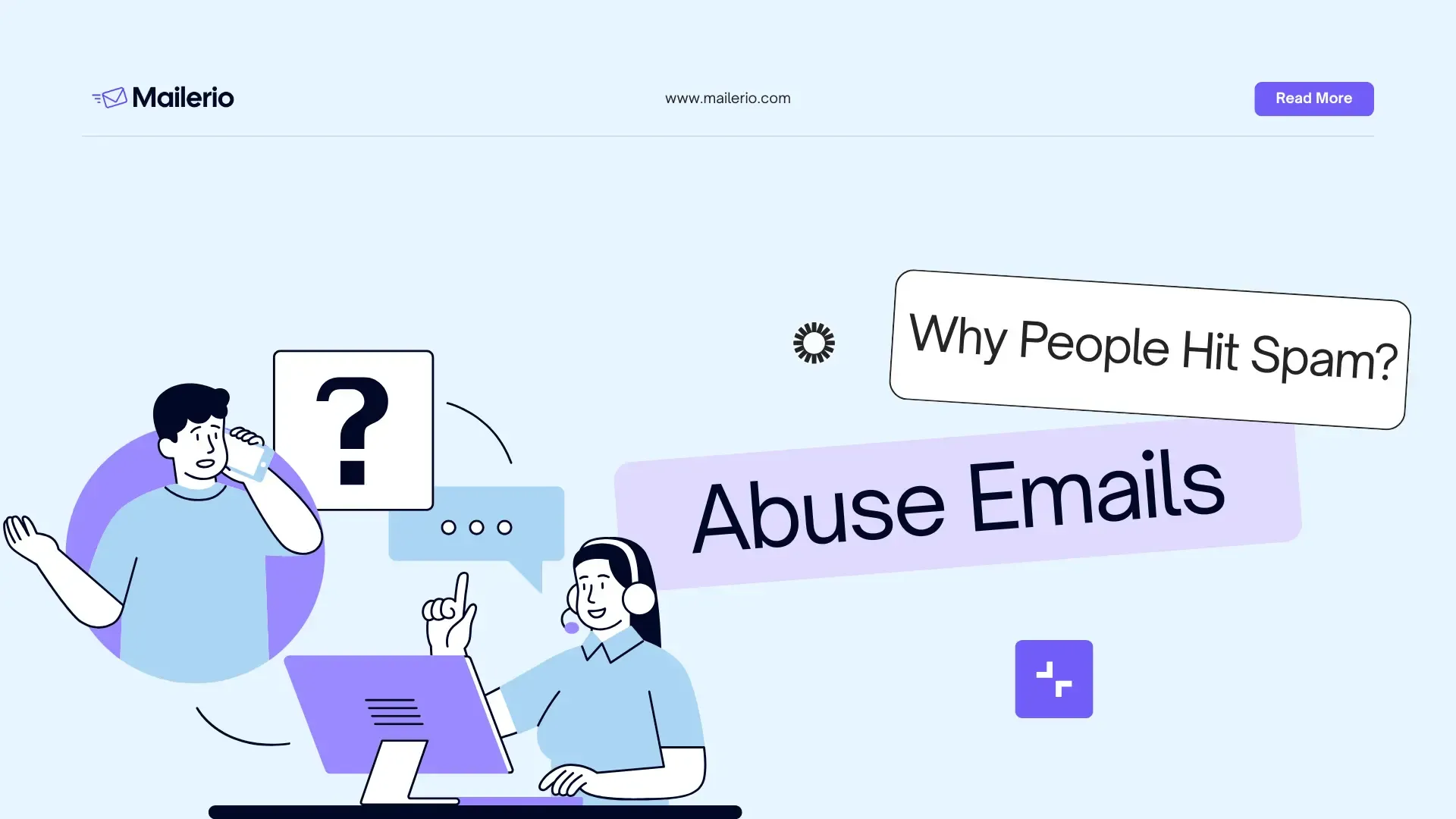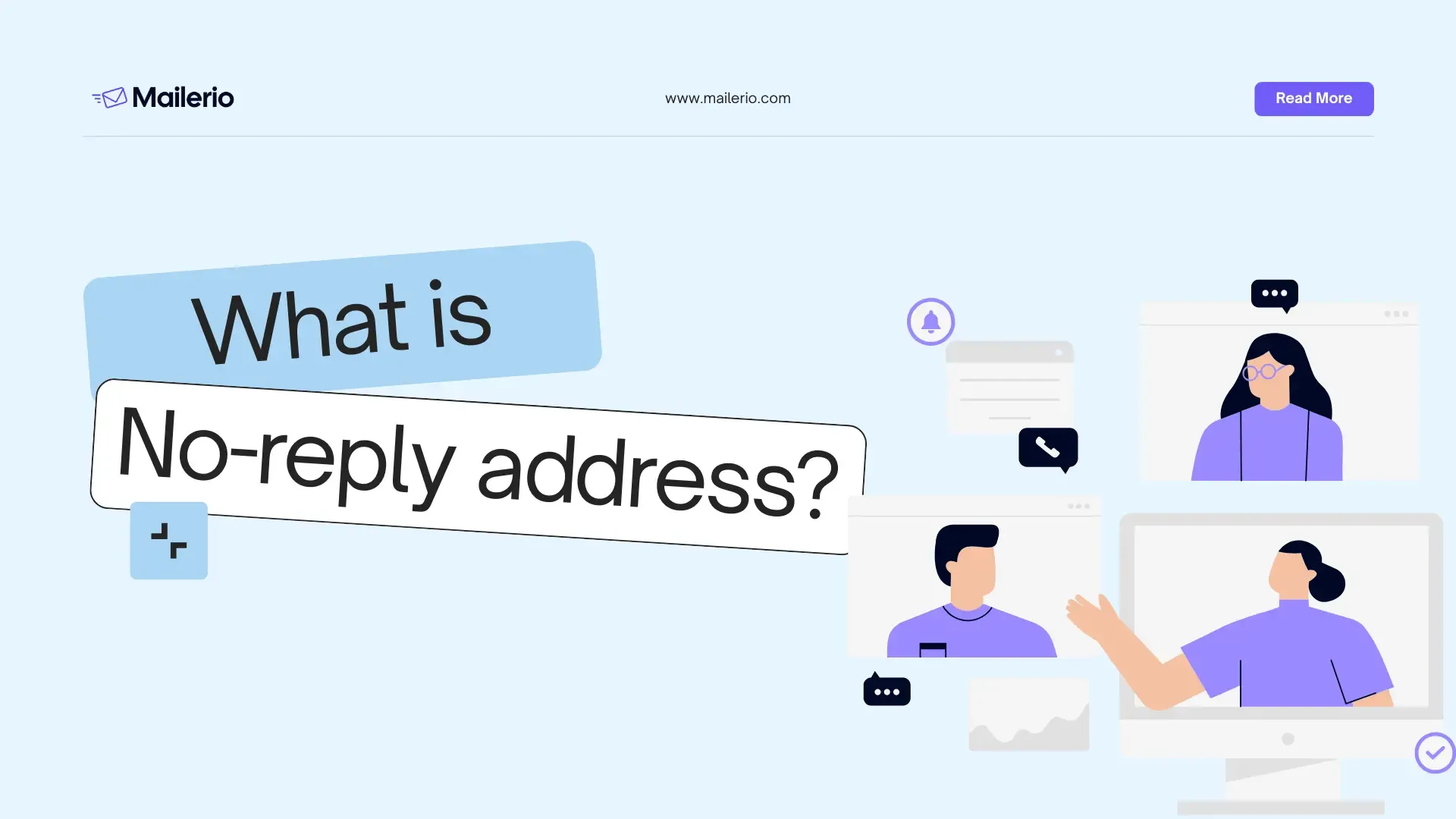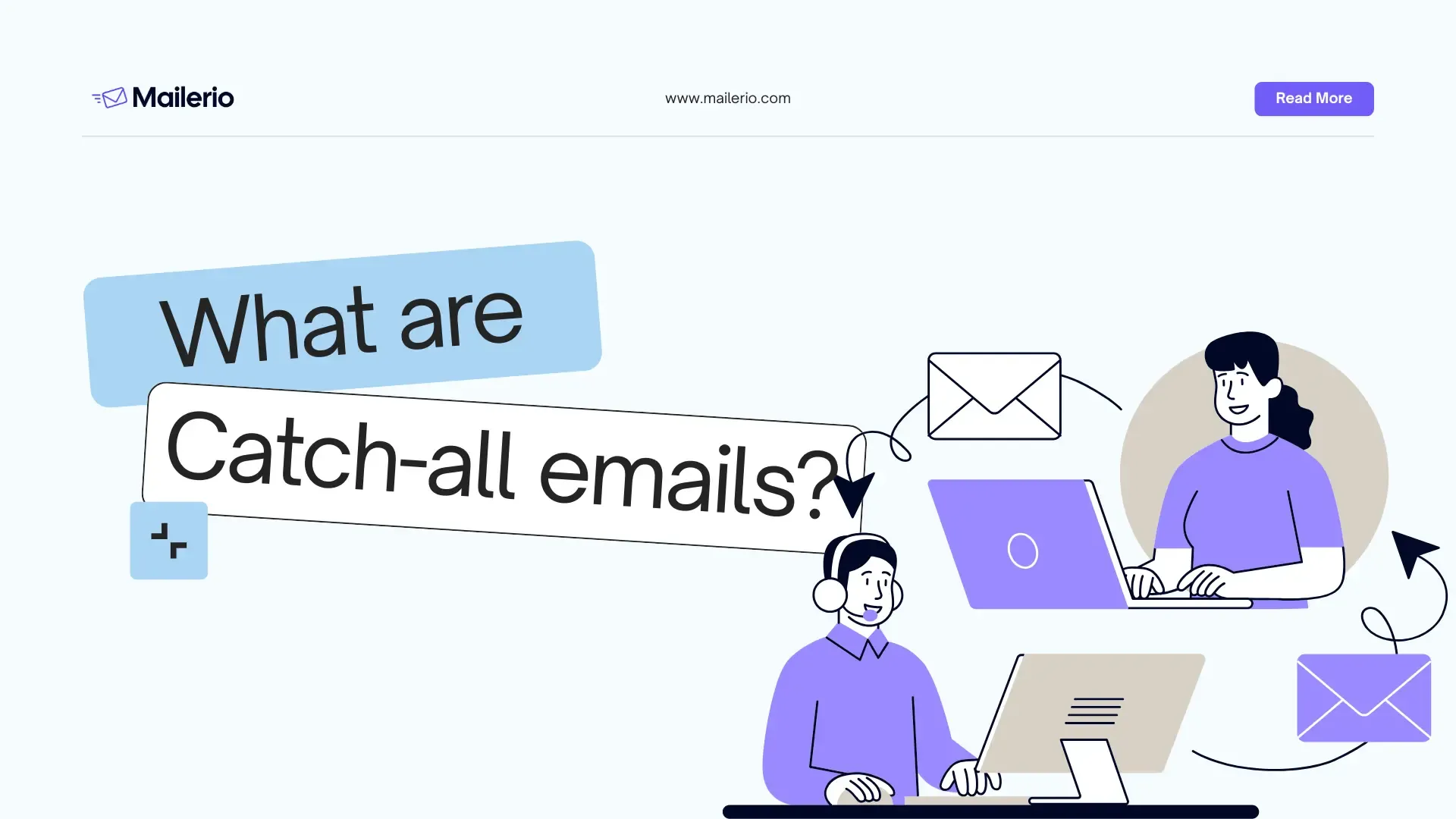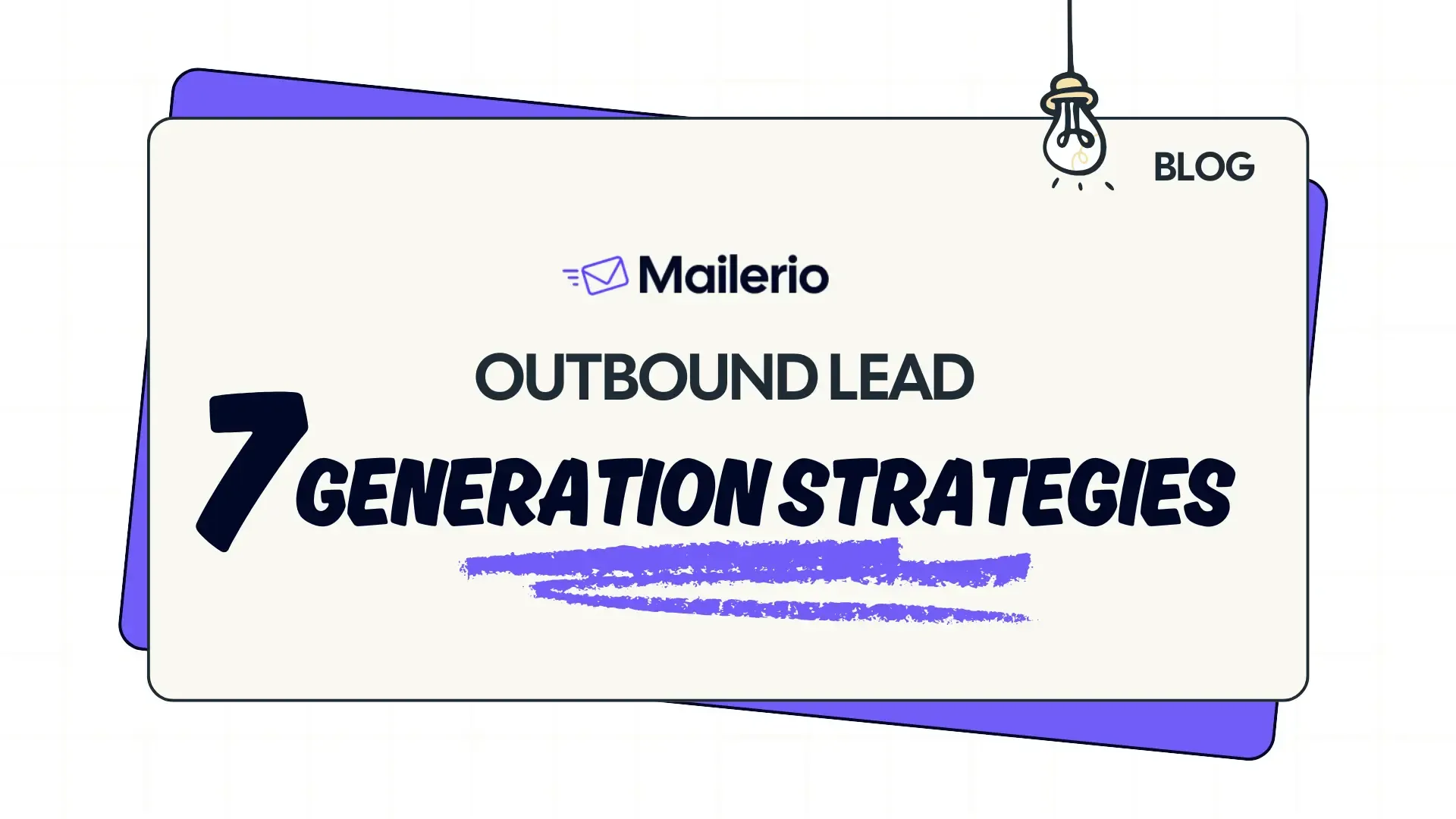When I started running email campaigns for my first SaaS product, I thought growing a list was the hardest part. I was wrong because the real challenge is keeping that list healthy. Disposable emails, also called burner or temporary email addresses, seemed harmless at first, but then you realize what’s the point of email lead if it self-destructs in 24 hours.
Those addresses tank your sender reputation, spike your bounce rate, and can even get your account suspended by your ESP. I learned this the hard way when my emails started landing in spam, and eventually, we built Mailerio to make sure no one else has to.
In this guide, I’ll break down:
- What disposable emails are and why people use them.
- Why should you care?
- Disposable email types
- Why do people use disposable addresses?
- Why they’re so dangerous for marketers and SaaS businesses.
- How to block disposable emails using strategies I personally rely on (including Mailerio’s blacklist feature, which doesn’t burn your credits).
- Which emails should you block and which not?
If you care about deliverability, conversions, and keeping your ESP happy, read on. This is the exact playbook I wish I had when I started.
TL;DR
Disposable (temporary/throwaway) email addresses inflate bounce rates, pollute funnels with junk signups, and trigger negative reputation signals with mailbox providers. Block them at capture (API), maintain an always‑fresh disposable domain blacklist, enforce opt‑in, and scrub regularly. Using Mailerio, you can avoid sending to disposable email addresses to protect your sender reputation.
What Is a Disposable Email Address?
A disposable email address is a short‑lived mailbox (minutes, hours, days) created primarily to receive mail temporarily and then expire, forward elsewhere, or be abandoned. They’re also called temporary, throwaway, burner, or 10‑minute emails. Services like Temp Mail, 10MinuteMail, and EmailOnDeck exist specifically to generate these addresses on demand so users can bypass forms, claim offers, or shield their primary inbox.
Disposable addresses may:
- Auto‑expire after a timer (true throwaways).
- Forward mail to a hidden underlying inbox (relay/privacy mask).
- Persist but remain anonymous / non‑owned (shared inboxes many users read publicly).
All three behave differently for email deliverability, more on that below.
Why You Should Care?
A few years back, we launched Ajelix, which went viral, and in a relatively short period, more than 200K users registered on our SaaS platform. Agnese Jaunosane, co-founder @ Ajelix, shared this in detail on Maja Voje’s newsletter, GTM Strategist. You can read more about how Ajelix grew to 280K+ users here. When we started sending onboarding emails after several months, we noticed that our average open rate had sunk to 6%. (including transactional emails).
Which only means that people can’t even receive vital emails such as “confirm email” or subscription upgrade emails. It was a disaster. When we audited the data, nearly 18% of the new addresses were from disposable domains (plus a healthy dose of typos). That cost us months of domain warm‑up and reputation repair. That pain became the seed for Mailerio’s disposable filtering & blacklist automation.
Author’s Note: If you’ve ever watched a pristine sending domain get throttled because of one dirty list import, you know the stomach drop I’m talking about. Don’t wait for that moment, bake disposable filtering into your forms now.
Clean acquisition is cheaper than emergency remediation. Industry data keeps reminding us that inbox access is getting tougher: global spam placement is decreasing every year (Source: Statista), which also correlates with email providers such as Gmail, Yahoo raising email sending security settings.
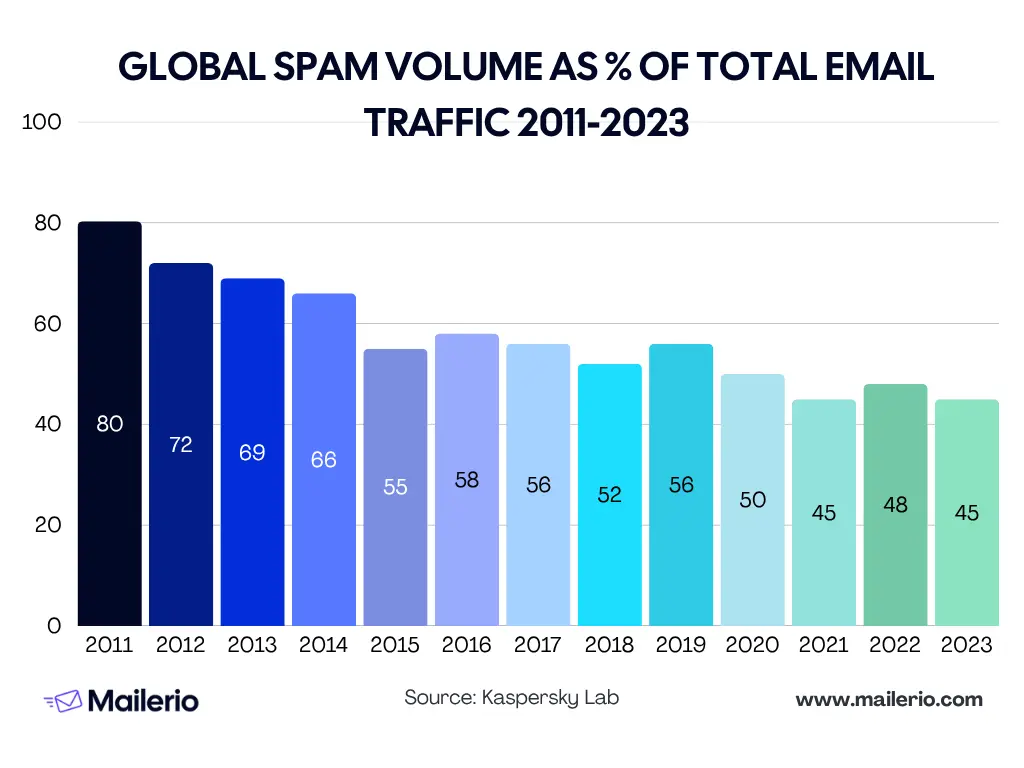
Either way, it’s getting harder to land emails in the inbox. So you should make sure to follow the best practices, including avoiding sending messages to disposable email addresses, as that will affect your bounce rate, and make sure your email bounce rate benchmarks are in place to avoid hurting sender reputation.
Disposable Email Types: Throwaway, Alias, Forwarding / Relay
There are three popular disposable email types people use, each has its own mission:
- Throwaway / Time‑Limited Mailboxes: Generated and destroyed by services (e.g., classic 10‑minute style). After expiry, mail hard‑bounces. High risk for list quality.
- Alias / Plus‑Addressing / Provider‑Native Variants: Users extend an existing mailbox (e.g.,
user+promo@domain.com, or provider UI to create tagged aliases). These are deliverable because they route into a real account so you shouldn’t automatically block them. Instead normalize or store canonical form for dedupe. - Forwarding / Relay & Privacy Masking Services: Apple’s “Hide My Email,” Firefox Relay, and similar tools create alternate addresses that forward to the user’s real inbox. These can remain valid indefinitely, but users can disable them, creating sudden soft or hard bounces. Treat with caution: consider progressive profiling or engagement gating rather than blanket blocking.
Here’s a visual schema on how throwaway, alias, and forwarding disposable email work and how it can affect the sender:
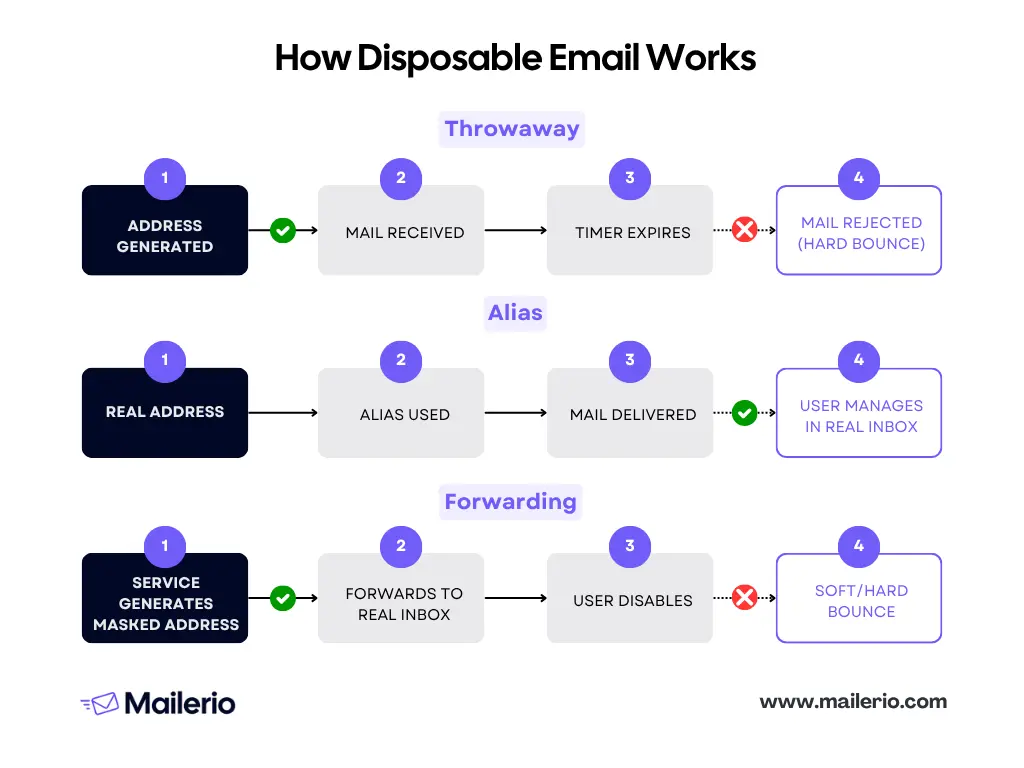
What this visual makes clear is that not all disposable emails cause damage in the same way or at the same time. Throwaway addresses are the most obvious culprits: they work for a few minutes or hours, then vanish, turning into hard bounces that hurt your sender reputation. But forwarding services introduce a quieter risk. These addresses may look valid and even deliver initially, only to bounce days or weeks later when the user disables the relay. That’s why it’s important to verify the email address before hitting send.
Even aliases, while generally safe, can create issues if your system treats them as distinct users, skewing your engagement tracking and deduplication logic.
At Mailerio, we built our detection engine to distinguish between these types. That means you can automatically reject the riskiest ones, intelligently normalize or monitor the rest, and avoid the hidden costs of “valid-looking” but ultimately harmful emails.
Why People Use Disposable Emails
People aren’t (usually) trying to hurt you, they’re protecting themselves or gaming incentives:
- Privacy / Spam Avoidance: Users don’t trust you yet; they want the lead magnet without the ongoing marketing, whether it’s multi-channel or omnichannel marketing strategies.
- Trial / Coupon Abuse: Multiple free trials, stacking discount codes, or bypassing usage limits.
- Bot & Fraud Signups: Automated account creation to launder bad activity, manipulate metrics, or stage attacks.
- Testing & QA: Developers (yes, us!) spin up temp inboxes to test flows. That data sometimes leaks into production lists if you’re not segmenting test sends.
Knowing the intent helps you choose the right mitigation block outright, allow but segment, or challenge (CAPTCHA, email confirmation, usage limits).
Why Marketers & SaaS Teams Should Care
Every disposable email that slips into your marketing funnel is basically a hand grenade for your KPIs. You’re paying to acquire leads, whether it’s from outbound lead generation or other channels, the cost, sometimes $20, $50, or even $200 per signup, and a big chunk of that is getting wasted on temp emails that were never going to convert.
And it doesn’t stop at wasted ad spend or junk data in your CRM. When those throwaway addresses bounce or never open your onboarding, your sender reputation tanks, your deliverability nosedives, and you’re suddenly fighting to get even legit emails out of the spam folder. ESPs can (and do) throttle senders who rack up bad stats.
For SaaS teams, that means customers might miss receipts, password resets, security alerts, you name it. In short: disposable emails sabotage both your growth metrics and your customer experience, and fixing the mess after the fact is way more expensive than blocking them up front.
Why Marketers & SaaS Teams Should Care About Blocking Disposable Emails:
- Sky-high Bounce Rates Kill Your ROI: Every disposable address that expires means an undelivered email and a hard bounce. That tanks your sender score and wastes your campaign budget.
- ESP Reputation & Inbox Placement At Risk: Enough bounces and fake signups signal to tools like Gmail, Outlook, and your ESP that you’re reckless, so your legit messages end up in the spam tab.
- Polluted Funnels = Wasted Time & Metrics: When 10–20% of your “new users” are actually burner addresses, your open/click rates nosedive and onboarding triggers fire into the void breaking your analytics.
- Skewed Conversion Data & False Positives: Disposable signups inflate your pipeline, MRR projections, and even investor dashboards setting you up for bad decisions and embarrassing churn digests.
- Support & Billing Nightmares: Trying to recover abandoned carts, verify billing, or re-engage a dormant user? Good luck if the only address you have self-destructed last month.
- Fraud, Abuse & Incentive Loopholes: Attackers and cheapskates love disposables to farm free trials, hoard promo codes, or test attack vectors. It’s a tax on your CAC that gets worse at scale.
- Wasted Deliverability Warmup: One “dirty” blast to a disposable-heavy list can undo weeks of careful warmup and cost months’ worth of inbox trust, even if you fix it later.
- Customer Experience Hit: Your real users miss onboarding sequences or don’t get receipts because their valid emails are buried among hundreds of fakes, causing false deliverability alarms.
The earlier you plug this leak, the healthier your list, the higher your conversions, and the safer your brand’s reputation will be.
Protect Your Sender Reputation With Mailerio!
Sign Up & Get 100 Credits Upon Registration
(And if you’re running cold outreach? Hitting a disposable domain is the fastest way to get your domain flagged as spam, it’s a career-limiting move.) That’s exactly why we made disposable detection the default setting at Mailerio.
How To Identify Disposable Emails?
Time needed: 2 days
Below is the layered approach we recommend (and built into Mailerio). You can keep up this system on your own or simply use a solution that does it for you, as it’s a pretty complex process.
- Domain Intelligence (Known Lists)
Maintain a rolling list of domains operated by disposable / temp mail providers. Open‑source repos like
disposable-email-domainsand curated blocklists from anti‑fraud vendors can jump‑start your coverage. Update frequently; new domains appear daily. (Here’s one list you can use from GitHub).
Author’s Note: We seed our internal dataset from multiple community lists, commercial feeds, and live traffic signals (like MX patterns). If you roll your own, automate updates to avoid that. I would suggest using a tool that does this for you.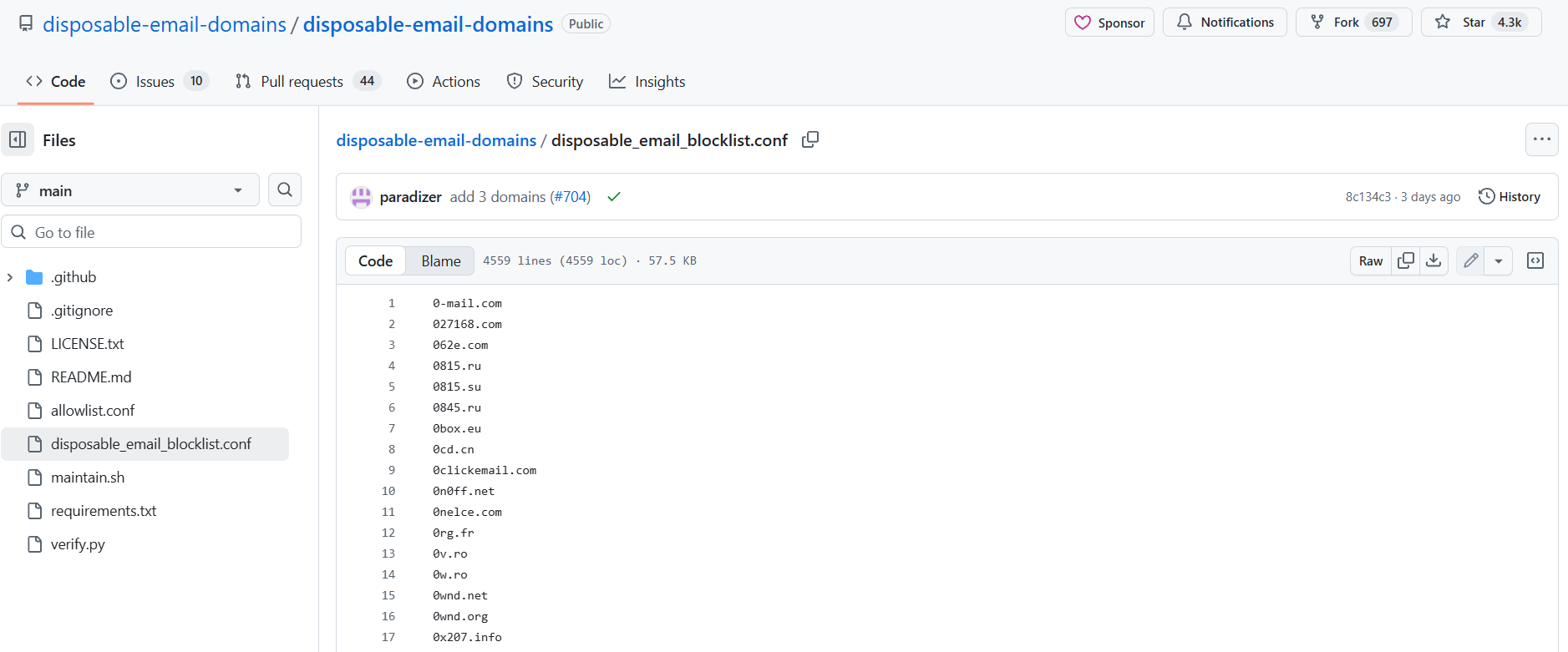
- Real‑Time Verification API
Call an email validation API at the point of capture (signup form, checkout, gated asset). A good API will check syntax, domain DNS, MX, SMTP response, disposable status, role account, catch‑all, and more, and return guidance before you accept the submission. Solutions like Mailerio (my team), UserCheck, and others highlight disposable detection specifically to block junk signups.
We also have a great API documentation you can use to implement Mailerio’s API easily. - Bulk List Validation / Reverification
Import large email lists (legacy CRM, webinar leads, tradeshow scans) into a validator, like Mailerio, before sending. Catch expired throwaways before they bounce back.
For example, here’s the report you can get from Mailerio after validating a bulk list. You can also download all the results easily into CSV or Excel and filter the results based on your needs.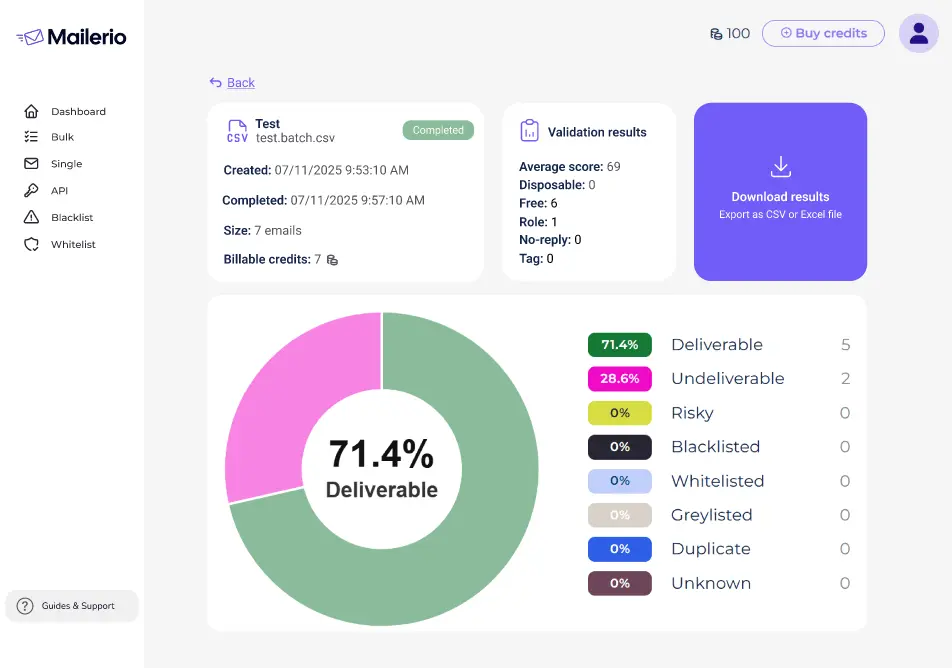
- Engagement & Activity Signals
Disposable leads rarely engage. Segment new signups and watch opens/clicks first 7–14 days; auto‑suppress unengaged segments before main blasts. List hygiene resources underline engagement as a reputation signal providers care about.
- Progressive Profiling & Domain Type Rules
Treat consumer freemail, business domains, privacy relays, and known throwaways differently. Ask for the company domain on B2B flows: challenge suspicious domains with secondary verification.
Should You Block All Disposable Emails? A Decision Grid
Not every temp‑ish pattern deserves an instant block. Use intent + risk + business model to decide.
| Domain Type | Example | Risk to Deliverability | Business Risk | Recommended Action |
|---|---|---|---|---|
| Classic throwaway (10‑minute) | something@sharklasers.com | High (expires fast → hard bounce) | Low lead quality; coupon abuse | Block at form. |
| Public inbox / shared temp | user@inboxkitten.com | Medium‑High | Fraud / duplicate signups | Block or challenge. |
| Privacy relay (Apple Hide My Email) | Randomized @privaterelay.appleid.com | Low‑Med (stays valid until user disables) | Lower identity fidelity | Allow but segment; require double opt‑in. |
| Plus alias (user+tag@domain) | Gmail style | Low | None, real user | Allow; normalize canonical address. |
| Corporate temp subdomain | trial@temporary.company.tld | Varies | Could be legit QA | Allow in dev; filter from prod sends. |
Measure the Impact of Blocking Disposable Emails
Don’t just implement, measure.
Core KPIs to Track Before vs After:
- Hard bounce % (30‑day rolling).
- Spam complaint % (Gmail Postmaster Tools; keep <0.30%, shoot for <0.10%).
- Inbox placement vs spam placement (seed tests + deliverability platforms; note global trend of rising spam placement).
- Engagement velocity (opens/clicks in first 7 days), improved list hygiene, correlates with better engagement.
Suggested Experiment Framework:
- Baseline 30 days of current acquisition (no block).
- Enable real‑time disposable detection + blacklist drop.
- Track delta in accepted signups, confirmation completions, hard bounces after 14 days, and engagement.
- Model revenue per net engaged lead; expect fewer signups but a higher conversion rate.
Maintenance Cadence (Quarterly Hygiene Calendar)
| Month | Action | Notes |
|---|---|---|
| Q1 Week 1 | At least semi‑annual; high‑volume senders, quarterly works better. | At least semi‑annual; high‑volume senders, quarterly works better. |
| Monthly | Sync new domains discovered in logs to blacklist; download fresh community list | GitHub disposable domain repo + vendor feeds. |
| Continuous | Real‑time API on all capture points | Mailerio API / equivalent. |
| Quarterly | Review engagement segments; sunset non‑openers | List hygiene best practice. |
Validate Email Addresses With Real-Time API
Sign Up & Get 100 Credits Upon Registration
Frequently Asked Questions
<1% is excellent; 1–2% needs optimization; >2% is a red flag and merits immediate list cleanup. Benchmarks compiled in Mailerio’s 2025 bounce rate benchmark guide and broader industry deliverability research show top senders hovering well under 1.5% global bounce.
Not automatically. These often reach real, engaged users; treat as a distinct segment and monitor engagement. Only suppress if abuse occurs. Hygiene frameworks recommend segmentation over blanket bans.
Regex helps catch obvious patterns but can’t keep pace with new disposable domains and DNS behaviors. Combine regex with an updated domain dataset or API. The UserCheck tutorial explicitly contrasts DIY/regex against managed APIs; community blocklists (GitHub) fill gaps but require maintenance.
Minimum every 6 months; quarterly if you acquire leads aggressively or run paid acquisition. VerifiedEmail advises semi‑annual at minimum, quarterly for fast‑growing lists; Mailerio’s own data shows quarterly cleaning reduces bounce spikes in SaaS.
Yes. Confirmed opt‑in prevents many fake signups; easy unsubscribe reduces spam complaints — both factors mailbox providers (incl. Gmail) highlight in sender guidelines.
Next Steps
- Activate real‑time validation on every form. (Mailerio API quick‑start in docs.)
- Schedule quarterly list cleanups. Set a calendar reminder; future‑you will thank present‑you.
- Monitor bounce dashboards weekly. Early detection beats emergency remediation.
Want Help?
If you’d like me (or someone from our team) to review your current acquisition flow and suggest disposable filtering rules, reach out from the dashboard or reply to your onboarding email.