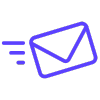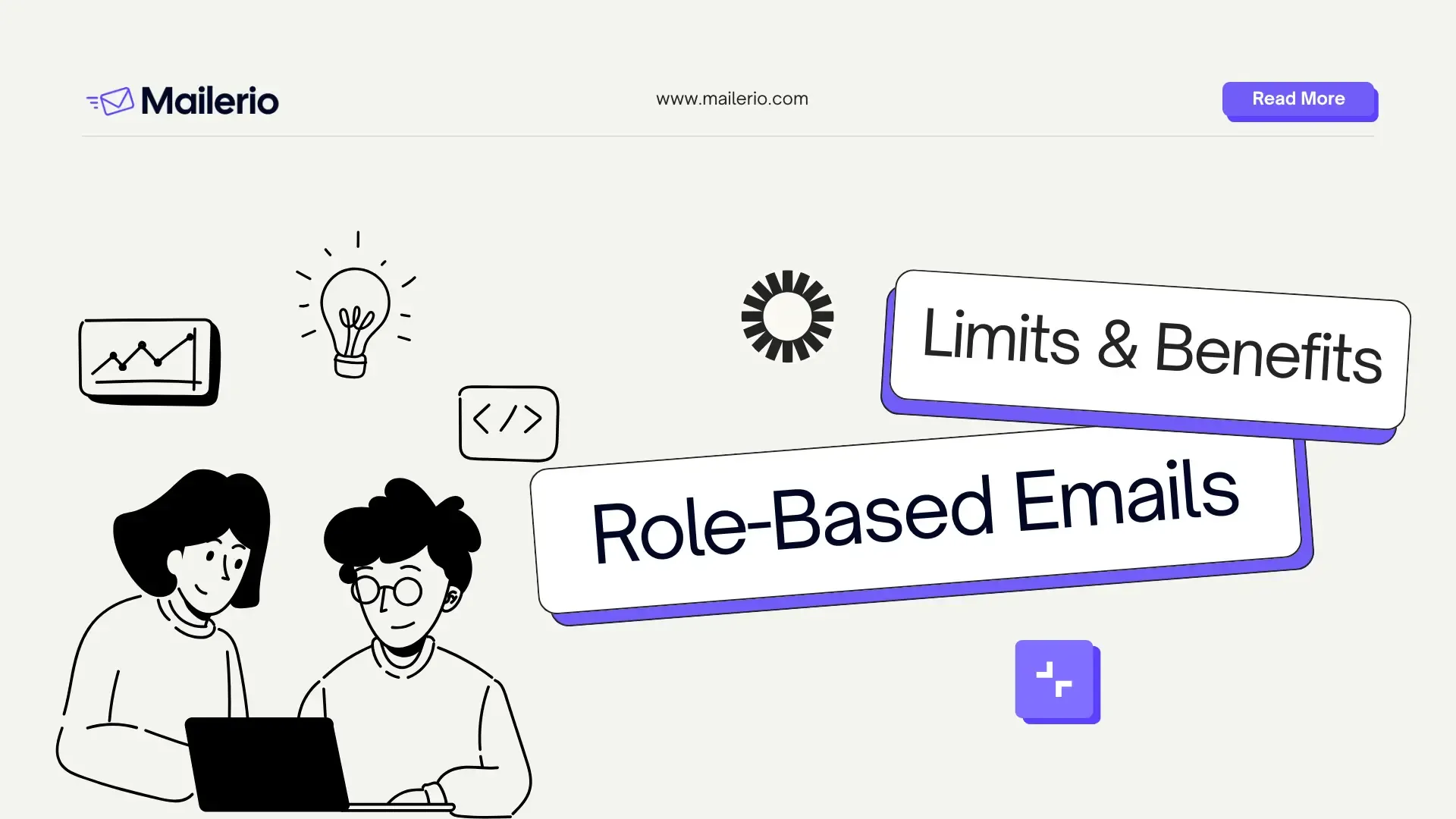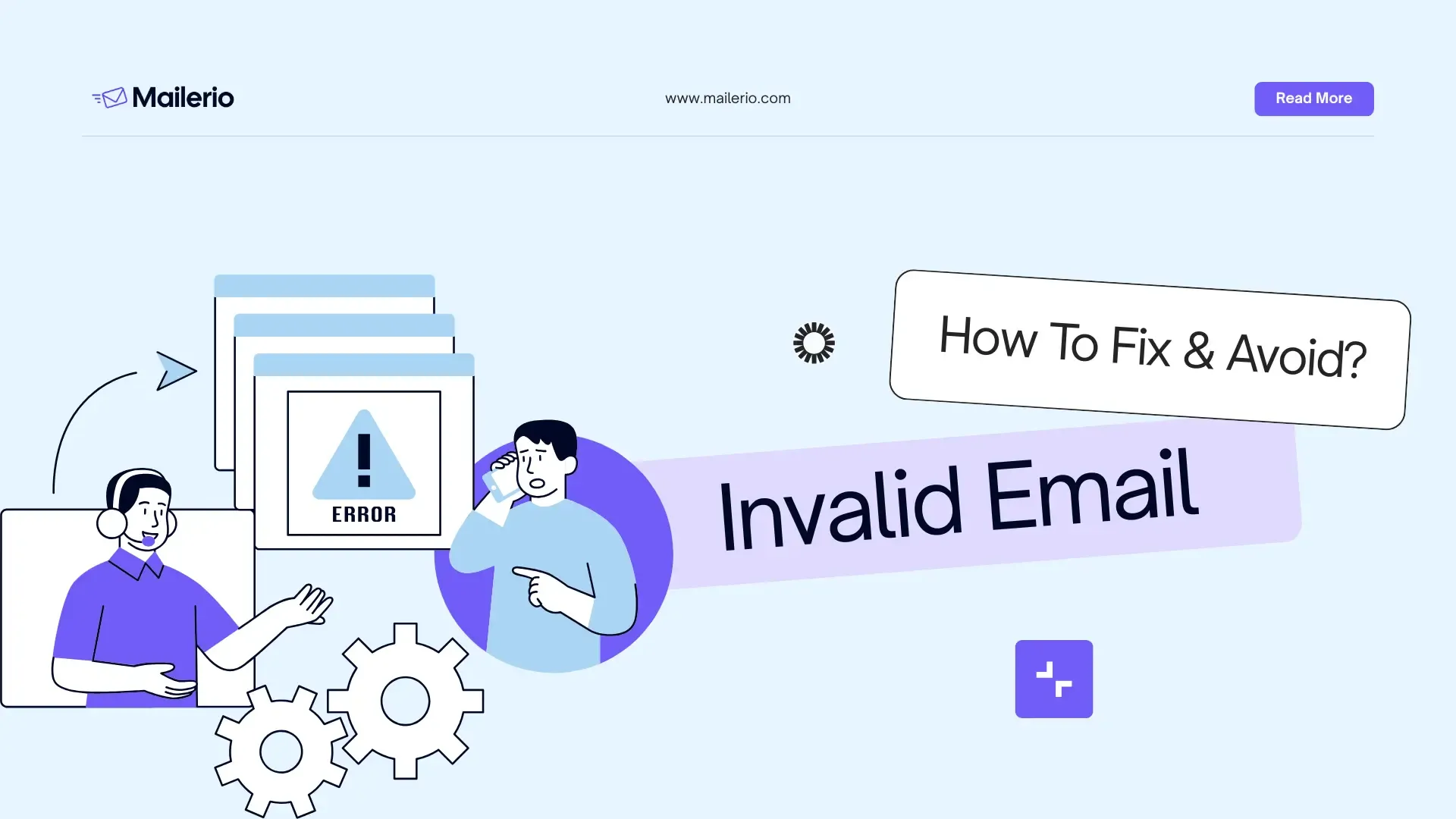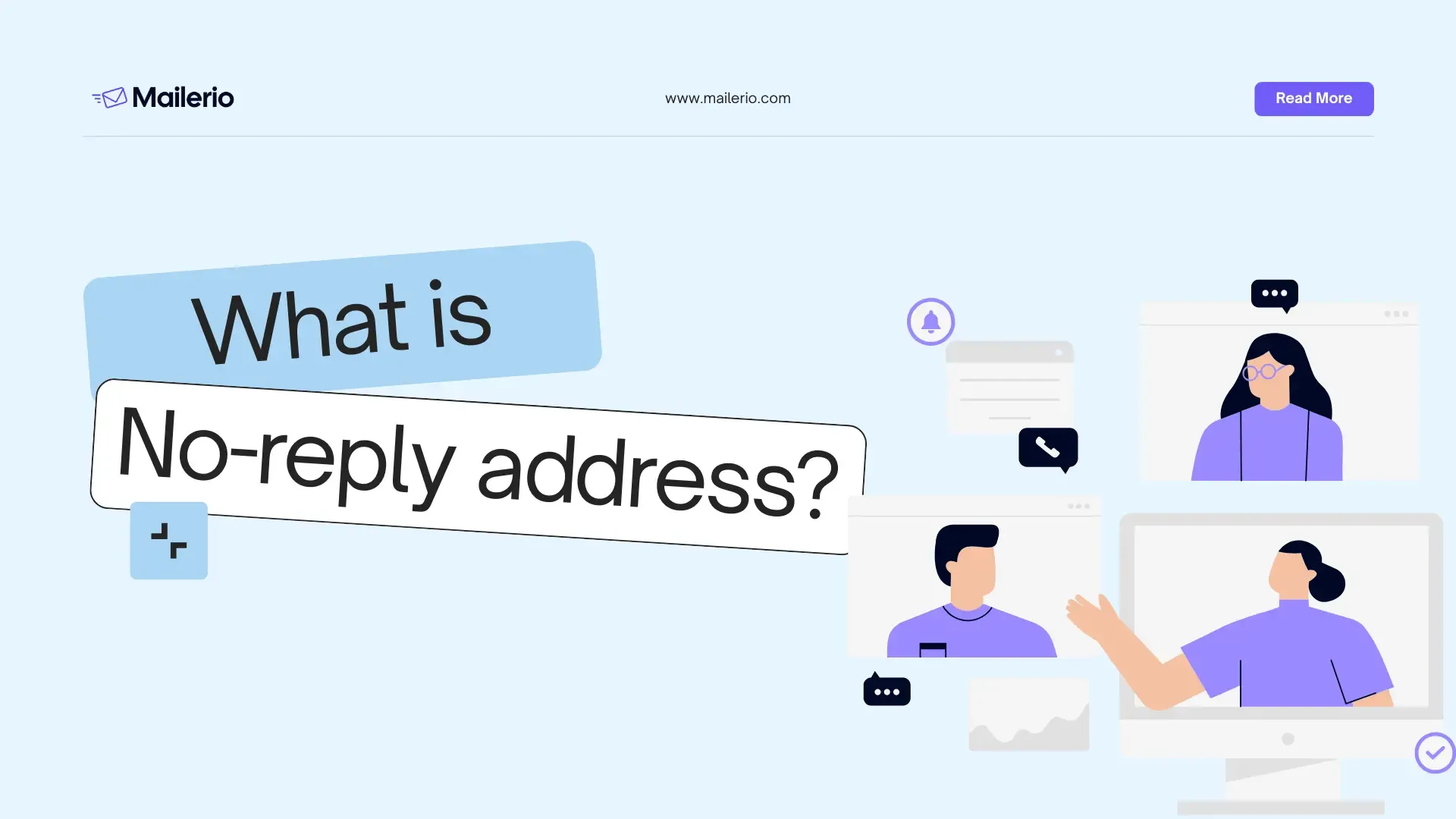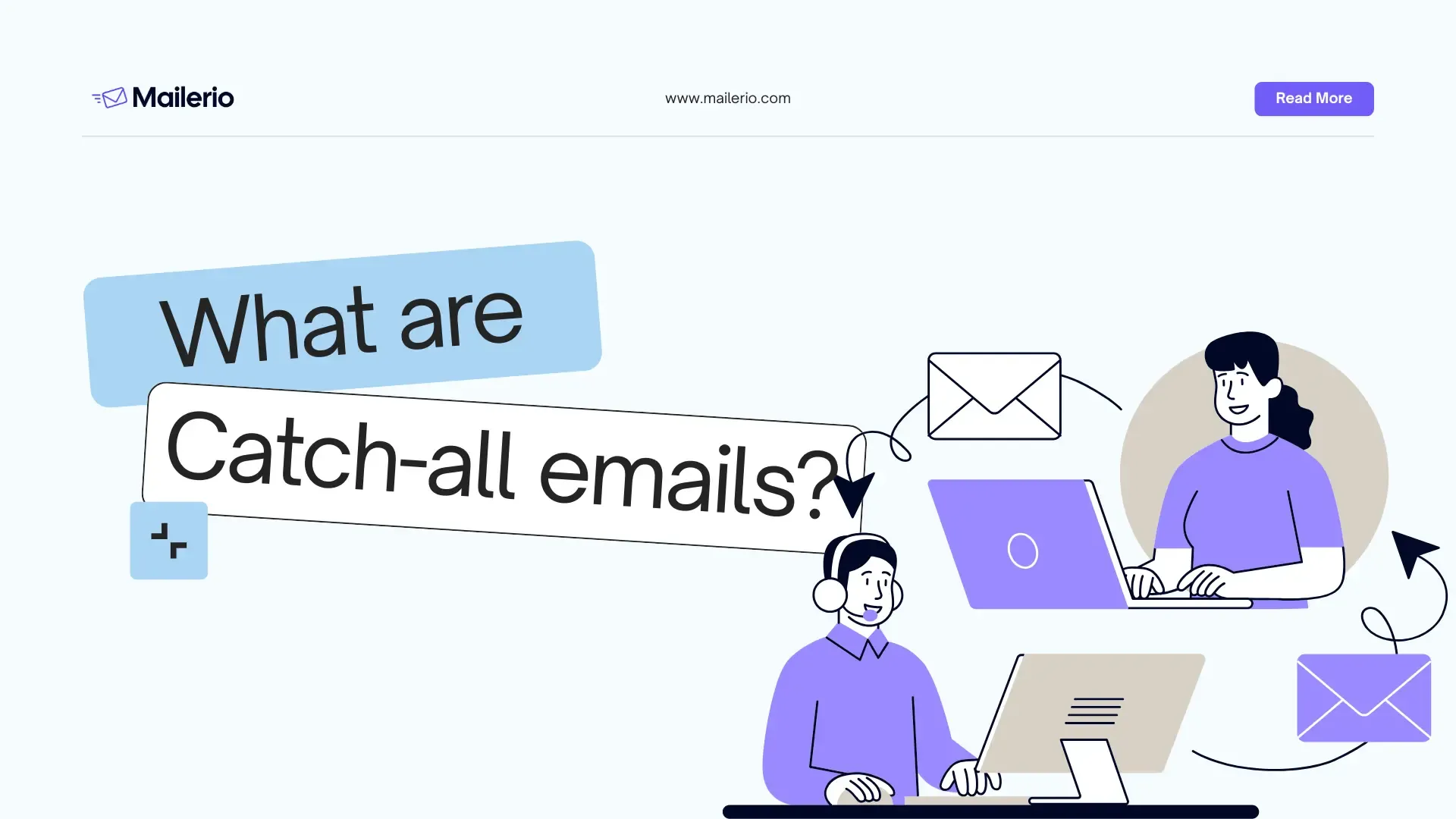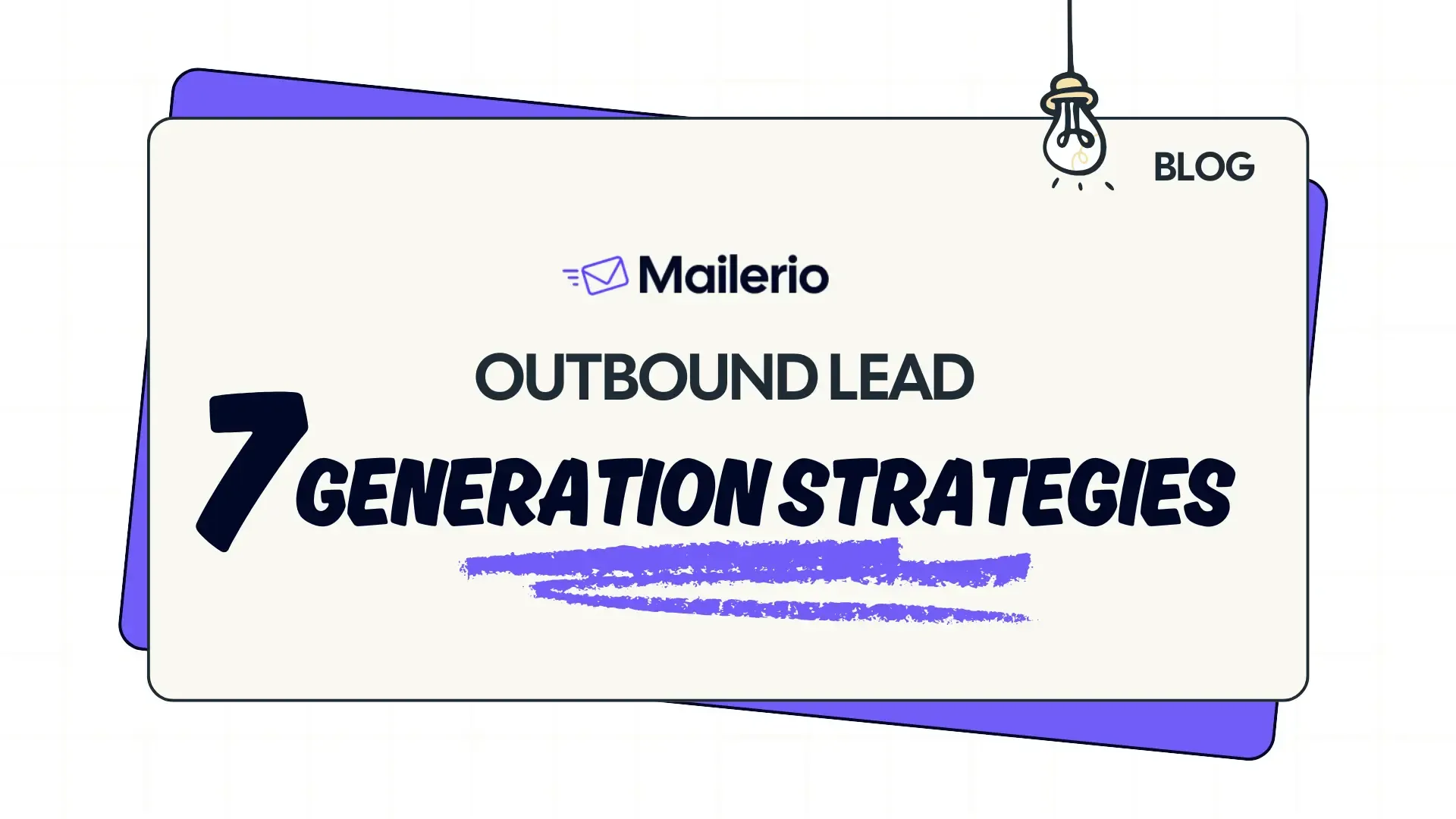-
Author:
Abuse Emails: Why People Hit Spam & How To Avoid That
-
Last updated:November 10, 2025
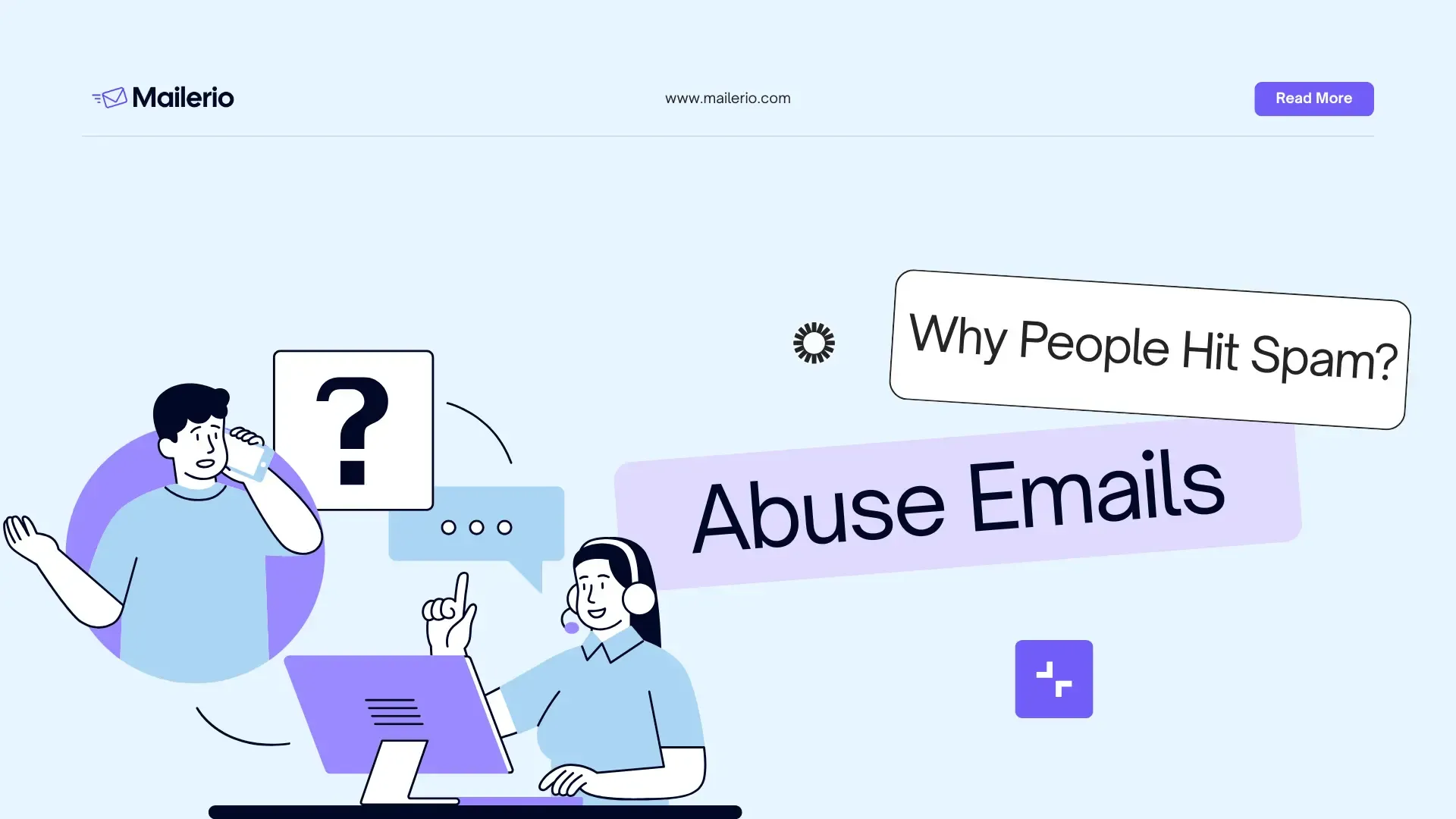
Every marketer’s nightmare is seeing their emails land in the spam folder. One of the main reasons this happens is the abuse emails. Email addresses or recipients that frequently mark messages as spam. These complaints not only reduce the effectiveness of your campaigns but can also damage your sender reputation and affect overall deliverability.
Understanding abuse emails is essential for any organization that relies on email marketing. By identifying why recipients hit the “spam” button and taking steps to prevent it, you can protect your campaigns, maintain trust with your audience, and improve engagement rates.
Table of Contents:
In this article, we’ll cover what abuse emails are, why people mark emails as spam, how abuse complaints impact your sender reputation, and actionable strategies to avoid abuse emails in your campaigns. You’ll also learn how to leverage tools and best practices to keep your email list healthy and complaint-free.
TL;DR
Abuse emails are addresses that frequently mark messages as spam, damaging your sender reputation and reducing deliverability. People mark emails as spam for reasons like irrelevant content, too-frequent sends, lack of clear unsubscribe options, or presence of spam traps. To prevent abuse emails:
- Maintain a high-quality, verified email list using tools like Mailerio.
- Send relevant, personalized content to engaged subscribers.
- Keep sending frequency consistent.
- Use feedback loops to monitor complaints and remove complainers promptly.
- Follow email marketing regulations and provide easy unsubscribe options.
What Are Abuse Emails?
Abuse emails refer to addresses or recipients that frequently report emails as spam. When a recipient marks your email as spam, it signals to internet service providers (ISPs) that your content or sending practices may be unwanted or abusive.
Key Characteristics of Abuse Emails
- High complaint rates: These addresses have a history of marking messages as spam.
- Potential to harm deliverability: Sending to abuse-prone addresses can lower your sender reputation.
- Impact on campaigns: Emails sent to abuse addresses are more likely to be filtered into spam folders, reducing overall engagement.
Here’s a flow on what it looks like when a recipient clicks spam:
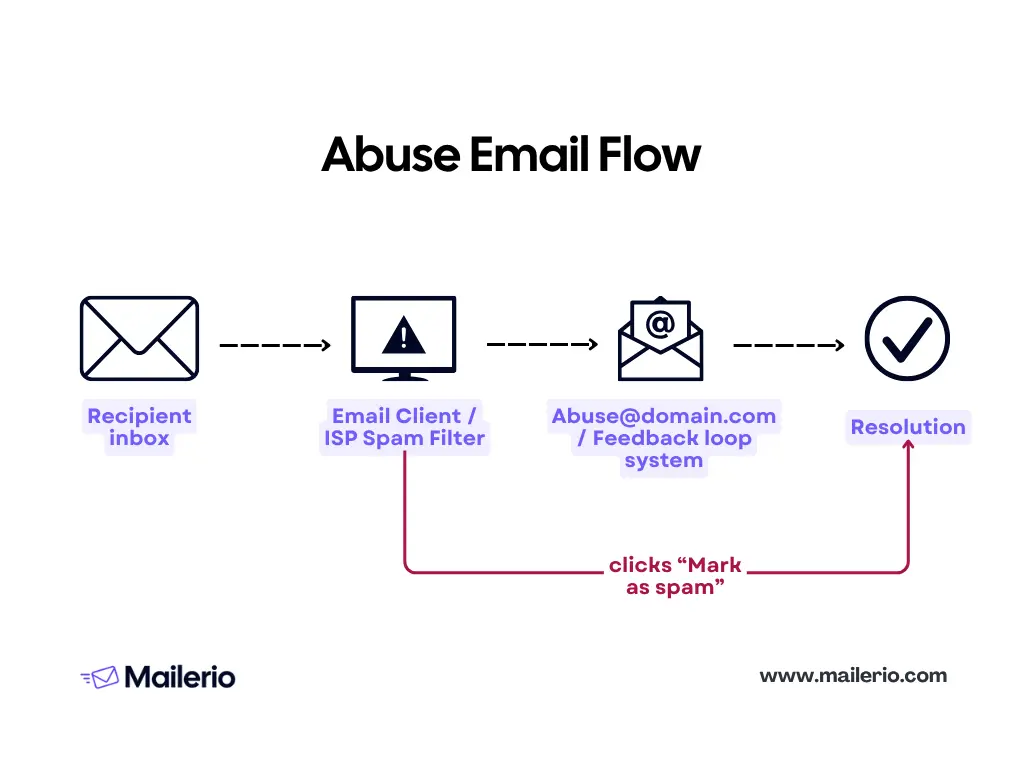
Why Each Abuse Email Report Matters
Even a small number of abuse complaints can have a disproportionate effect on your campaigns. ISPs monitor complaint rates closely, and consistently high rates may result in:
- Emails being automatically routed to spam folders.
- Reduced deliverability for all future campaigns.
- Possible blacklisting by email service providers.
Each ISP has its own abuse reports, where you can track your domain health and reports. I strongly suggest signing up for these reports and monitoring them regularly so you don’t end up in spam.
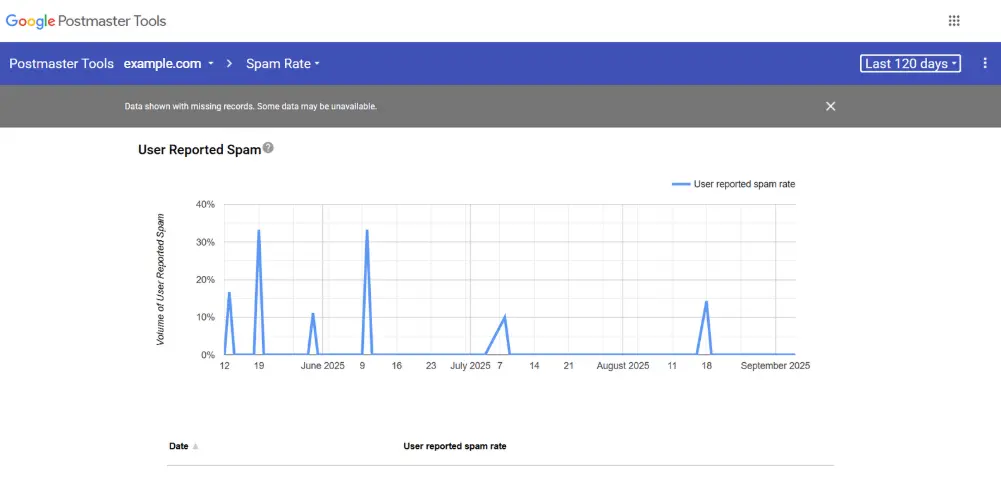
Understanding and identifying abuse emails is the first step toward protecting your sender reputation and maintaining a healthy email list. This is something the Ajelix team had to deal with for over a year. Even though they are a SaaS that mostly sends transactional emails to people who sign up, they experienced abuse reports. You can learn more about their journey and how they fixed it with Mailerio here.
Protect Your Sender Reputation With Mailerio!
Sign Up & Get 100 Credits Upon Registration
Common Reasons Why People Mark Emails as Spam
Understanding why recipients mark emails as spam is crucial for preventing abuse complaints and maintaining a healthy sender reputation. People don’t hit the “spam” button arbitrarily (at least not always); there are common reasons behind it.
- Unsolicited emails: recipients often mark emails as spam if they never opted in to receive them.
- Irrelevant content: emails that don’t match the recipient’s interests, preferences, or past interactions are more likely to be flagged.
- Lack of clear unsubscribe options: if recipients cannot easily unsubscribe, they may use the spam button instead.
- Email frequency: sending emails too often can overwhelm recipients, increasing the likelihood of complaints.
- Spam traps in your list: spam traps are email addresses hidden by ISPs or anti-spam organizations to detect senders who use poor list hygiene. If your campaign sends to a trap, your domain/IP may get flagged, increasing the chance of future emails being blocked or routed to spam
- Disposable addresses: bots or abusive actors may generate false or throwaway addresses, which, when included in lists, increase risk.
- Advanced spam / security filters that flag or block your messages before they reach the inbox (based on domain reputation, sending patterns, or content)
Author’s note: As you can see from this list, you don’t have to send malicious or phishing emails to land in an inbox. It’s pretty easy for your emails to land in spam if you don’t observe basic email hygiene principles. That’s why I would recommend revisiting the best email deliverability practices our team has compiled based on the experience in the market.
Psychological Factors
- People are increasingly sensitive to inbox clutter and may quickly mark unwanted emails as spam to maintain a clean inbox.
- Perception matters: even legitimate emails can be flagged if they appear intrusive, irrelevant, or misleading.
Also, ISPs make it easy to mark an email as spam once you have done something wrong as a sender. Take a look at this email below. The copy is solid, the sender is a well-known SaaS product, yet their email lands in Gmail spam.
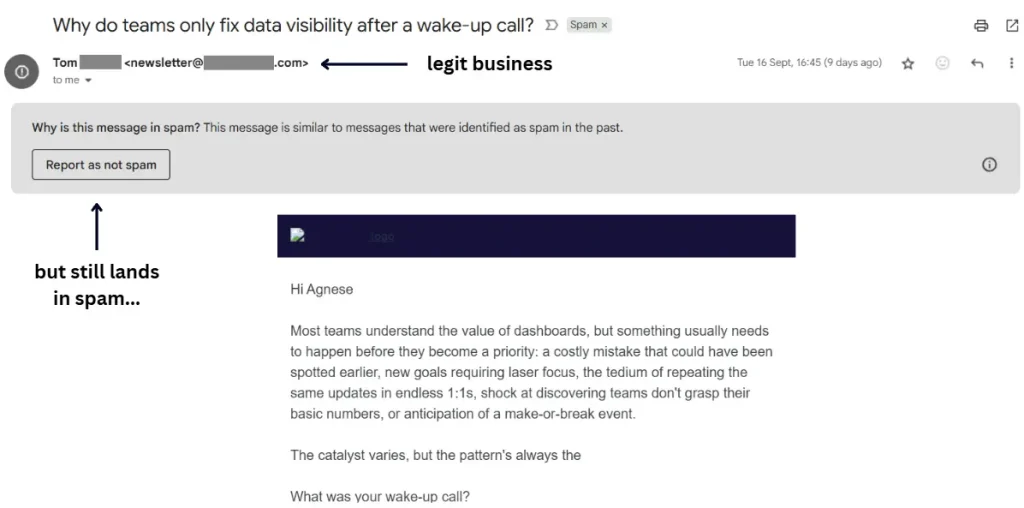
By understanding these reasons, you can adjust your strategy to reduce complaints, improve engagement, and protect deliverability. Ultimately, not landing in the spam box EVER.
Make Sure Your Emails Land in Inbox!
Validate Email Lists To Protect Your Sender Reputation
The Impact of Abuse Emails on Your Sender Reputation
Abuse emails might seem like a small issue at first, just a few people clicking “mark as spam.” But even a tiny percentage of abuse complaints can seriously damage your sender reputation and email deliverability. Internet service providers like Gmail, Outlook, and Yahoo use complaint data to decide whether to trust or block your messages. (We already added the screenshots from Gmail Postmaster above. Make sure to follow the statuses regularly.)
1. Lower Deliverability Rates
Every time someone marks your email as spam, your sender score drops. ISPs track this activity across campaigns, and once your complaint rate exceeds 0.1%-0.2%, your messages are more likely to land in spam folders or be blocked altogether.
2. Damaged Sender Reputation
High complaint rates tell ISPs that your emails may be unwanted or irrelevant. This harms your domain and IP reputation, making it harder for even legitimate, well-crafted campaigns to reach the inbox. Over time, this can:
- Reduce open and engagement rates.
- Increase bounce rates.
- Trigger automated filtering systems that classify your emails as risky.
This is super vital! It’s easier to lose your reputation than to earn it back.
Protect Your Sender Reputation With Mailerio!
Sign Up & Get 100 Credits Upon Registration
3. Increased Risk of Blacklisting
If abuse complaints persist, your domain or IP address can end up on email blacklists maintained by organizations like Spamhaus or Barracuda. Once blacklisted, your emails will be rejected or automatically sent to spam folders across multiple providers sometimes until manual delisting occurs. You can check whether your domain or IP has been blacklisted using the MXToolbox checklist here.
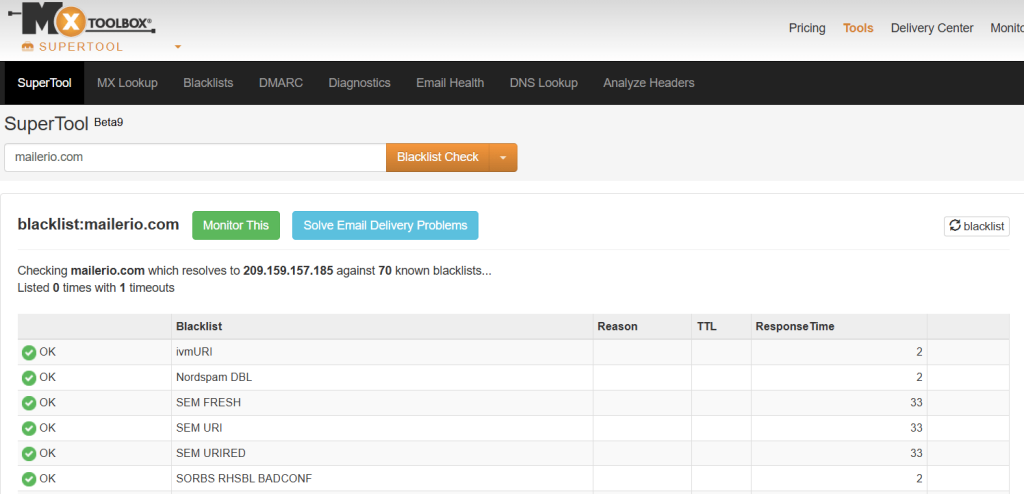
4. Poor Customer Perception
Frequent spam complaints signal poor audience targeting or untrustworthy practices. Even beyond technical deliverability issues, this can damage your brand’s credibility and make customers hesitant to open future emails.
5. Campaign Inefficiency and Revenue Loss
When deliverability drops, so does ROI. Your marketing team, whether it’s omnichannel marketing or outbound lead generation, spends time, money, and effort crafting emails that never reach their audience. The hidden cost of abuse emails is lost opportunity, fewer conversions, fewer responses, and reduced customer engagement.
How To Avoid Abuse Emails and Being Marked as Spam
Avoiding abuse emails and minimizing spam complaints starts with one principle quality over quantity. The better your email list, content, and sending practices, the lower your chances of being marked as spam. Here’s how to stay in the safe zone:
1. Focus on the Quality of Your Email List
Your email list is the foundation of deliverability. Poor-quality or outdated contacts often lead to higher complaint rates and lower engagement.
- Build your list organically, avoid buying or scraping addresses.
- Remove inactive, invalid, or risky contacts regularly.
- Verify your contacts with a reliable service like Mailerio, which marks high-risk addresses.
Mailerio’s reports include 14 detailed statuses that help you filter out problematic leads and focus only on engaged, trustworthy recipients.
2. Keep Your Sending Volume Consistent
ISPs and spam filters monitor sending behavior. Sudden spikes in email volume can trigger suspicion and lower your sender reputation.
- Maintain steady sending patterns across campaigns.
- Warm up new sending domains gradually before large sends.
- Segment lists and distribute sends over time instead of sending everything at once.
Consistency signals reliability to both email providers and recipients.
3. Use Real-Time Verification to Prevent Future Issues
Prevent abuse emails, catch-all, no-reply, or disposable emails from ever entering your system by integrating Mailerio’s API. This allows you to:
- Verify emails in real time during sign-ups or imports.
- Block high-risk or abuse-prone addresses automatically.
- Keep your CRM clean and reduce the chance of future spam complaints.
Validate Email Addresses With Real-Time API
Sign Up & Get 100 Credits Upon Registration
4. Prioritize Relevant, Valuable Content
Recipients are more likely to engage and less likely to hit “spam” when your emails feel useful and personalized.
- Send content that matches user interests or behaviors.
- Avoid clickbait or misleading subject lines.
- Use a familiar “From” name and clear branding to build trust.
5. Make Unsubscribing Easy
It’s better for someone to unsubscribe than to mark your email as spam.
- Always include a visible and one-click unsubscribe link.
- Honor opt-out requests immediately.
- Avoid re-adding unsubscribed contacts to your list.
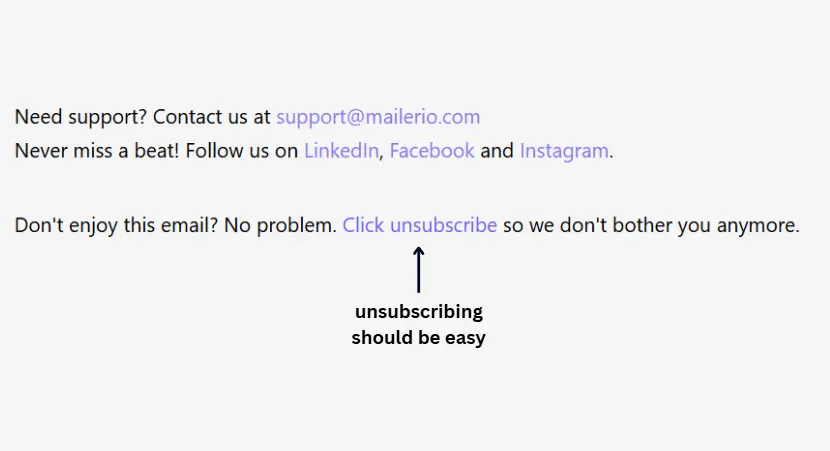
It’s always better to ease the unsubscribe process rather than annoy readers by making them click unsubscribe.
6. Monitor Engagement and Complaint Rates
Keep an eye on key metrics like opens, clicks, and spam reports. If you notice a rise in complaints:
- Reverify your list using Mailerio before sending again.
- Pause and audit your campaigns.
- Review recent list additions or content changes.
- ISPs like Yahoo and Microsoft offer feedback loops that notify you when users mark emails as spam. Subscribe to these loops and remove complainers immediately.
- Track your complaint rate, keeping it below 0.05% is ideal.
- Review recurring complaints to identify problematic campaigns or audiences.
7. Set Clear Expectations From the Start
Make sure subscribers know exactly what they’re signing up for. Make sure to use a double opt-in process to confirm interest and reduce accidental sign-ups. Here’s an example of how this email looks for a newsletter:
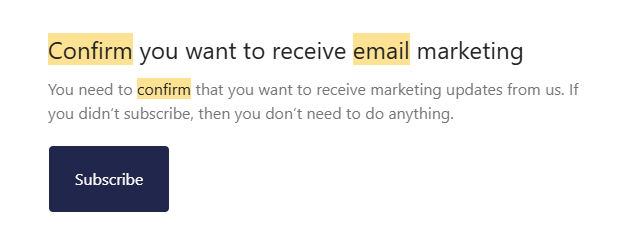
- Be transparent about the type of content and frequency of your emails.
- Include a short reminder in your emails, like “You’re receiving this because you subscribed to…” to reduce confusion.
8. Personalize and Segment Your Campaigns
Generic, irrelevant emails are a top reason people mark messages as spam.
- Segment your audience by interests, purchase history, or behavior.
- Personalize content using names, relevant recommendations, or tailored offers.
- Send value-driven content that feels intentional and timely.
9. Maintain a Positive Sending Reputation
Your sender domain and IP reputation directly affect whether your emails reach inboxes. You can check your email settings here to make sure you have the technical setup in order.
- Authenticate your emails with SPF, DKIM, and DMARC records.
- Use a consistent “From” address that subscribers recognize.
- Avoid sudden changes in volume or sender details, which can trigger spam filters.
10. Test Before Sending
A simple test can prevent a lot of trouble.
- Run content through spam testing tools to check wording, links, and formatting.
- Avoid spam-trigger keywords like “free,” “guaranteed,” or “limited time only.”
- Preview your email on multiple clients and devices to ensure proper rendering.
11. Maintain Compliance With Email Regulations
Following email marketing laws not only protects your business but also builds trust.
- Comply with CAN-SPAM, GDPR, and CASL requirements.
- Include your company’s physical address and a working unsubscribe link.
- Honor unsubscribe requests immediately delays can lead to complaints.
12. Engage Regularly but Respectfully
Stay active with your audience to maintain recognition and trust.
- Don’t disappear for months, then suddenly send a flood of emails.
- Maintain a steady, predictable sending cadence.
- Re-engage inactive subscribers carefully consider a separate “win-back” campaign instead of forcing re-opt-ins.
Preventing abuse emails is about more than filtering complaints; it’s about earning trust, maintaining consistency, and respecting user preferences. When combined with ongoing verification through Mailerio and proper monitoring, these practices form the backbone of a strong deliverability strategy that keeps your messages in the inbox where they belong.
Feedback Loops and Monitoring Complaints
Even when you follow all the right email marketing practices, some users will inevitably hit the “mark as spam” button. The key is not to panic but to track, analyze, and respond to these signals effectively. Feedback loops and complaint monitoring are your best tools for doing exactly that.
1. What Are Feedback Loops (FBLs)?
Feedback loops (FBLs) are systems offered by major email providers like Yahoo, AOL, and Microsoft that notify you whenever a recipient marks your message as spam. When configured correctly, these alerts allow you to:
- Instantly identify users who have filed complaints.
- Remove those addresses from your list.
- Prevent future sends to the same contacts, protecting your reputation.
By integrating feedback loops into your email infrastructure, you stay one step ahead of ISP spam filters and minimize further damage to your sender score.
2. Why Monitoring Complaints Matters
Spam complaints are among the most important deliverability metrics. Even a 0.1% complaint rate can trigger filtering or temporary blocks from ISPs. Monitoring helps you:
- Detect problems early (e.g., poor targeting or frequency issues).
- Refine your audience segmentation and content strategy.
- Build a data-driven approach to reduce complaint rates over time.
3. How to Implement Feedback Loops
- Register with ISPs: Sign up for FBL programs offered by Microsoft, Yahoo, and others.
- Use your ESP’s built-in tools: Many email service providers (like Mailchimp, SendGrid, and Brevo) have automated FBL integrations.
- Automate removals: Once a complaint is received, ensure your system automatically unsubscribes or suppresses that contact from future sends.
4. Combine Feedback Loops with Verification Tools
Before sending any new campaign, verify your list with Mailerio to remove abuse-prone or inactive contacts that are likely to complain. Then, use feedback loops to monitor real-time complaint behavior.
This two-step approach ensures:
- High-quality lists going out.
- Real-time complaint data coming back in.
Together, they form a complete protection cycle against reputation damage.
Protect Your Sender Reputation With Mailerio!
Sign Up & Get 100 Credits Upon Registration
Pro Tip: Combine Mailerio’s verification reports with ongoing FBL monitoring to maintain a clear view of list health and complaint sources. This data-driven loop helps you refine content, clean your lists, and ensure consistent inbox placement.
Frequently Asked Questions (FAQs)
Abuse emails are addresses or recipients that frequently mark emails as spam. Sending messages to these contacts can harm your sender reputation and reduce overall deliverability.
Recipients may hit the spam button because they never opted in to receive your emails, your content is irrelevant or off-topic, there is no clear or easy unsubscribe option, emails arrive too frequently, their ISP or security filters flag your messages, or the presence of spam traps or low-quality addresses in your list.
Even a few complaints can significantly impact deliverability rates (more emails landing in spam folders), sender reputation (lower trust with ISPs), and ROI (fewer opens, clicks, and conversions).
To prevent abuse, emails maintain a high-quality email list (avoid purchased or scraped addresses). Use Mailerio or similar verification tools to detect risky contacts. Segment your audience and send relevant, personalized content. Keep sending frequency consistent and reasonable. Include clear unsubscribe options and honor requests promptly.
No. Even with best practices, a small number of users may still mark emails as spam. The goal is to keep complaint rates below critical thresholds (generally below 0.05–0.1%) and continuously optimize campaigns.
Feedback loops (FBLs) notify you when recipients mark your emails as spam. Using FBLs helps you identify and remove complainers, monitor trends in complaints, and protect your sender reputation and improve future deliverability.
Wrap Up
Abuse emails, addresses or recipients that frequently mark messages as spam are a major threat to email deliverability and sender reputation. Even a small number of complaints can reduce engagement, trigger spam filters, and damage your campaigns’ effectiveness. Avoiding abuse emails is a combination of high-quality data, careful audience targeting, engaging content, and ongoing monitoring.
By using verification tools like Mailerio, maintaining consistent practices, and proactively addressing complaints, you can protect your sender reputation, improve deliverability, and ensure your emails consistently reach the inbox.