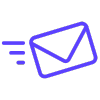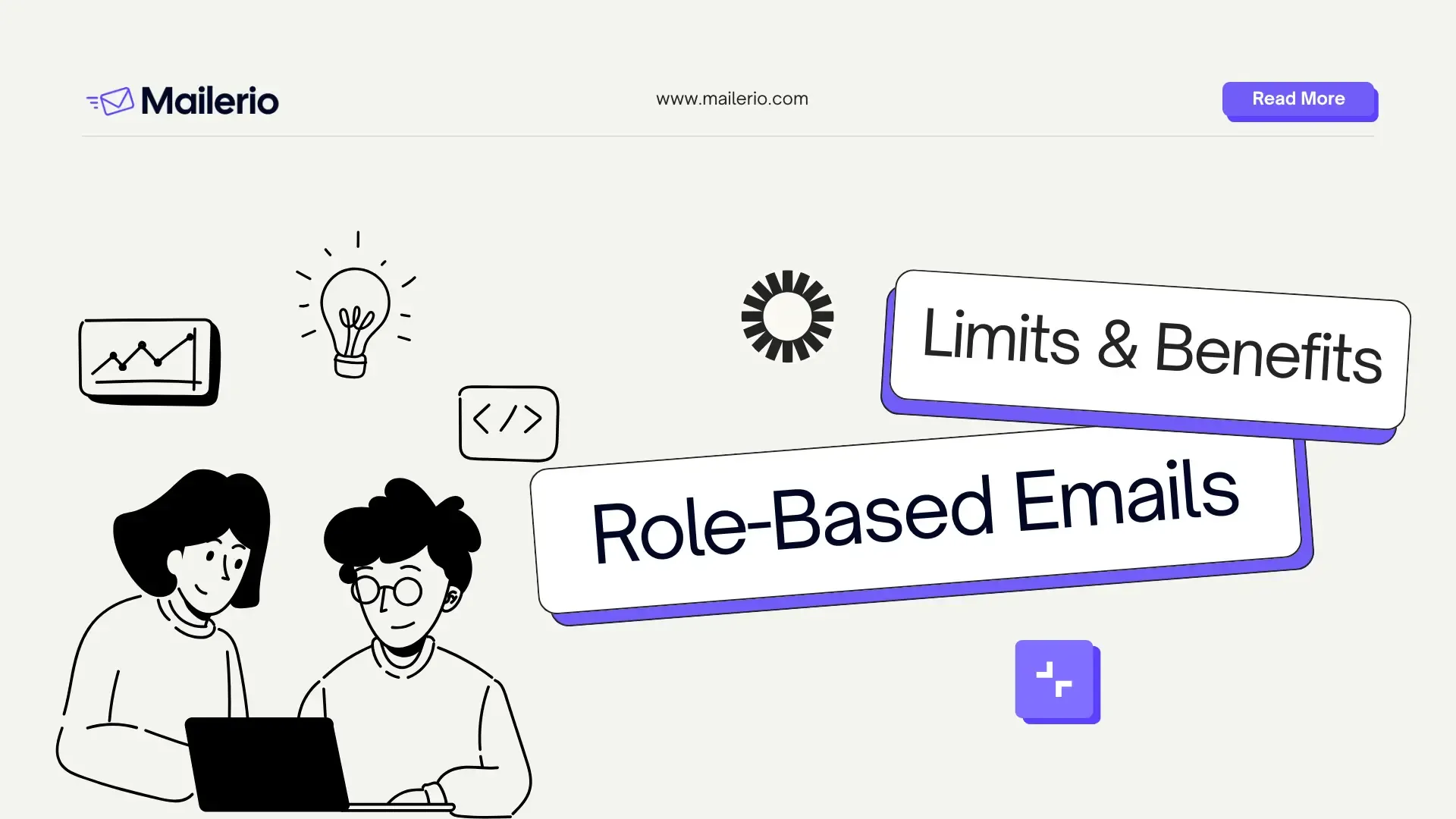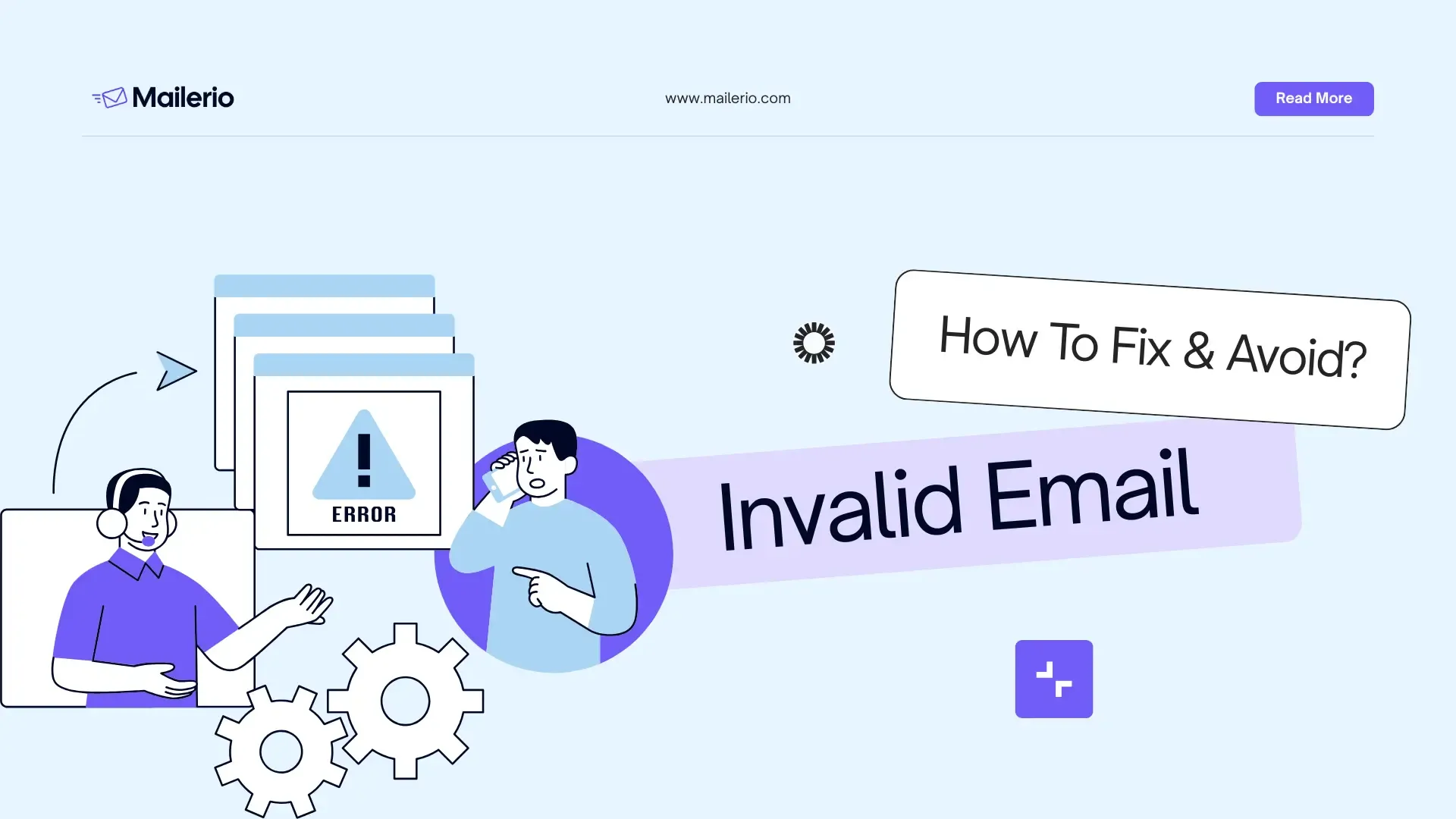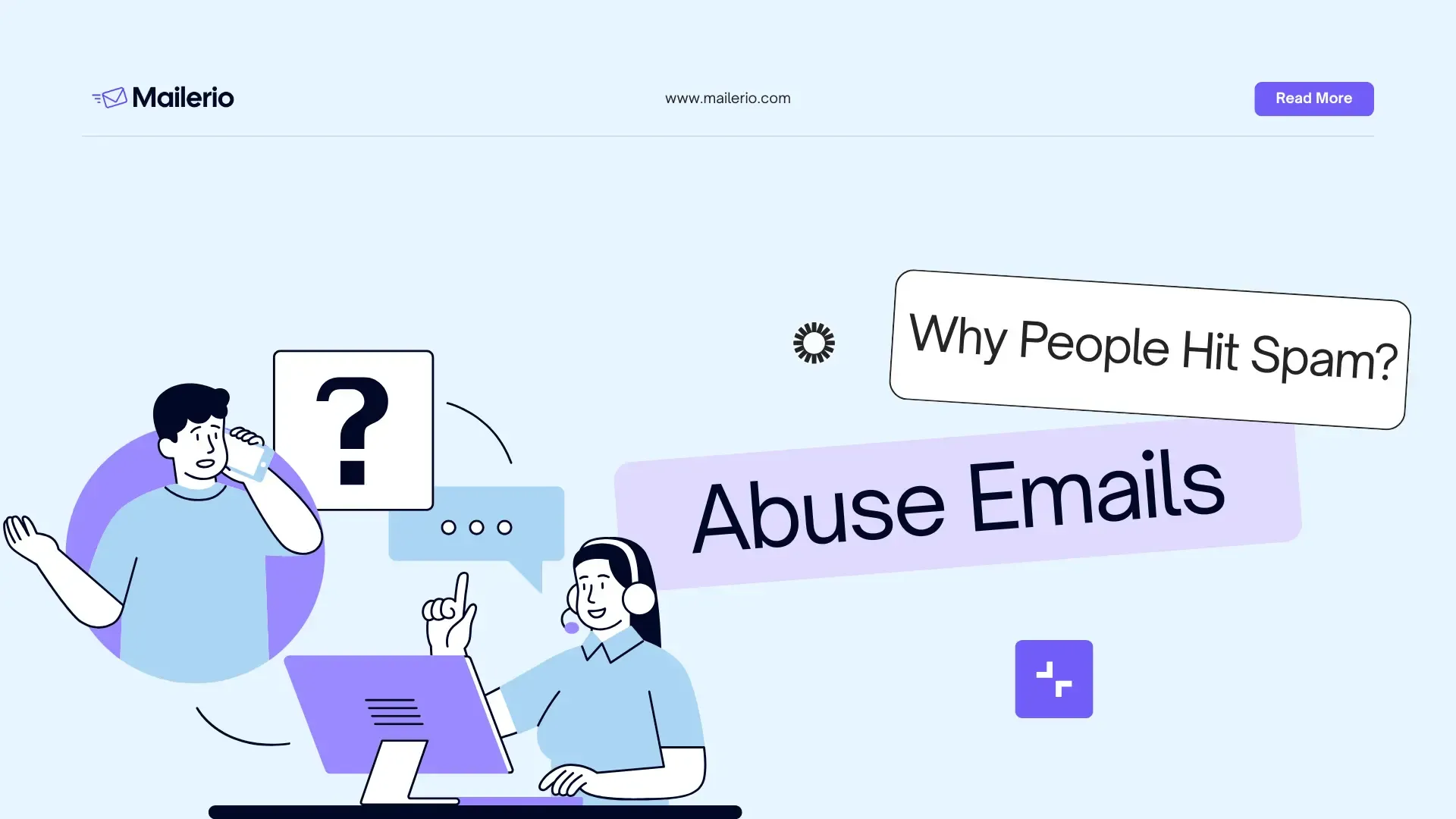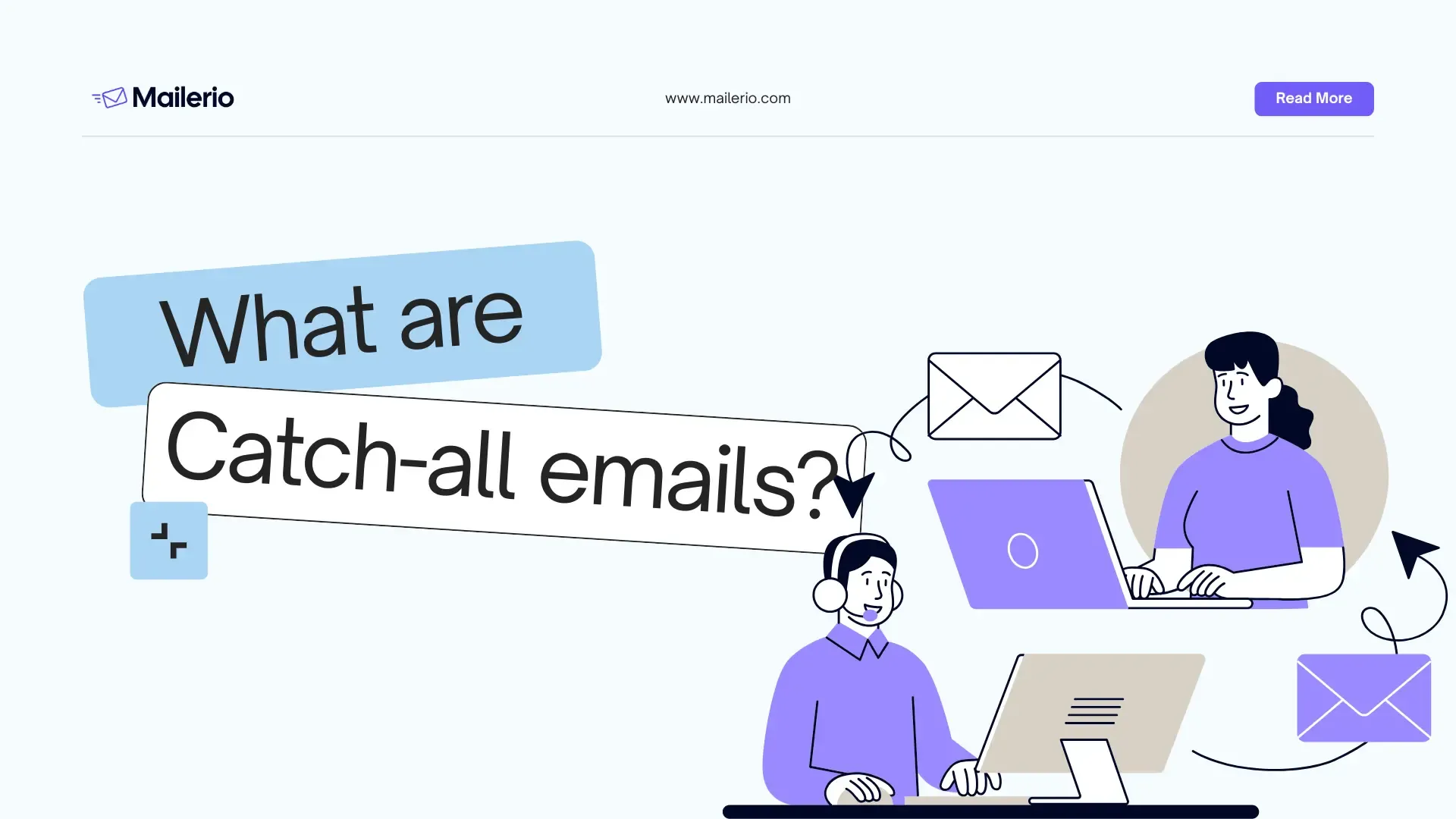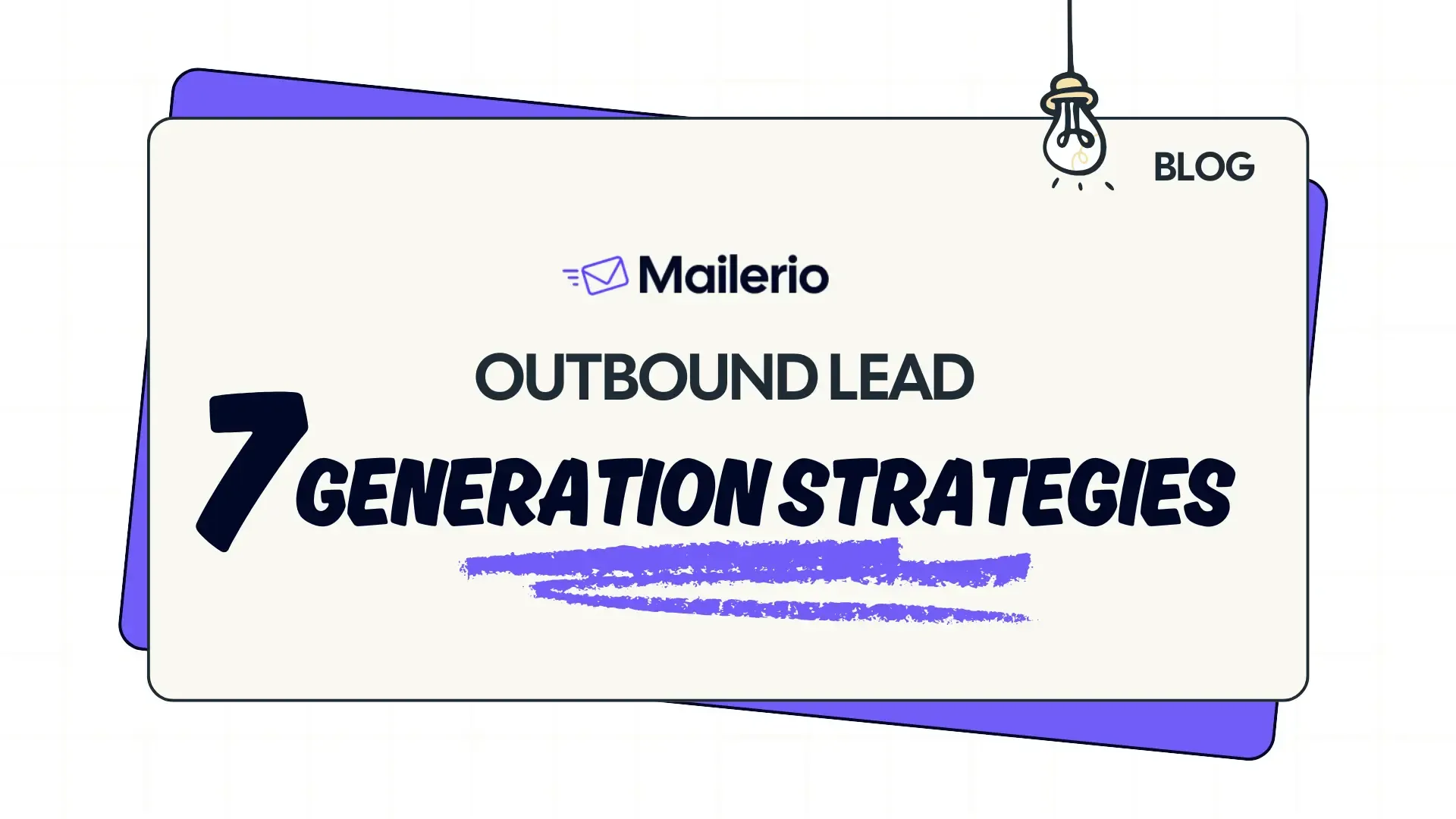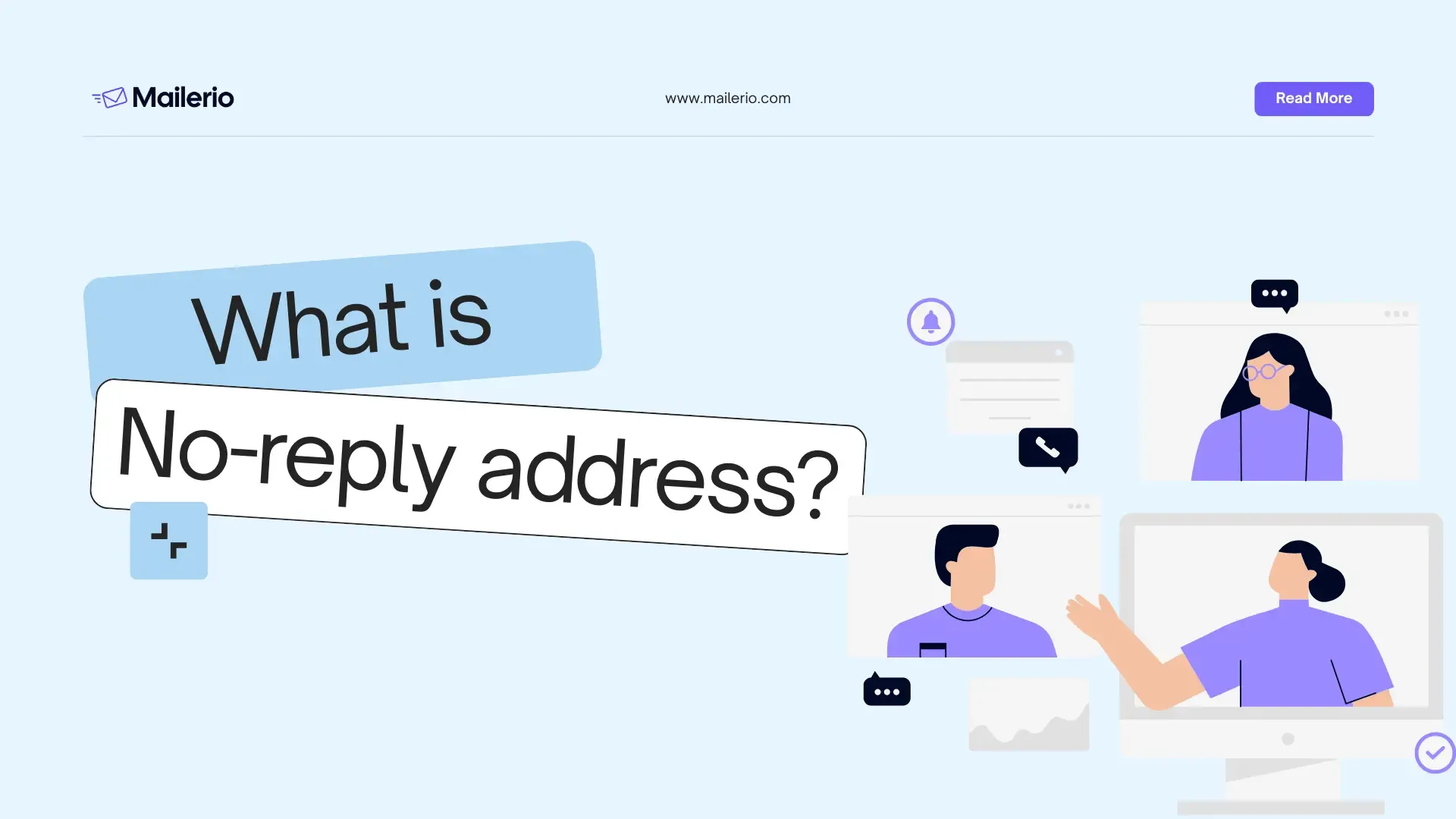
If you’ve ever received an automated message from a “no-reply@domain.com” address, you’ve encountered what’s known as a noreply email. These types of emails are commonly used by businesses to send transactional updates, confirmations, or alerts without allowing recipients to respond directly.
At first glance, a do not reply email might seem like a practical solution to reduce inbox clutter and manage communication more efficiently. After all, not every message needs a reply, right? However, while noreply emails offer convenience for senders, they can also create friction for recipients, harm engagement rates, and even impact deliverability if misused.
Table of contents:
- What Is a Noreply Email?
- Why Organizations Use Noreply Addresses
- Pros & Cons of Noreply Email Addresses
- When Should You Use a Do Not Reply Address (and When Not To)
- Verification & Safety: Avoid Sending to Noreply Addresses Mistakenly
- Best Practices & Recommendations
- Frequently Asked Questions (FAQs)
- Conclusion & Takeaways
In this article, we’ll break down what a noreply email is, why organizations use them, and when it makes sense or doesn’t to rely on one. We’ll also explore best practices for using noreply addresses responsibly and show you how to verify your email lists to ensure you never accidentally send campaigns to noreply addresses that block responses or hurt your sender reputation.
TL;DR
A noreply email is an address that can send messages but does not accept replies, commonly used for automated notifications, system alerts, or transactional emails. While they reduce inbox clutter and streamline communication, overusing them especially in marketing or customer-facing emails can frustrate recipients, lower engagement, and impact deliverability.
To use noreply emails effectively:
- Reserve them for automated or transactional messages.
- Provide alternative contact channels for recipients.
- Detect and manage noreply addresses using tools like Mailerio, via bulk list uploads or API integration, to ensure you only send to responsive, qualitative leads.
What Is a Noreply Email?
A noreply email (often formatted as no-reply@yourdomain.com) is an email address that’s set up to send messages but not receive replies. In other words, it’s a one-way communication channel recipients can get messages from it, but their responses are typically ignored, blocked, or bounce back with an automated message like “This inbox is not monitored.”
These types of addresses are commonly used for automated or transactional communications, such as:
- Order confirmations and receipts
- Password reset links
- Shipping notifications
- System alerts or reminders
- Subscription renewals and invoices
Here’s a no-reply email example from the Mailerio team:
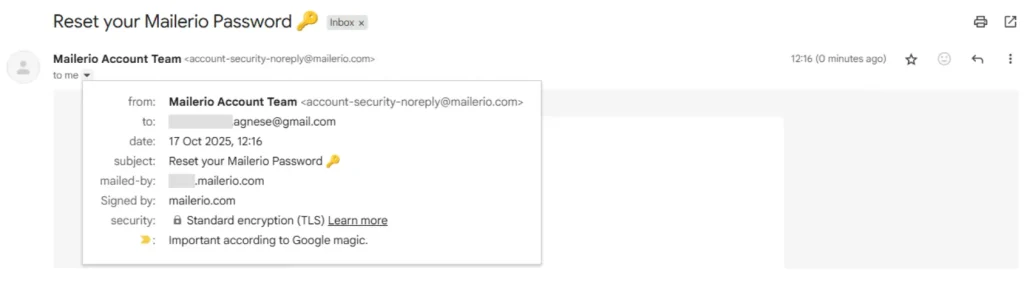
The noreply email address is usually configured on a mail server to discard any incoming replies. This prevents the mailbox from getting flooded with out-of-office replies, spam, or irrelevant customer responses.
However, there’s an important distinction to make:
- A noreply email is not inherently bad, but it’s designed for specific use cases where no direct response is needed.
- In marketing or customer communication, using a noreply address can come across as impersonal or frustrating, signaling that you don’t want to hear back from your audience.
In short, a noreply email is a technical and administrative tool useful when applied strategically, but potentially damaging to engagement and trust if overused or misused.
Why Organizations Use Noreply Addresses
Many companies rely on noreply email addresses to streamline communication, reduce noise, and maintain clean inbox management. These addresses help teams manage large-scale automated email systems without being overwhelmed by unnecessary replies. Before we dive into practical reasons why companies use these addresses, let’s see how a no-reply address works:
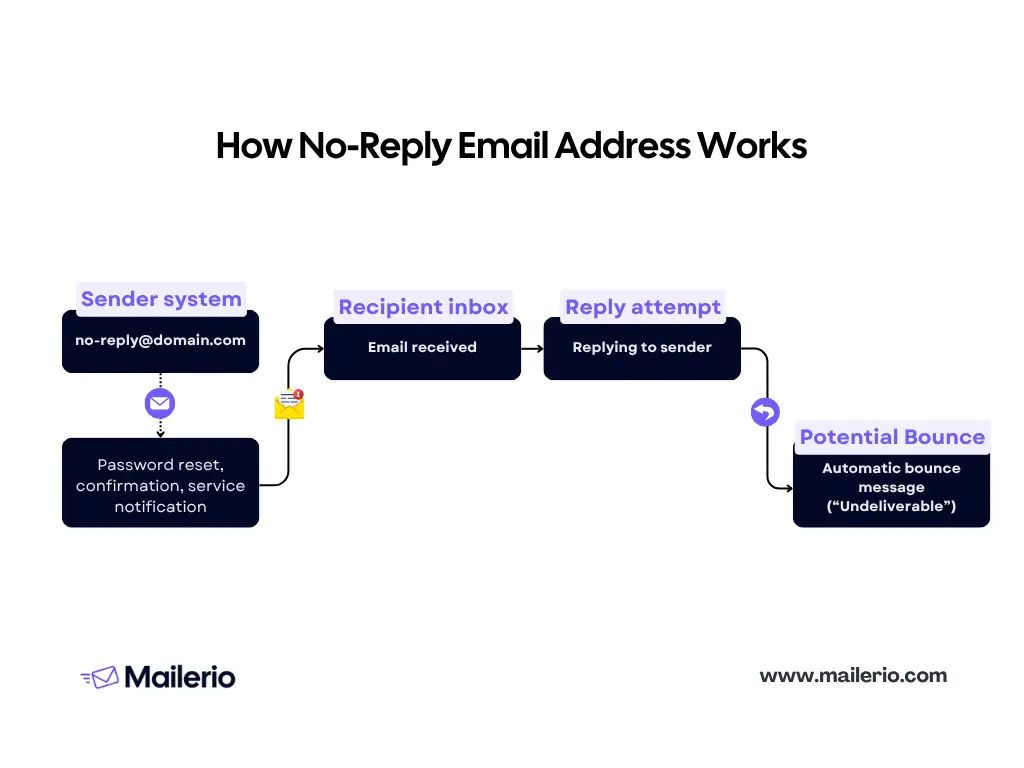
Most of the time, if you reply to a no-reply address, you will receive a bounce back message from the mailer daemon. In some cases, the companies might set up a different server for these types of emails, so you will not always receive a bounce-back message. Anyway, let’s take a look at the most common reasons organizations use these addresses:
1. Reducing Inbox Overload
Transactional systems like those sending password resets, notifications, or invoices can generate thousands of messages daily. If all recipients replied, even unintentionally (e.g., “thanks” or “unsubscribe”), it would flood the sender’s inbox. A noreply email prevents that chaos by automatically rejecting or discarding replies.
2. Limiting Spam and Auto-Responses
Automated replies, such as out-of-office messages, “mailbox full” alerts, or spam, can clutter your system. Using a noreply address helps filter out this noise, keeping server loads lighter and workflows cleaner.
3. Maintaining Security and Privacy
By disabling replies, companies reduce the risk of receiving potentially malicious attachments or phishing attempts disguised as customer responses. This adds a layer of safety, especially for high-volume email senders.
4. Streamlining Automated Communications
For purely informational messages: order confirmations, alerts, billing reminders, or system notifications, a noreply address is efficient. These messages don’t require human handling, and automation keeps the process smooth and predictable.
5. Enforcing Communication Boundaries
In some cases, organizations use noreply emails to guide users toward specific support channels such as chatbots, ticketing systems, or help centers rather than direct email replies. This ensures questions are properly tracked and resolved through the right system.
While noreply addresses serve practical purposes, they also come with drawbacks, especially for customer engagement and email deliverability. That’s what we’ll explore next.
Pros & Cons of Noreply Email Addresses
Using a noreply email can make email communication more efficient, but it also comes with significant trade-offs. Especially when you’re using omnichannel marketing strategies and tools. Understanding the advantages and disadvantages helps organizations decide when and how to use them effectively.
Pros of Using No-reply Addresses
- Reduced inbox overload
- Prevents automated replies, out-of-office messages, or unnecessary responses from filling up your inbox.
- Keeps support or administrative teams focused on meaningful interactions.
- Lower risk of spam and auto-responses
- Minimizes the volume of auto-replies and spam that can trigger server load or clutter.
- Helps maintain clean mailing lists and more accurate analytics.
- Streamlined automated communication
- Perfect for transactional messages, system alerts, or informational notifications that don’t require a reply.
- Keeps workflows predictable and organized.
- Security and privacy benefits
- Limits exposure to potentially harmful attachments or phishing attempts sent to the inbox.

Cons of Using Noreply Email Addresses
- Poor user experience
- Recipients may feel frustrated or ignored if they try to reply.
- Can create a perception of impersonal or unresponsive communication.
- Reduced engagement
- Marketing emails sent from a noreply address may have lower open, click, or reply rates.
- Limits the opportunity for feedback, questions, or customer interaction.
- Potential deliverability issues
- Some email providers may flag noreply addresses as less trustworthy, which can affect inbox placement.
- Users may mark emails as spam if they cannot reply.
- Missed feedback opportunities
- You lose the chance to capture customer insights, suggestions, or error reports sent via reply.
Another important aspect of using noreply addresses is when you send email campaigns, and you accidentally have no-reply addresses in your email list. That can lead to high bounce rates and hurt your sender reputation. So before sending, always make sure to validate your email lists through Mailerio or other verification tools.
Protect Your Sender Reputation With Mailerio!
Sign Up & Get 100 Credits Upon Registration
Verification & Safety: Avoid Sending to Do Not Reply Email Addresses Mistakenly
Sending emails to do not reply addresses, disposable addresses or other inexistent emails by accident can waste resources, harm deliverability, and frustrate your campaigns. Proper verification ensures that your messages reach recipients who can actually interact with them.
Why Verification Matters
- Some users may provide noreply addresses as their contact, either intentionally or by mistake.
- Marketing or transactional campaigns sent to these addresses cannot generate replies, meaning missed engagement or lost opportunities.
- Over time, sending to unresponsive noreply addresses may impact sender reputation and deliverability.
How to Detect Noreply Email
- Pattern Recognition
- Look for common formats like
no-reply@domain.com,noreply@domain.com,donotreply@domain.com.
- Look for common formats like
- Domain and Mailbox Verification
- Check MX records or use SMTP verification tools to identify mailboxes that reject incoming messages.
- Email Validation Tools
- Modern email verification services (like Mailerio) can:
- Detect if an email is a noreply address
- Flag high-risk or non-interactive emails
- Provide detailed reports for both single and bulk addresses
- Integrate via API to automatically validate new leads or subscribers
- Modern email verification services (like Mailerio) can:
How to Detect Noreply Email Addresses Using Mailerio
Detecting noreply email addresses before sending campaigns is essential to maintain engagement, protect deliverability, and avoid wasted effort. Mailerio offers powerful tools to help you identify and manage these addresses efficiently.
1. Bulk List Upload
Mailerio allows you to upload your entire email list in bulk for verification. Here’s how it works:
- Sign up or log in to your Mailerio account.
- Navigate to the bulk verification section.
- Upload your list of emails (CSV, Excel, or other supported formats).
- Mailerio will process the list and generate a detailed report.
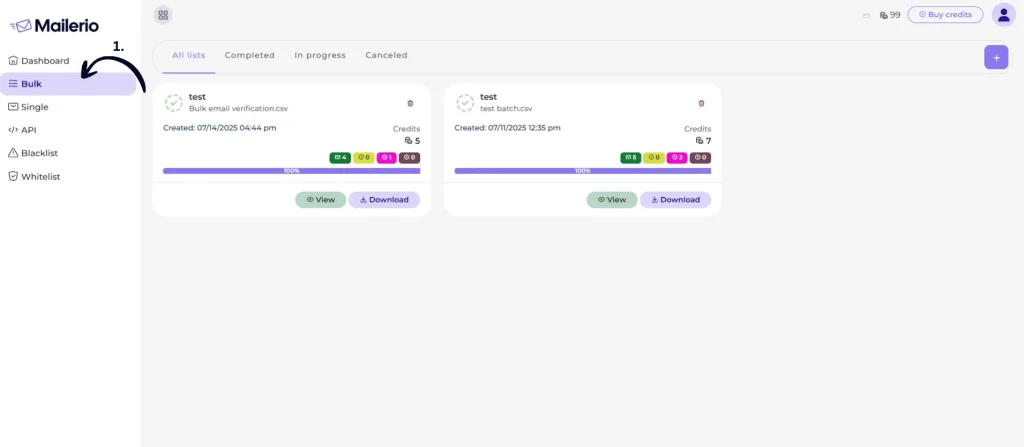
The report includes 14 different statuses, helping you categorize each email based on quality, deliverability, and type. Here’s the example of report after validation.
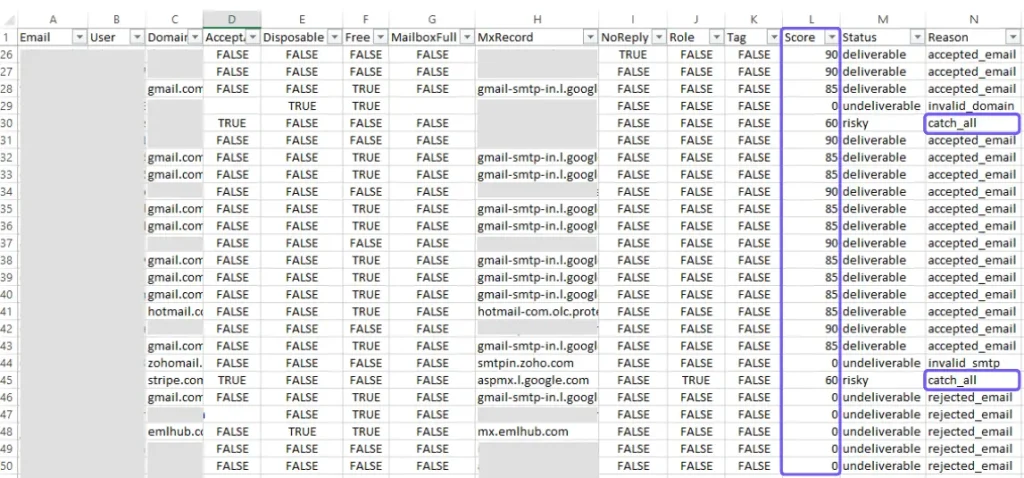
Among these statuses, noreply addresses are clearly flagged, allowing you to:
- Filter out unresponsive or high-risk addresses
- Focus only on qualitative leads that can engage with your campaigns. Be extremly careful with this if you do outbound lead generation startegies
- Ensure that your emails are reaching real recipients, not dead inboxes
2. API Integration for Real-Time Verification
To prevent noreply emails from entering your CRM or marketing lists in the first place, Mailerio provides a powerful API:
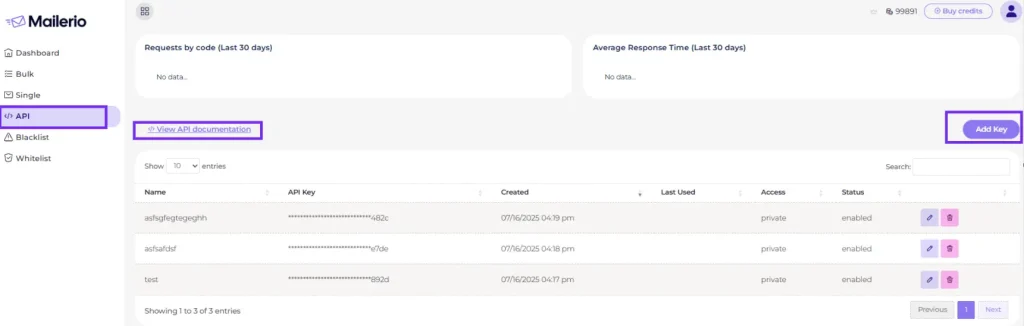
- Connect your CRM, sign-up forms, or lead capture systems to Mailerio via API.
- Every new email submitted is automatically verified in real time.
- Noreply addresses and other low-quality leads are flagged immediately, so they never make it into your system.
- You can automate workflows to either reject, quarantine, or tag these addresses for review.
3. Benefits of Using Mailerio for Noreply Detection
- Time-saving: Automatically verify thousands of emails in minutes. Mailerio offers lighting-speed validation up to 10K emails will take up to 3 minutes.
- Data-driven decisions: Use the 14-status report to filter leads and segment your audience.
- Protect deliverability: Avoid sending campaigns to addresses that cannot respond or it’s unclear who will recieve the email, like with catch-all addreses, reducing the risk of low engagement or spam complaints.
- Seamless integration: The API ensures that your CRM or email lists remain clean in real time.
Validate Email Addresses With Real-Time API
Sign Up & Get 100 Credits Upon Registration
Best Practices & Recommendations
Using noreply email addresses strategically ensures you can automate communications while still maintaining a positive user experience and protecting your email deliverability. Here are key best practices:
- use noreply only when necessary
- provide an alternative contact
- segment and monitor noreplay addresses
- verify your lists before sending
- avoid overusing noreply addresses
- transparency and user communication
- test and iterate
1. Use Noreply Only When Necessary
Reserve noreply addresses for automated, transactional, or system emails where replies aren’t expected. Avoid using them for newsletters, marketing campaigns, or any message where recipient feedback is valuable.
2. Provide an Alternative Contact
Always include a monitored reply-to address or support link in your message. Example: “This is a no-reply email. For questions, contact support@yourdomain.com.”
3. Segment and Monitor Noreply Addresses
Use tools like Mailerio to detect and segment noreply addresses from your lists. Monitor engagement metrics separately to understand their impact on overall campaign performance.
4. Verify Your Lists Before Sending
Run bulk verification with Mailerio to flag noreply addresses, low-quality leads, and invalid emails. Filter out unresponsive addresses to focus on contacts that can engage. Integrate Mailerio’s API for real-time verification so noreply emails don’t enter your CRM or marketing lists.
5. Avoid Overusing Noreply Addresses
Frequent use can damage trust and reduce engagement. Use them only for messages where a reply is unnecessary or would overwhelm your inbox.
6. Transparency and User Communication
Clearly inform recipients when an email is from a noreply address. Offer alternative channels for support, feedback, or communication.
7. Test and Iterate
Run small-scale tests with noreply emails to assess engagement and deliverability. Adjust your strategy based on performance metrics and feedback.
Authors note: The most effective strategy is balance: use noreply addresses for automation and transactional messages, but maintain transparency and provide alternatives for recipients. Verification and segmentation with tools like Mailerio ensure that your campaigns target active, responsive contacts, protecting both engagement and deliverability.
Frequently Asked Questions (FAQs)
A noreply email is an email address set up to send messages but not receive replies. Examples include no-reply@domain.com or donotreply@domain.com. These addresses are commonly used for automated notifications, transactional emails, or system alerts.
No. Replies to noreply addresses are typically discarded or bounced, meaning the sender will not see the response.
Yes, if overused. Some email providers may penalize noreply addresses in marketing campaigns, and recipients may mark them as spam if they cannot reply. However, when used for transactional or automated messages, they are generally safe.
You should avoid using noreply addresses for marketing emails or newsletters, customer support communications, feedback or survey requests, recipients who expect to interact with these emails, and blocking replies can hurt engagement.
You can use email verification tools like Mailerio to upload lists in bulk and flag noreply addresses.
Generate reports with 14 different statuses for segmentation or integrate via API to prevent noreply addresses from entering your CRM in real time.
Yes. Noreply addresses are best suited for transactional emails, system alerts, and notifications where replies are unnecessary. Always provide alternative contact information for support or questions.
Not automatically, but sending marketing emails to noreply addresses is discouraged due to poor engagement and the inability to track replies. Verification and segmentation help identify which addresses are suitable.
Conclusion & Takeaways
Noreply emails are a powerful tool for automating communication, managing large volumes of messages, and reducing inbox clutter. However, they come with trade-offs, especially when used in marketing, newsletters, or customer support contexts where engagement and replies matter.
By using noreply emails strategically, verifying your lists, and following best practices, you can automate critical communications without sacrificing deliverability, engagement, or customer trust. Proper detection and management, especially with tools like Mailerio allow you to maximize efficiency while protecting your sender reputation.